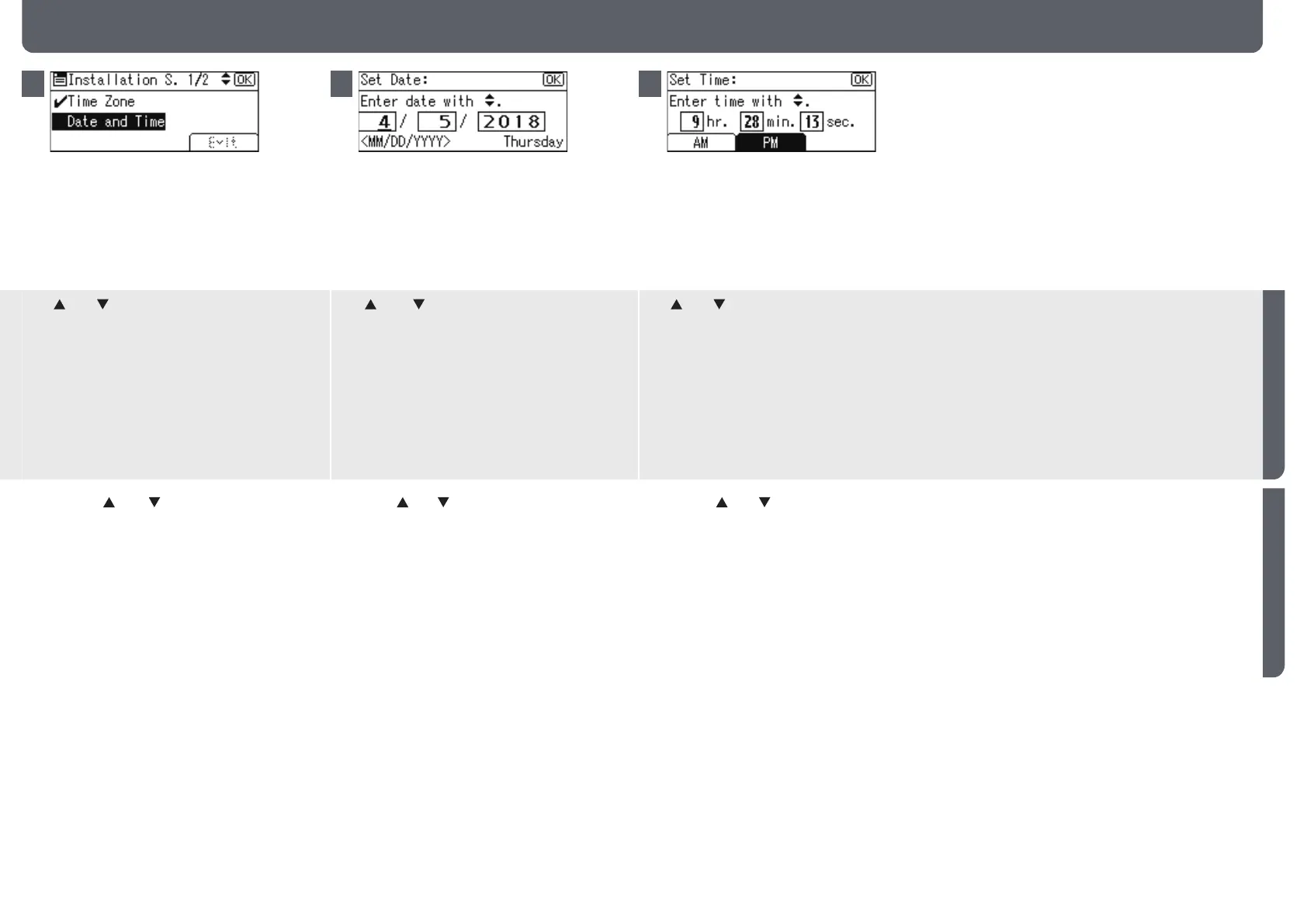9
CN
EN
7.
日期和时间
/Date and Time
按 [ ] 或 [ ] 键选择要使用的语言,然后按 [确定]
键。
例如,本手册使用英文屏幕。
按右侧选择键([开始])。 按 [ ] 或 [ ] 键选择 [时区],然后按 [确定] 键。 按 [ ] 或 [ ] 键输入时区,然后按 [确定] 键。
Press the [
] or [ ] key to select the language
that you want to use, and then press the [OK]
key.
English screens are used in this manual for exam-
ple.
Press the right selection key ([Start]). Press the [ ] or [ ] key to select [Time Zone],
and then press the [OK] key.
Press the [ ] or [ ] key to enter the time zone,
and then press the [OK] key.
按 [ ] 或 [ ] 键选择 [日期和时间],然后按 [确定]
键。
按 [ ] 或 [ ] 键输入日期、月份和年份,然后按
[确定] 键。
按 [ ] 或 [ ] 键输入时间,然后按 [确定] 键。
Press the [
] or [ ] key to select [Date and
Time], and then press the [OK] key.
ress the [ ] or [ ] key to enter the date, month,
and year, and then press the [OK] key.
Press the [ ] or [ ] key to enter the time, and
then press the [OK] key.
1
2
3
