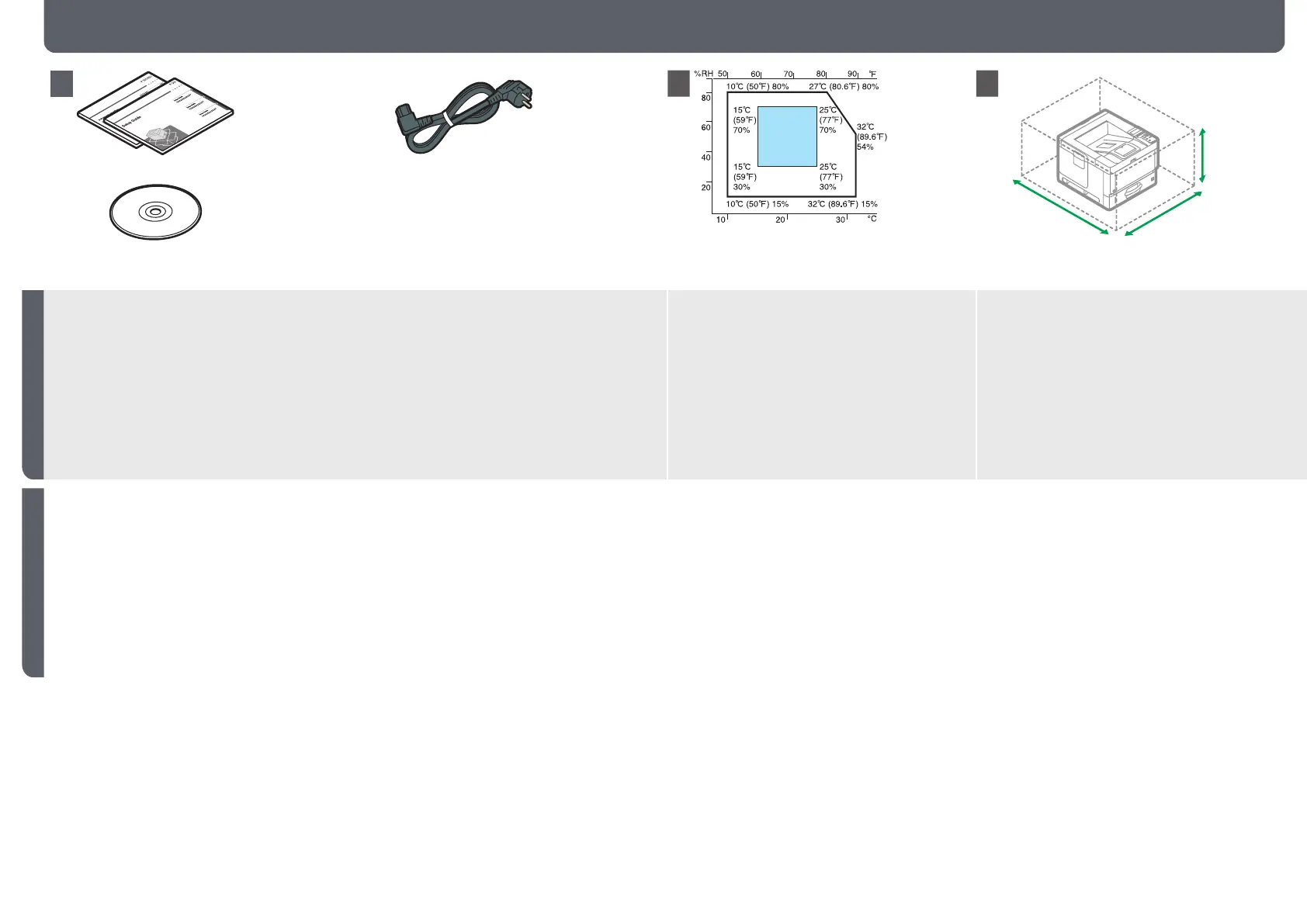2
CN
EN
1.
准备工作
/Preparing
确认组件。
•
安装指南(本手册)
•
安全信息
•
光盘
•
电源线
确认环境条件。
•
请将机器安装在机器周围温度和湿度均在上图中所示允许
范围(白色区域)的地方。(蓝色区域:建议范围)
•
请将机器安装在高度差在3 mm以内的水平位置上。
确认空间。
Confirm the components.
• Setup Guide (This manual)
• Safety Information
• CD-ROM
• Power cord
Confirm the environmental conditions.
• Install the machine in a place where the temperature
and humidity around the machine is within the permis-
sible range (white area) shown above. (Blue area: Rec-
ommended range)
• Install the machine on a level spot where the difference
in height is within 3 mm.
Confirm the space.
1
2
220-240 V、7 A、50/60 Hz
110 V、12 A、60 Hz
2
3
35 cm
(13.8 inches)
40 cm
(15.7 inches)
47 cm
(18.5 inches)
