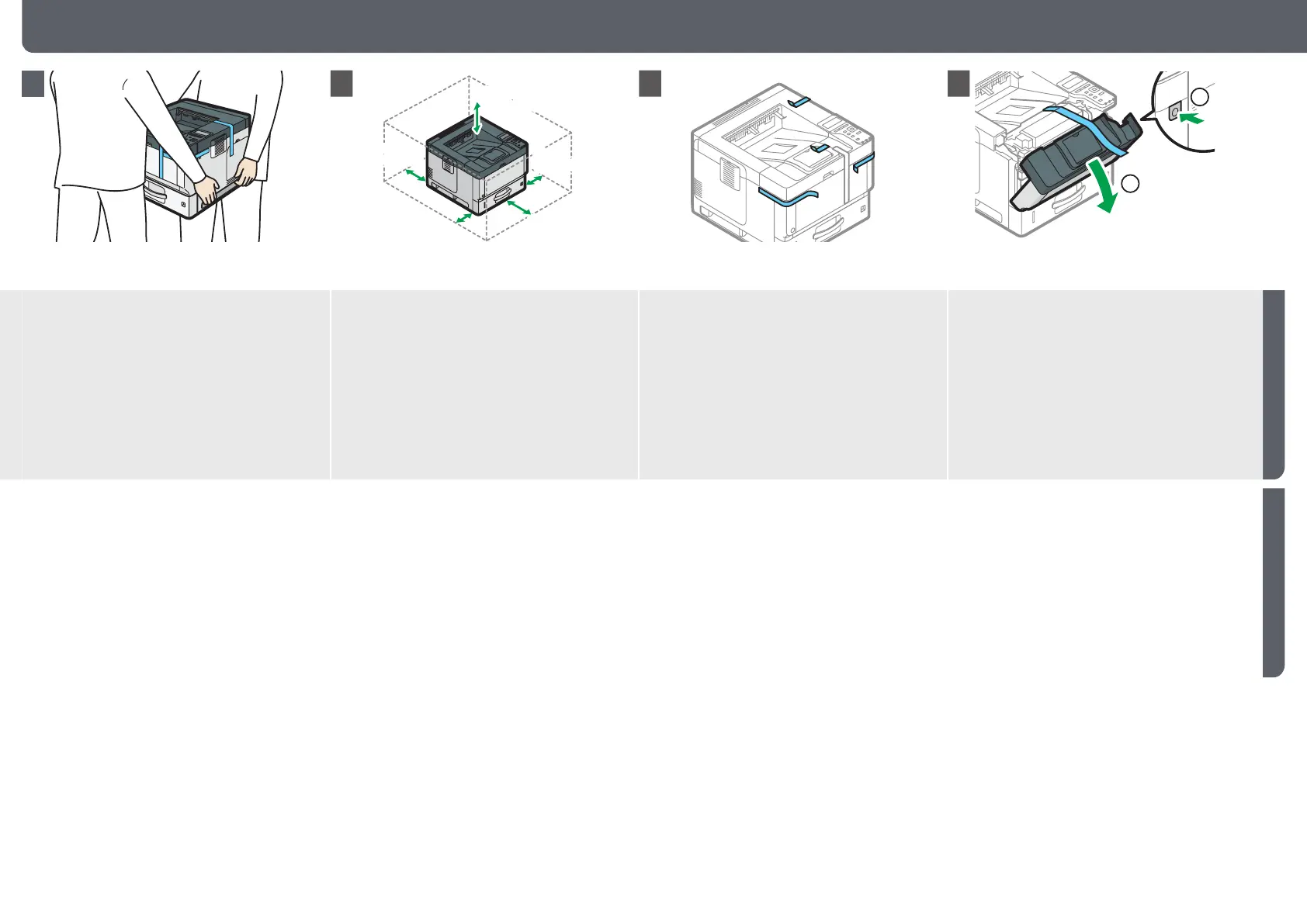3
CN
EN
2.
安装机器
/Installing the Machine
如上图所示,两人握住机器两侧的内嵌把手,然后慢
慢抬起并移动机器。
在定位机器时将其慢慢放下。
请勿在机器周围的空间里放置任何物品,以便可以轻
松地装入纸张、更换耗材和清除卡纸。
从机器外部撕下所有窄胶带和保护膜。 按机器右侧的前盖打开按钮,然后打开前盖。
Hold the inset grips on both sides of the machine
with two people as shown above, and slowly lift
and move the machine.
Lower the machine slowly when positioning it.
Do not put anything in the space around the ma-
chine, so that you can load paper, replace consum-
ables, and clear paper jams easily.
Remove all the narrow adhesive tapes and pro-
tective sheet from the outside of the machine.
Press the front cover open button on the right
side of the machine, and then open the front
cover.
1
2
35 cm
(13.8 inches)
10 cm
(4.0 inches)
35 cm
(13.8 inches)
10 cm
(4.0 inches)
20 cm
(7.9 inches)
3
4
1
2
设置
/
設定
/Setup
