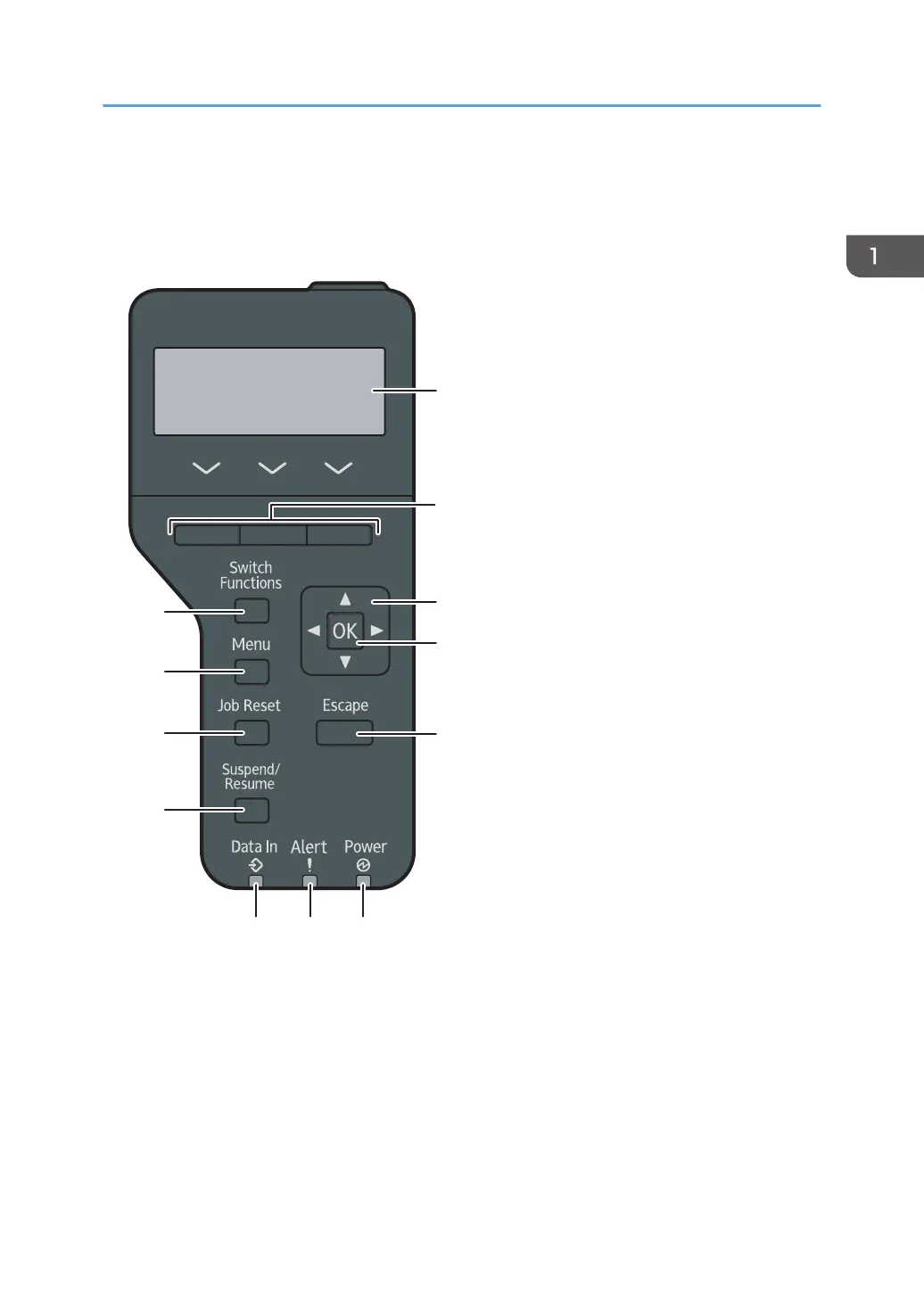Guide to the Names and Functions of the
Control Panel
1. Display
Displays current machine status and error messages.
Entering energy saver mode turns off the back light. For details about energy saver mode, see "Saving
Energy", For First-time Users.
2. Selection keys
Correspond to the function items at the bottom line on the display.
3. Scroll keys
Press these keys to move the cursor in each direction.
Guide to the Names and Functions of the Control Panel
45
