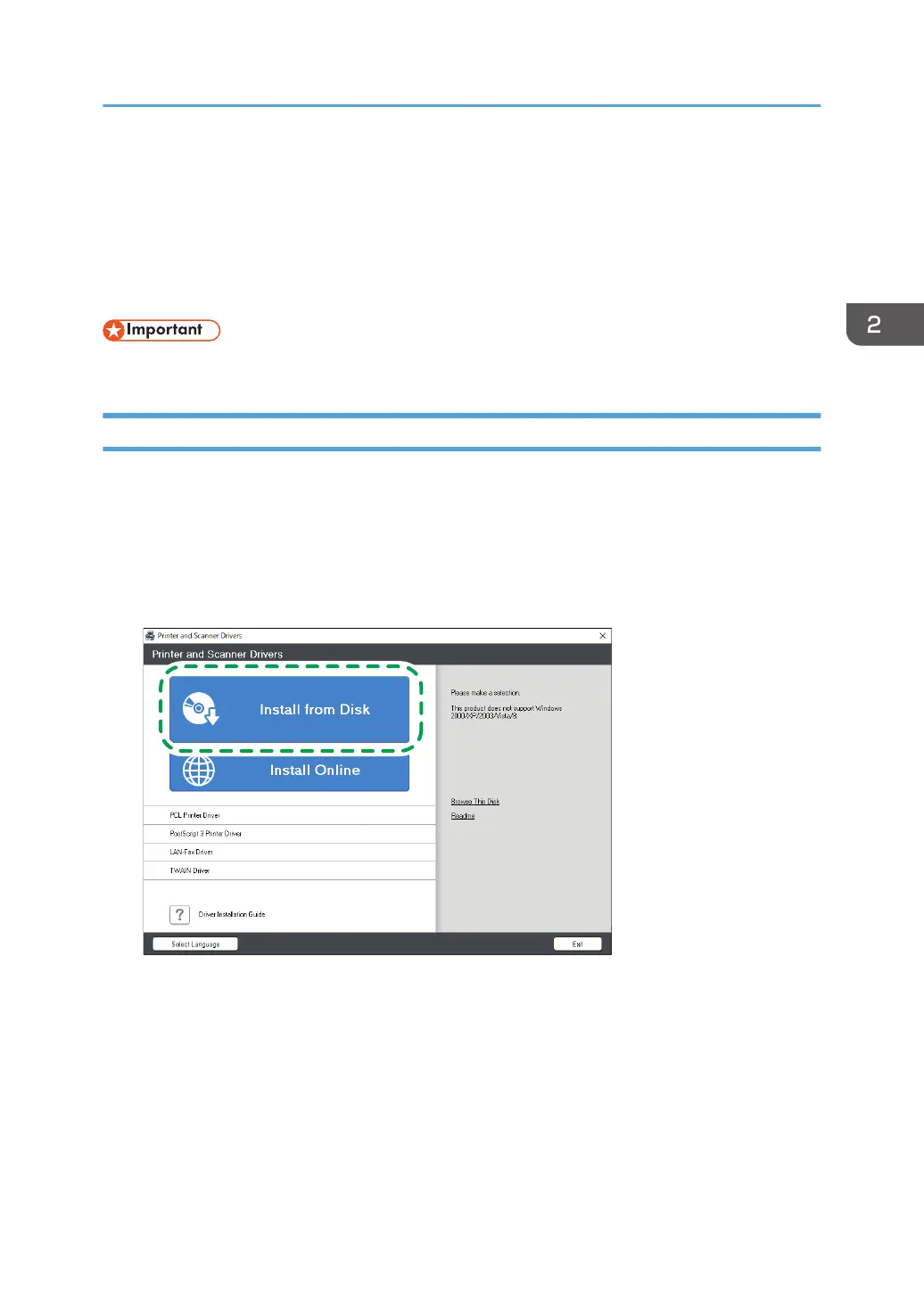Installing the Printer Driver for USB Connection
(Windows)
When you connect the machine and the computer with a USB cable, the installer searches for the
machine to install the printer driver.
• Follow the instructions of the installer to connect the USB cable.
Installing the Printer Driver from the CD-ROM
1. Set the CD-ROM in the computer.
If the installer does not start automatically, double-click [Setup.exe] in the root directory of the CD-
ROM.
2. Select a language, and then click [OK].
3. Click [Install from Disk].
4. Click [USB printer(s)].
Installing the Printer Driver for USB Connection (Windows)
57
