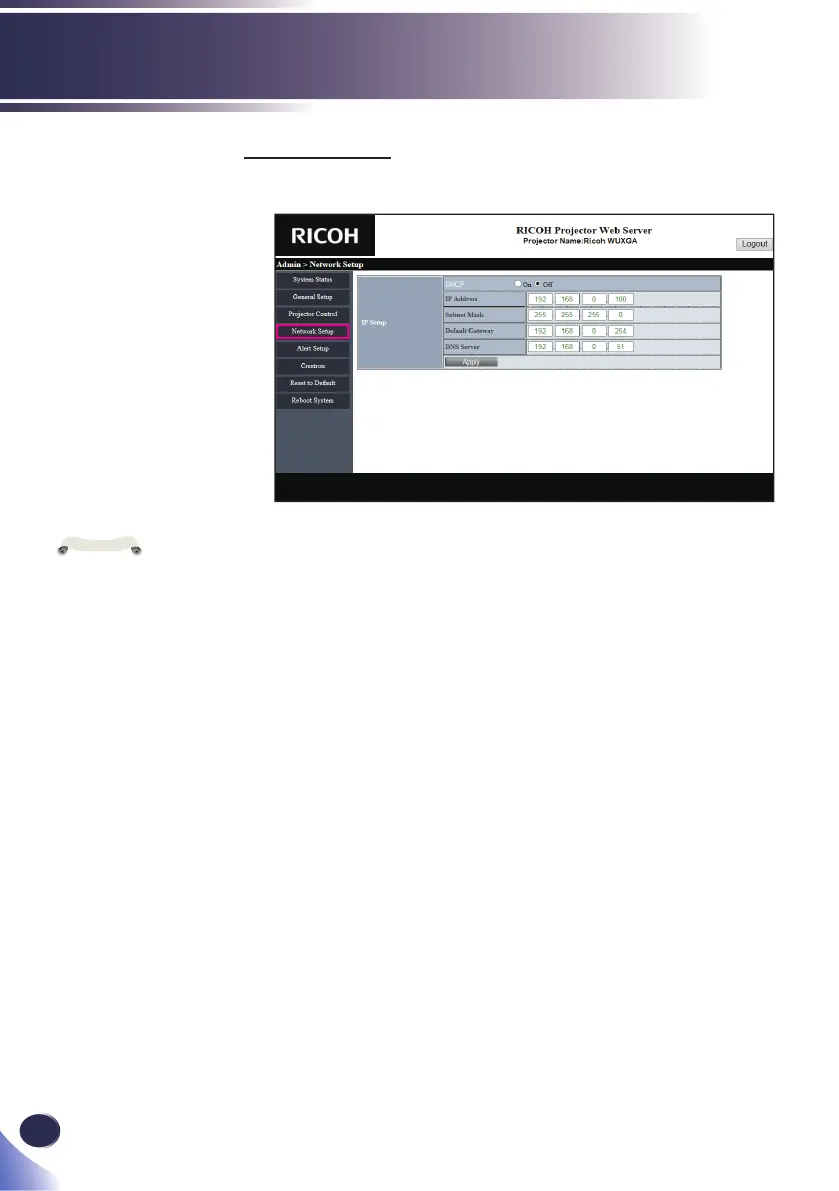66
English
LAN Control
Network Setup
Set the network of the projector.
►
Automatically configuring the network settings from DHCP.
Check automatic setting and then click “Apply”.
►
Configuring the network settings manually.
Check manual setting, enter appropriate values in the IP
address, Subnet Mask, Default Gateway (Gateway) and DNS
Server fields, and then click "Apply".
IPV6 cannot be used
in this device.
N
o
t
e
