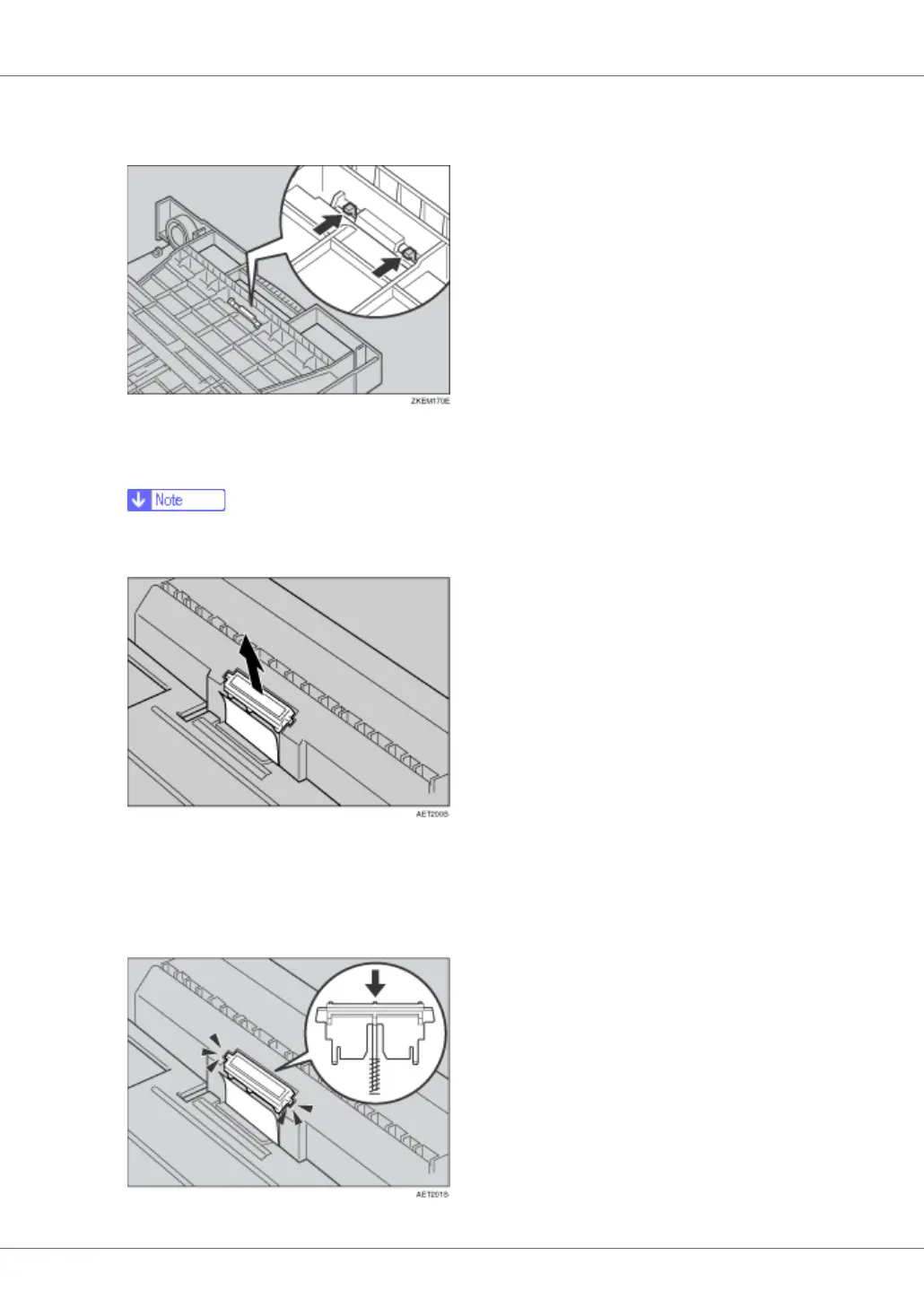Replacing Consumables and Maintenance Kit
53
❒ The friction pad spring may come loose. Be careful not to lose the friction
pad.
D Turn the paper tray right way up, and remove the friction pad from the
tray.
❒ The friction pad spring may come loose. Be careful not to lose the friction
pad spring.
E Insert the new friction pad in the paper tray.
Place the spring over the central prong of the new friction pad and align the
friction pad with the grooves of the paper tray. Then push down friction pad
(as shown in the illustration), until it clicks.