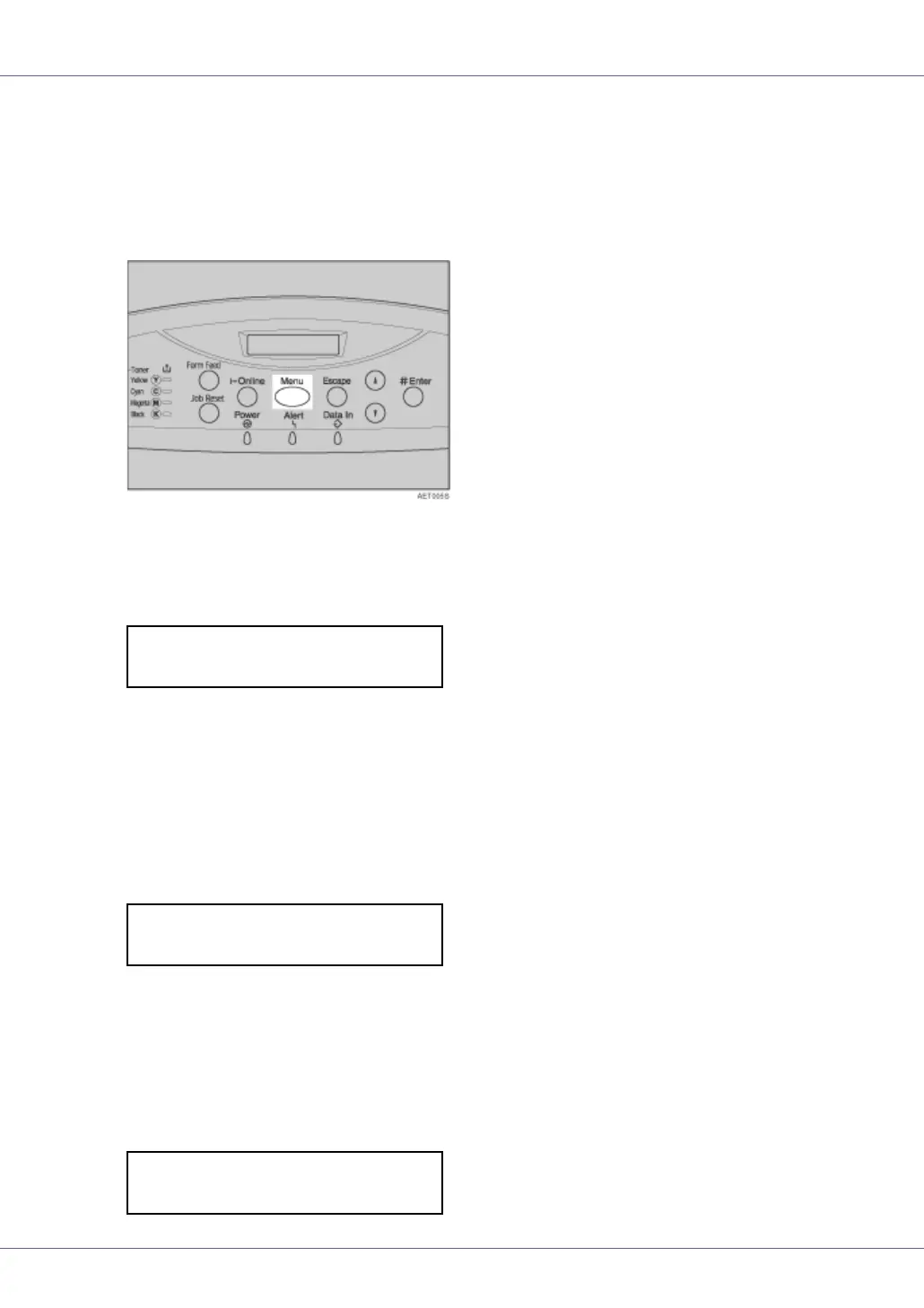Paper and Other Media
20
• Optional paper feed unit (Tray 2, Tray 3): 3.94 - 8.50 inch in width and 8.27
- 14.00 inch in length.
❒ The printer cannot print from applications that do not support custom size pa-
per.
A Press the {Menu} key.
“Menu” appears on the display.
B Press the {U} or {T} key to display “Paper Input”, and then press the {#
Enter} key.
The paper selection menu appears.
C Press the {U} or {T} key to display “Tray Paper Size”, and then press
the {# Enter} key.
The paper tray selection menu appears.
D Press the {U} or {T} key to display the target paper tray, and then press
the {# Enter} key.
The paper size selection menu appears.
E Press the {U} or {T} key to display “Custom Size”, and then press the
{# Enter} key.
F Press the {U} or {T} key to set horizontal value, and then press the {#
Enter} key.
Menu:
Paper Input
Tray Paper Size:
Tray 2
Custom Size:
Horiz. 8.27”