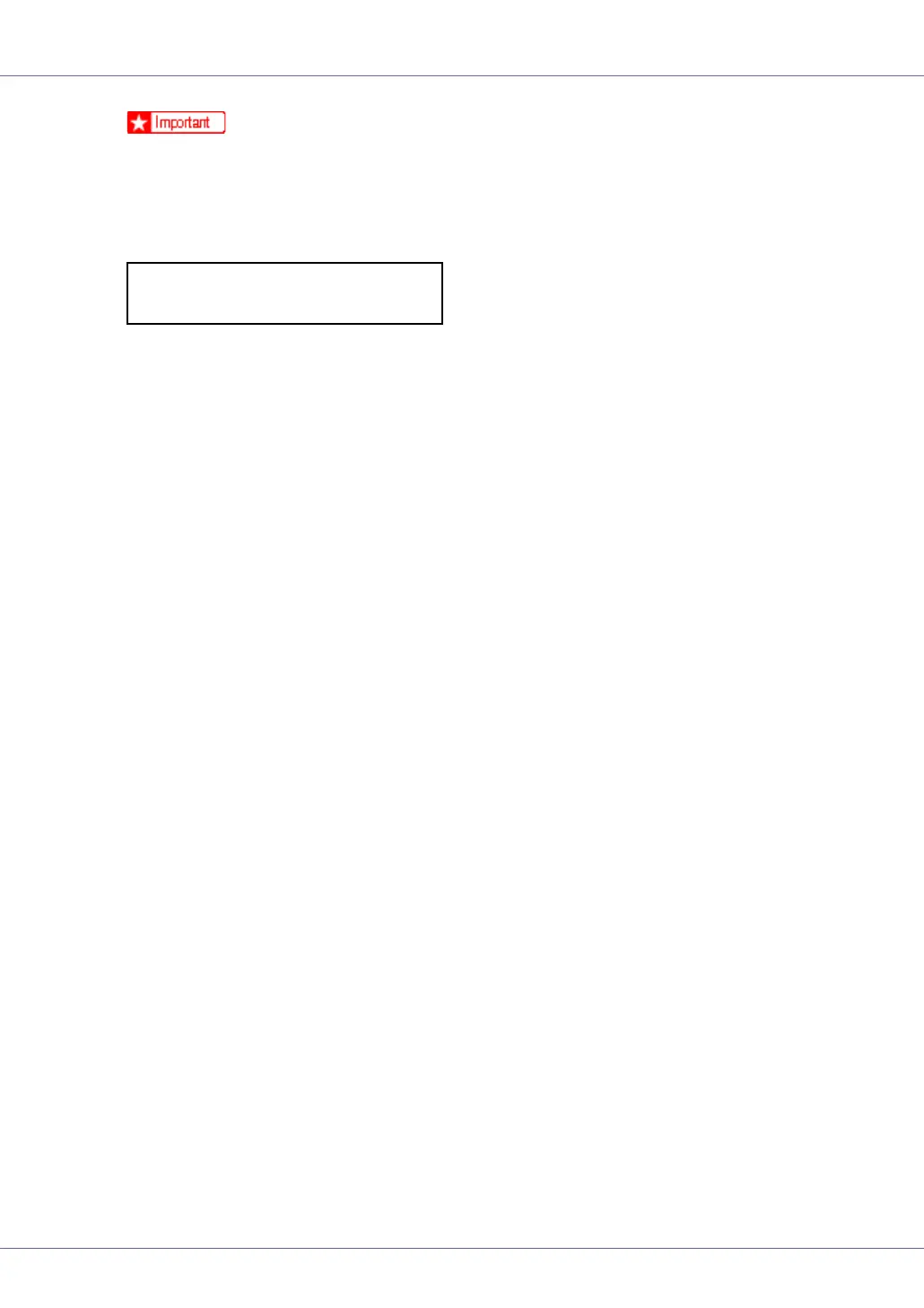Adjusting the Printer
71
❒ To avoid malfunction, do not turn off the power while “Adjusting...” appears
on the display.
Automatic color adjustment takes about 50 seconds. A confirmation message
appears when complete.
E Press the {Escape} key.
The maintenance menu returns.
F Press the {Online} key.
“Ready” appears on the display.
Completed