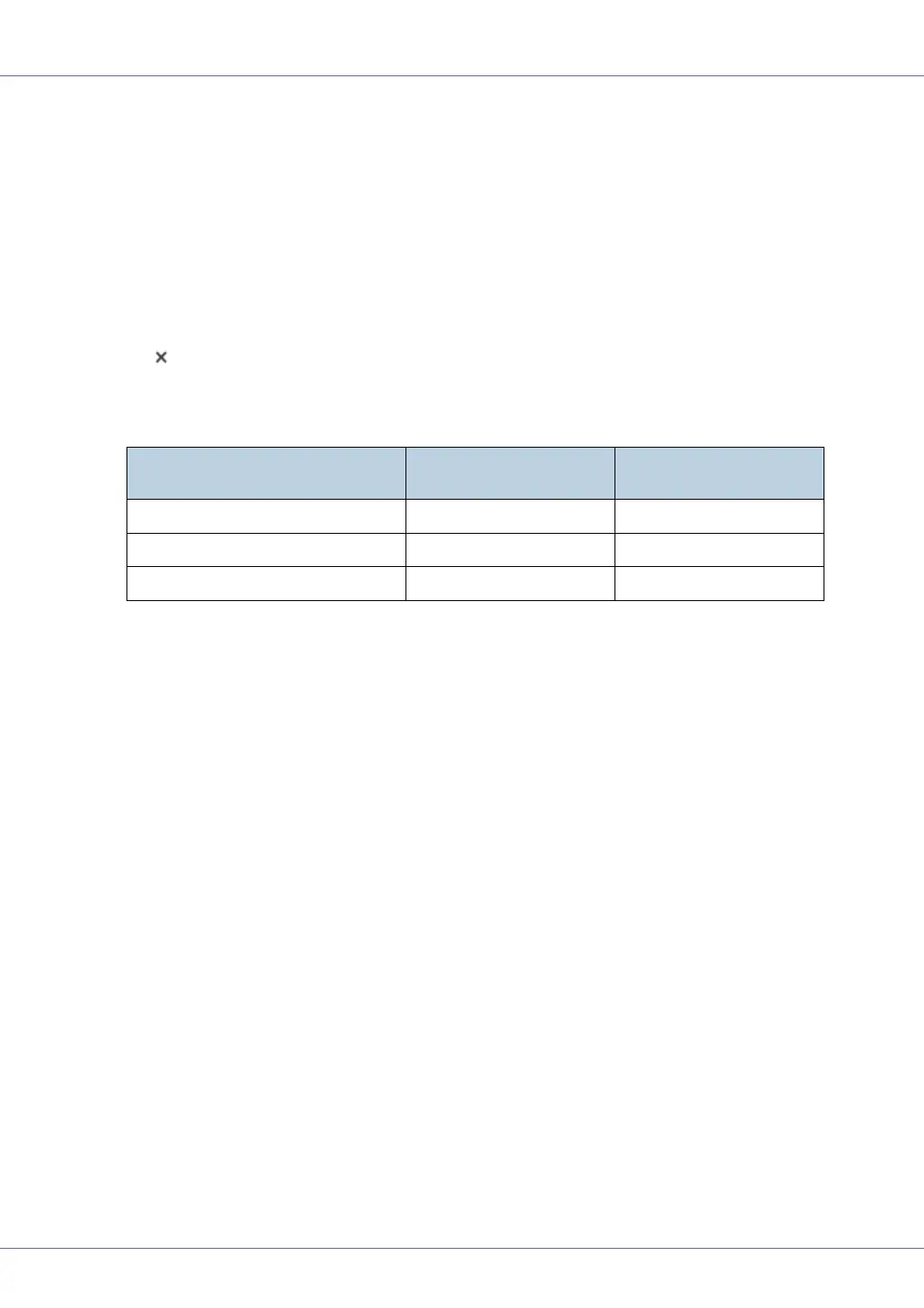Paper and Other Media
8
The supported size may differ depending on the printer language you use.
Set as a custom size setting using the control panel.
The following sizes are supported:
• Tray 1: approximately 3.94 - 8.5 inches in width, and 5.5 - 14 inches in
length.
• Bypass Tray: approximately 2.79 - 8.5 inches in width, and 5.5 - 35.43
inches in length.
• Paper Feed Unit (Tray 2/3): approximately 3.94 - 8.5 inches in width,
and 8.27 - 14 inches in length.
•
The size is not supported.
❖ Paper weight and number of sheets to be set
Check that the top of the stack is not higher than the limit mark inside the tray.
Supported paper weight
Maximum number of
sheets (plain paper)
Tray 1
52 - 216 g/m
2
(14 - 58 lb.) 550 (80 g/m
2
, 20 lb.)
Bypass Tray
52 - 216 g/m
2
(14 - 58 lb.) 100 (80 g/m
2
, 20 lb.)
Paper Feed Unit (Tray 2, Tray 3)
52 - 216 g/m
2
(14 - 58 lb.) 550 (80 g/m
2
, 20 lb.)