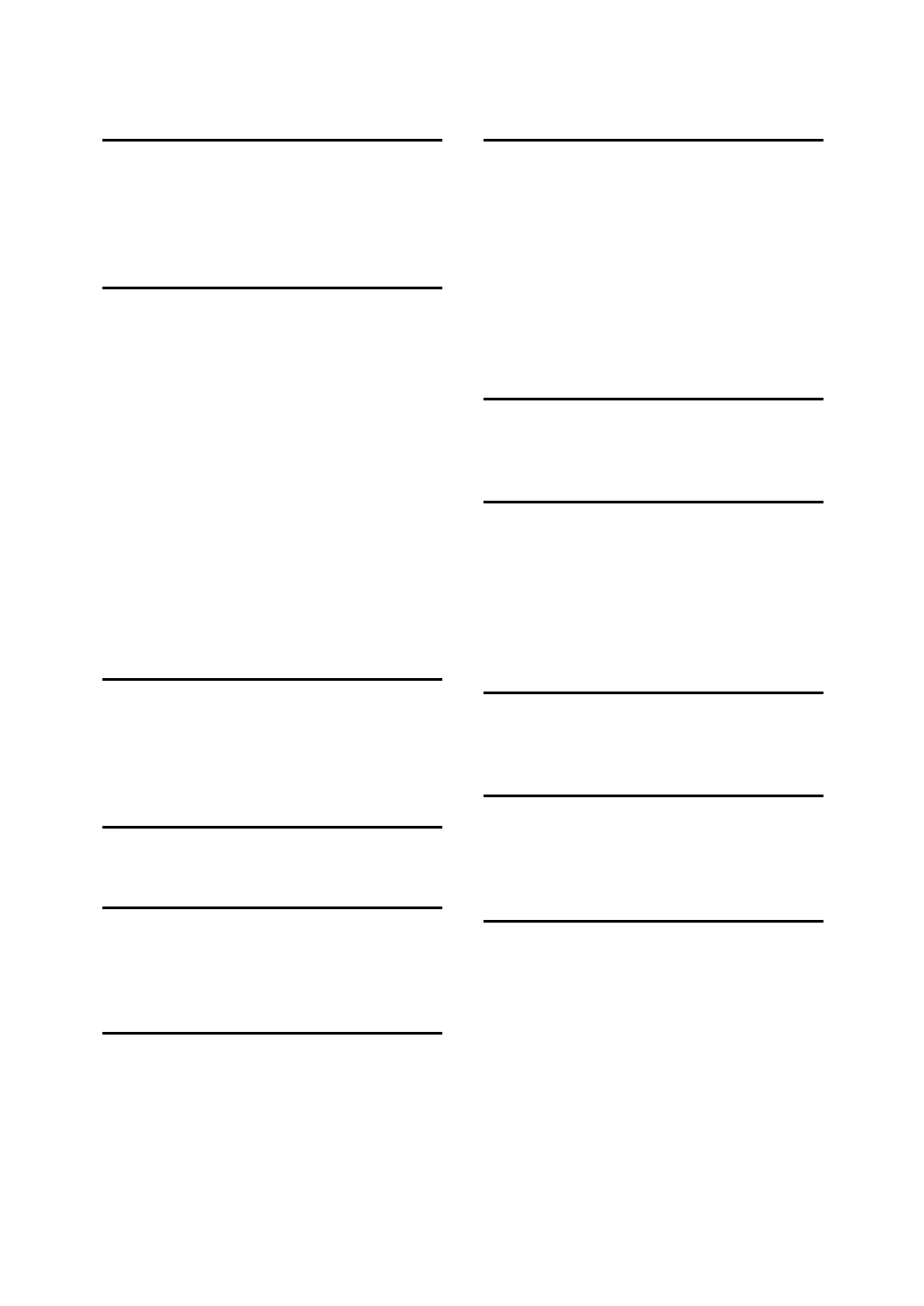151
INDEX
B
Bluetooth Interface Unit Type 3245, 150
Bypass tray
, 12
Custom size paper using the control panel
,
14
setting the paper size using the control panel
,
13
C
Canceling a job
Windows
, 104
Changing the order of jobs
, 6
Chaptering
, 120
Checking jobs in the print queue
, 5
Collate
, 114
Control panel
hold print
, 91
locked print
, 88
printer features
, 8
sample print
, 85
stored print
, 94
Covers
, 116
Custom size paper
printing, bypass tray
, 12
D
Deleting jobs, 7
Direct Printing from a Digital Camera
,
125
Display panel
, 2
Document Server
, 137
E
Error log, 106
F
Finisher, 109
Font Manager 2000
, 54
Fonts
, 147
H
Hard disk, 147
Holding print jobs
, 6
Hold print
deleting
, 93
printing
, 92
How to Read This Manual
, 1
I
IEEE 1284 Interface Board Type A, 149
IEEE 1394 Interface Board Type B
, 148
IEEE 802.11b Interface Unit Type H
, 149
Initial Display
, 2
Inserting chapter slip sheets
, 121
Installing the printer driver
Quick Install
, 21
Installing the Printer Driver Using USB
,
37
Interface
, 147
J
Job List, 4
Job List screen
, 4
L
List Per User ID
printing all print jobs
, 98, 100
printing the desired print job
, 98
Locked print
deleting
, 90
printing
, 89
M
Manuals for This Machine, i
Memory
, 147
N
Network cable, 147
Network protocol
, 147
No slip sheets
, 120
O
OHP Transparencies
printing, bypass tray
, 15
Operating system
, 147
Options
, 148