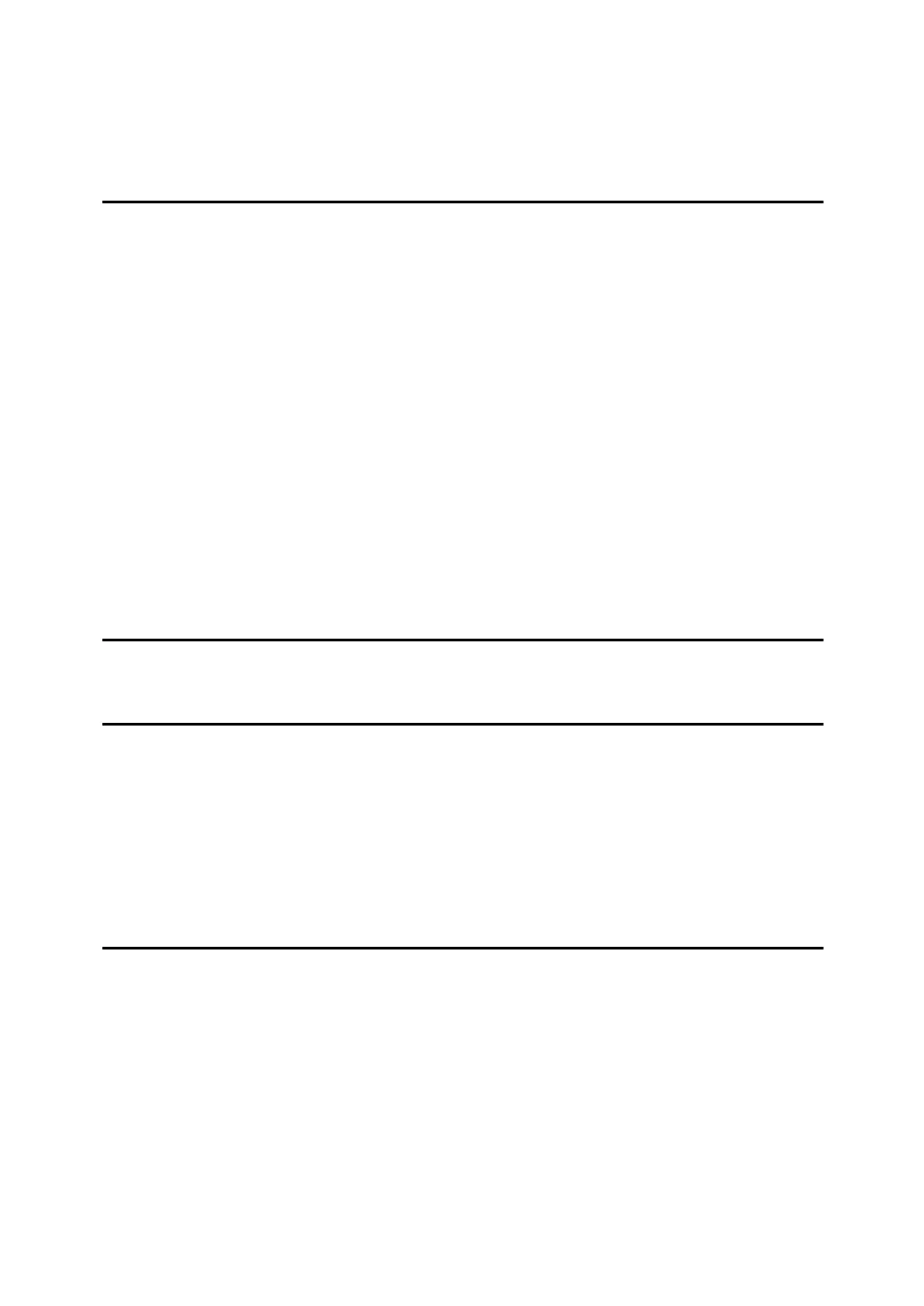v
Chaptering ..........................................................................................................120
No slip sheets.........................................................................................................120
Inserting chapter slip sheets ..................................................................................121
Slip Sheet............................................................................................................122
4. Direct Printing from a Digital Camera (PictBridge)
What is PictBridge? ...........................................................................................125
PictBridge Printing ............................................................................................126
What Can Be Done on This Machine................................................................128
Index Printing .........................................................................................................128
Trimming ................................................................................................................129
Date and File Name Printing ..................................................................................129
Paper Size..............................................................................................................130
Image Print Size.....................................................................................................131
Multi-Image-Layout ................................................................................................132
Printing Quality.......................................................................................................133
Color Matching .......................................................................................................133
Paper type specification .........................................................................................133
Form Printing..........................................................................................................134
Camera Memo Printing ..........................................................................................134
Exiting PictBridge ..............................................................................................135
Other Reference Information ............................................................................136
5. Saving and Printing Using the Document Server
Accessing the Document Server......................................................................137
6. The Functions and Settings of the Machine
Mainframe ...........................................................................................................139
Functions................................................................................................................139
Interface .................................................................................................................139
List of the Setting Items ....................................................................................140
Web Image Monitor................................................................................................140
telnet ......................................................................................................................144
Settings that can be used with PostScript 3...........................................................145
7. Appendix
Specifications.....................................................................................................147
Options...................................................................................................................148
INDEX....................................................................................................... 151