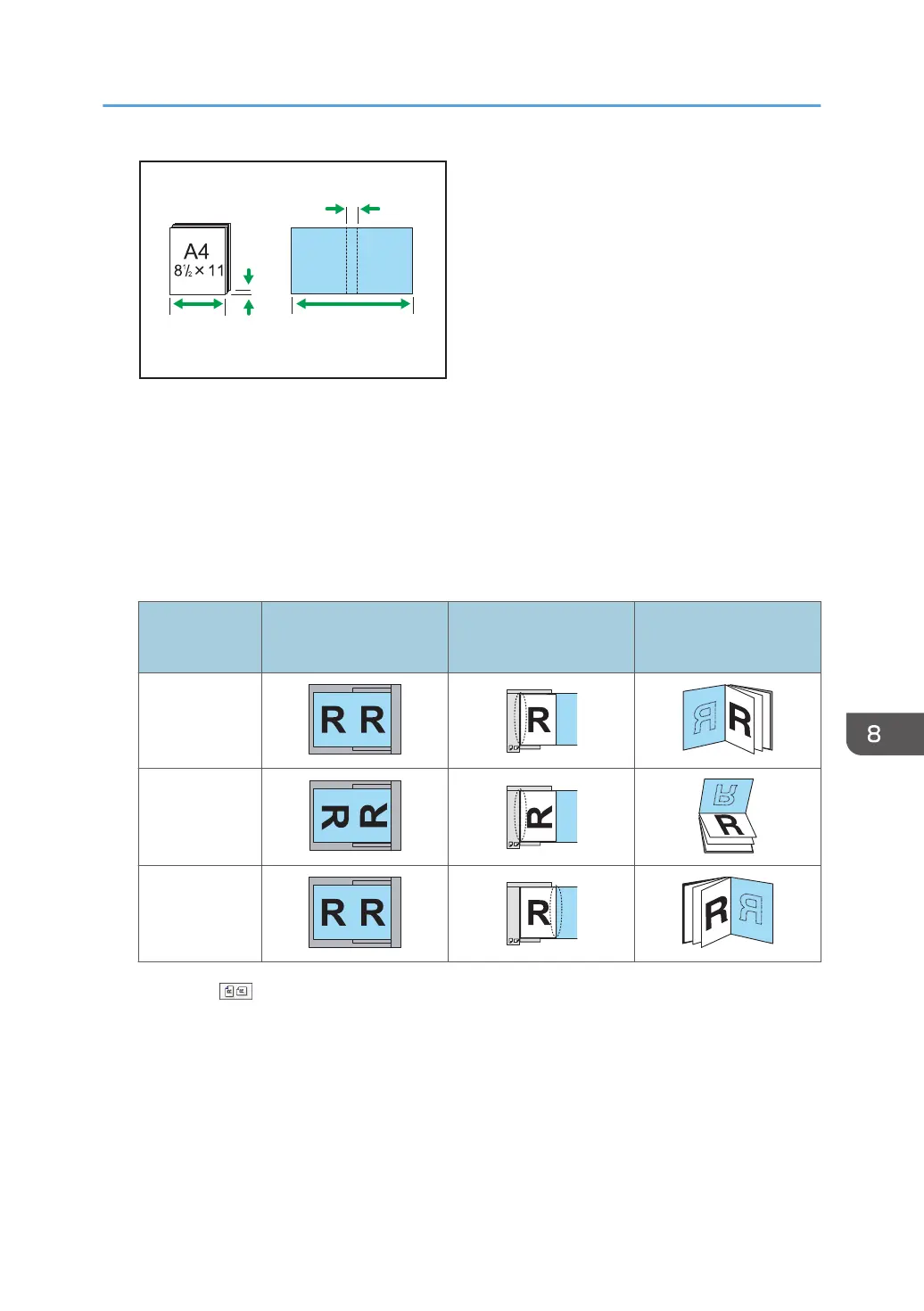1. Length of book block sheet
2. Thickness of spine
3. Length of cover sheet
Orientation and binding position of covers and originals
This section explains the orientation and binding positions of covers and originals.
Place covers and originals in the orientation in which they are read.
Placing the cover
in the interposer
Placing the book block
sheet in the ADF
Binding position
Left binding
Top binding
*1
Right binding
*1
Select (unreadable orientation) in Original Orientation, and then select top binding.
Loading Paper
117
