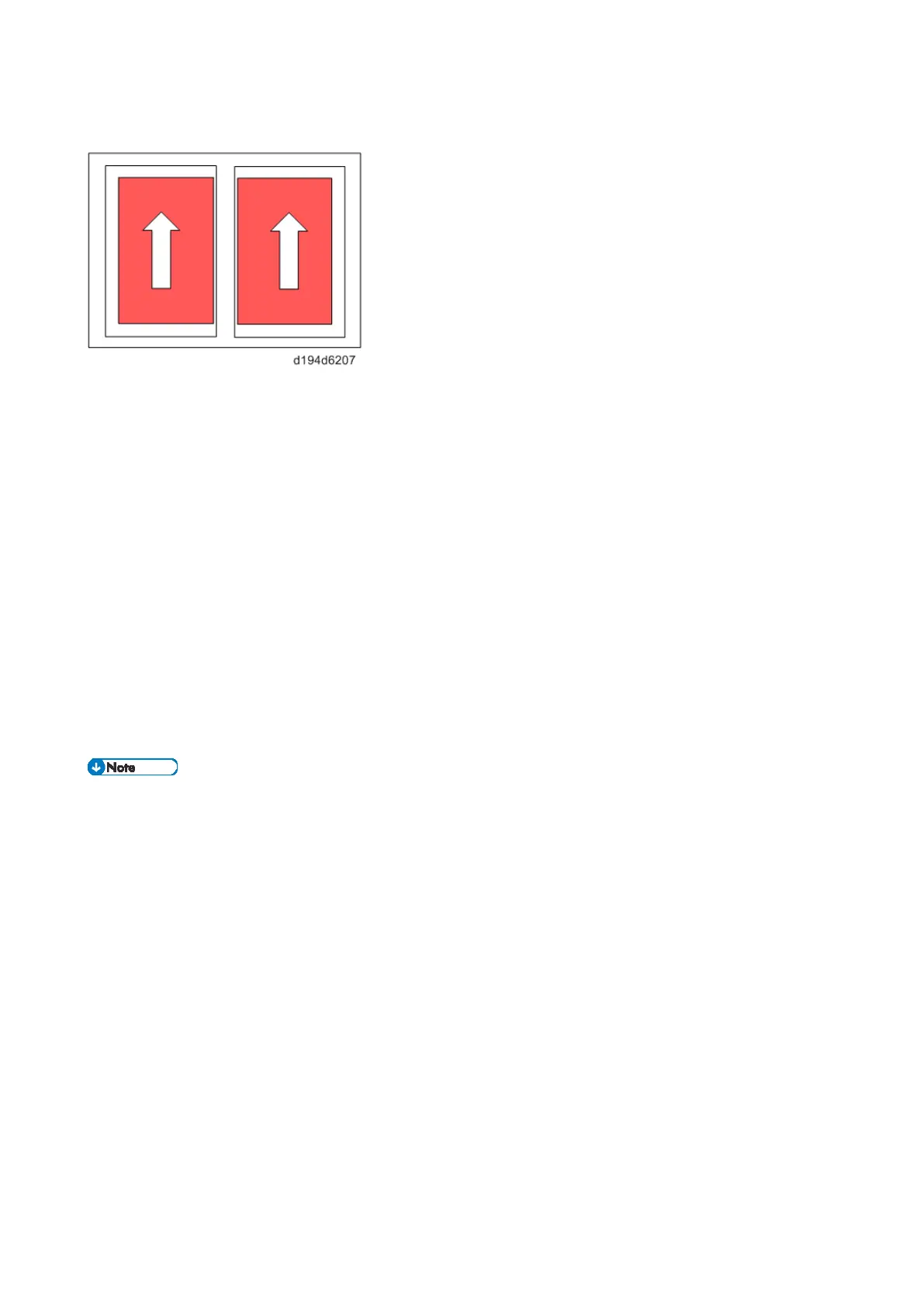3.Troubleshooting: Paper Delivery Problems
420
J098 (Shift over)
Cause
J097 (Overskew)
Incorrect side fence setting
Incorrect paper thick setting
Color paper and/or envelops are fed.
Multiple paper types, paper thick, paper weight, and/or color papers are mixed in a tray.
Paper powder on detection surface of CIS in the left drawer unit.
J098 (Shift over)
Incorrect side fence setting
Incorrect paper size, paper thick, paper weight, and/or paper setting direction
Envelops, transparency sheets and/or papers with a color other than white are used.
Multiple paper types, paper thick and/or color papers are mixed in a tray.
Paper powder on detection surface of CIS in the left drawer unit.
The “Papers with a color other than white” include color papers or a white paper colored in
slightly creamy white.
