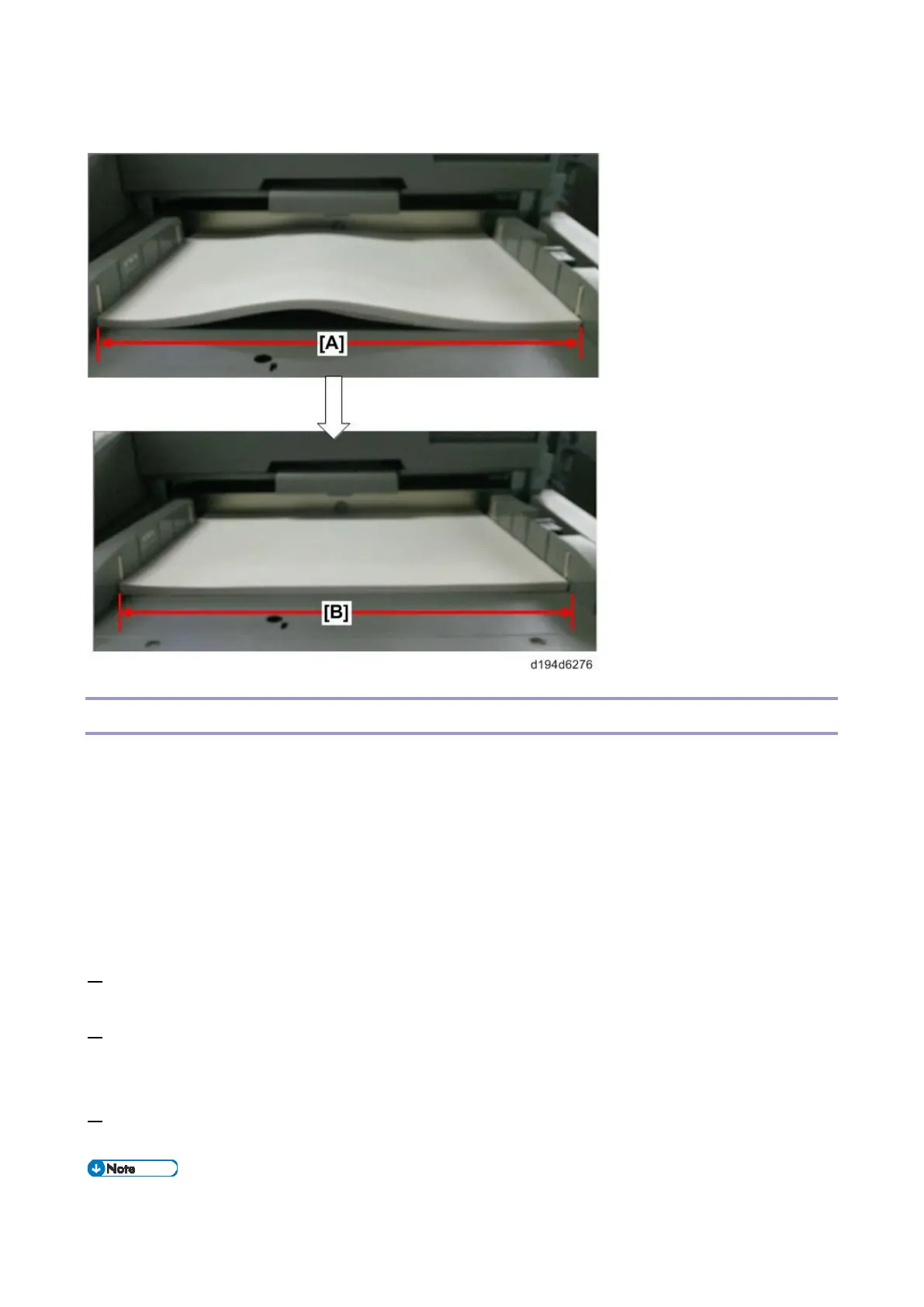3.Troubleshooting: Paper Delivery Problems
469
Cover Interposer Tray
No Feeding 2
Cause
Paper may fail to feed due to paper sticking together.
This is likely to occur if:
When using paper that readily sticks together, such as special or coated papers.
When using thick papers that lessen the effect of preparing paper via air assist.
Solution
1. Remove the loaded paper from the paper tray and fan it.
If paper fails to feed again, go to step 2.
2. Use 0301: 3-Tray LCIT: Fan Setting in Adjustment Settings for Operator (or SP1-920) to adjust the
feed level blower duty and attach the tab sheet holder (A3LCIT only).
If paper fails to feed again, go to step 3.
3. Clean the feed rollers (pickup roller, paper feed roller, separation roller). (Same for A3LCIT /Bypass
Tray /Cover Interposer Tray)
Measures 1 to 3 can be done at the same time (Guideline-confirm printing with 1 pack of
