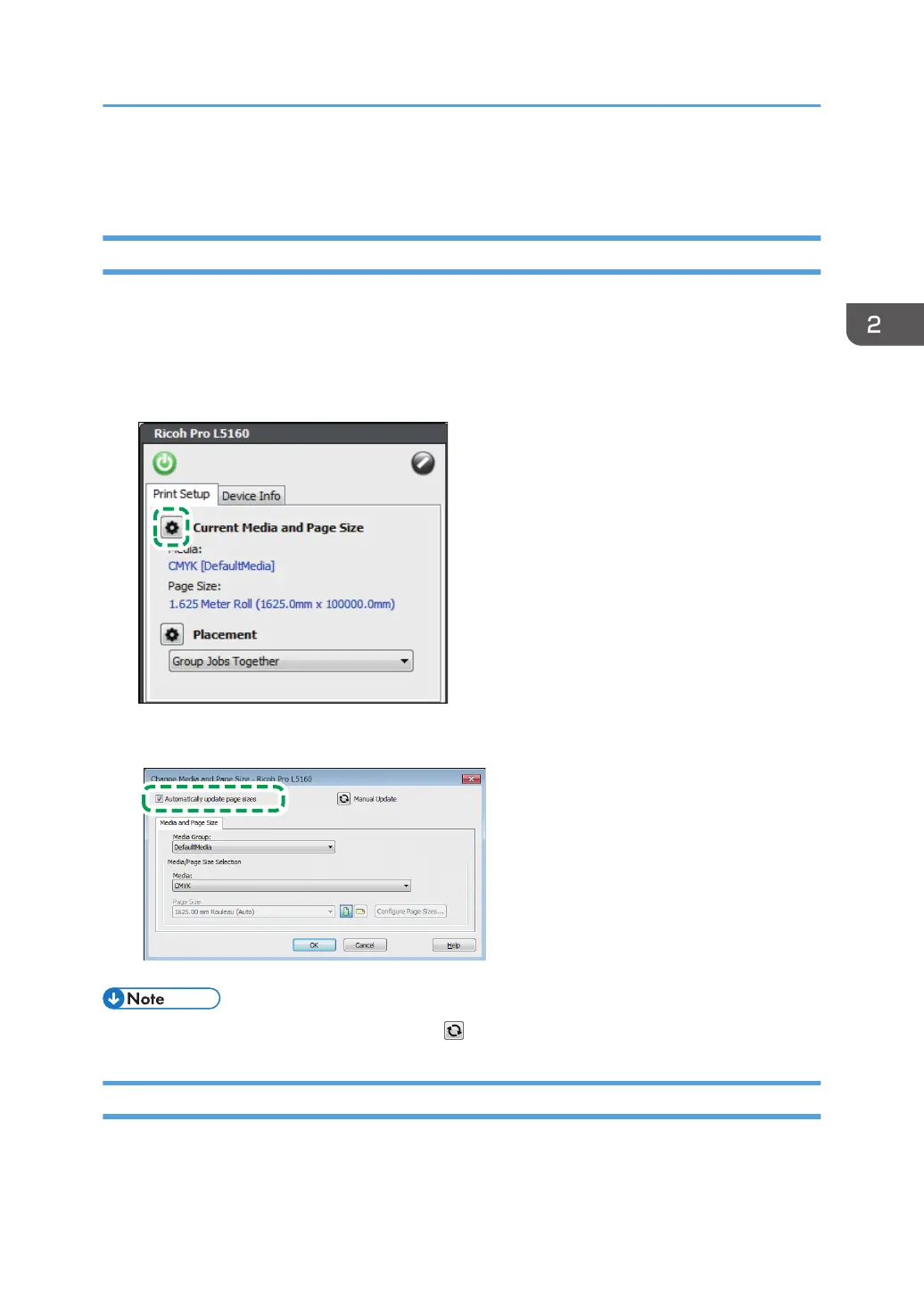Other Functions
Updating the Media Width Information Automatically
This automatically updates the information of the media width to the current one retrieved from the
printer.
1. In the Information area, click the [Print Setup] tab.
2. Click the gear icon next to "Current Media and Page Size".
3. Check "Automatically update page sizes", and then click [OK].
• You can update the media width by clicking .
Specifying SNMP Community Name
You can specify the SNMP community name.
Other Functions
23
