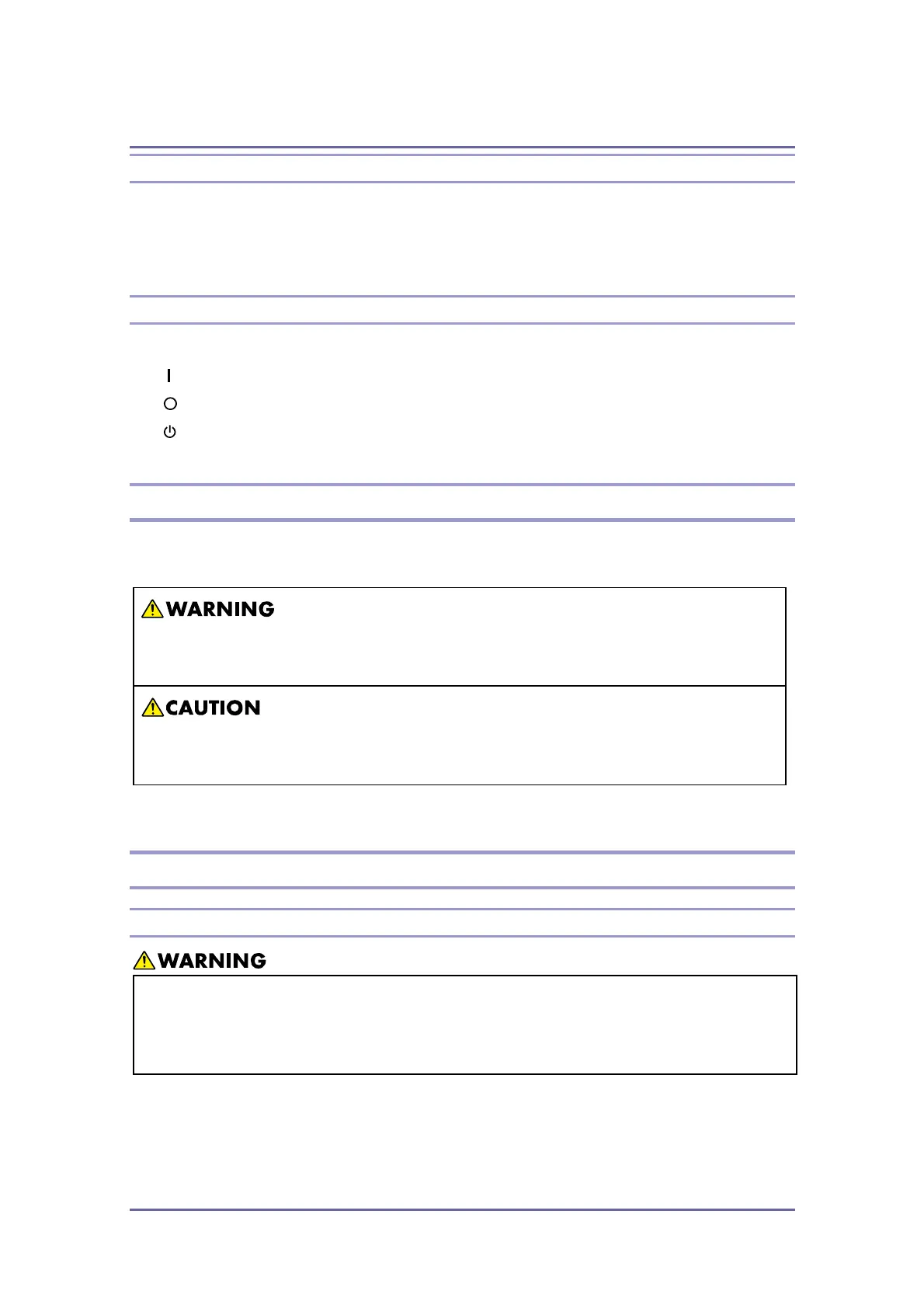Read This First
5
Disclaimer
Contents of this manual are subject to change without prior notice.
In no event will the company be liable for direct, indirect, special, incidental, or
consequential damages as a result of handling or operating the machine.
Power Switch Symbols
The meanings of the symbols for the switches on this machine are as follows:
: POWER ON
: POWER OFF
: STANDBY
Safety During Operation
In this manual, the following important symbols are used:
Indicates a potentially hazardous situation which, if instructions are not followed, could
result in death or serious injury.
Indicates a potentially hazardous situation which, if instructions are not followed, may
result in minor or moderate injury or damage to property.
Safety Precautions to Be Followed
Environments Where the Machine Can be Used
Do not use flammable sprays or solvents in the vicinity of this machine. Also, avoid
placing these items in the vicinity of this machine. Doing so could result in fire or
electric shock.
