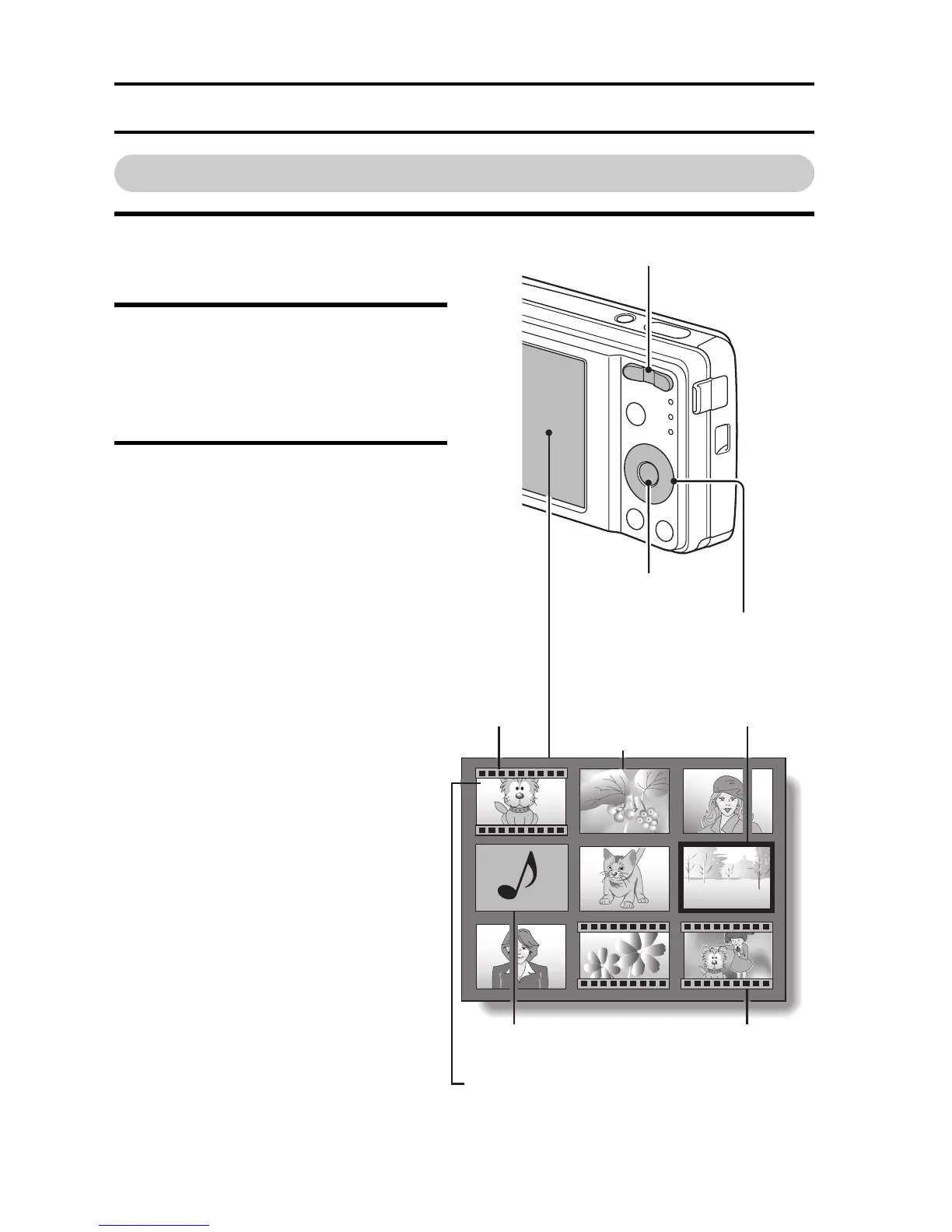39 English
CAPTURING AND PLAYING BACK STILL IMAGES
9-image display playback
1 Press the playback button
[=].
2 Press [W] ([P]) on the
zoom switch.
h The 9-image display
appears.
3 Select the image to play
back.
h Press the arrow buttons to
move the orange frame to
the desired image, and
press the OK button.
Instead of pressing the OK
button, you can press [T]
([]]) on the zoom switch
to show the image full
screen.
100
