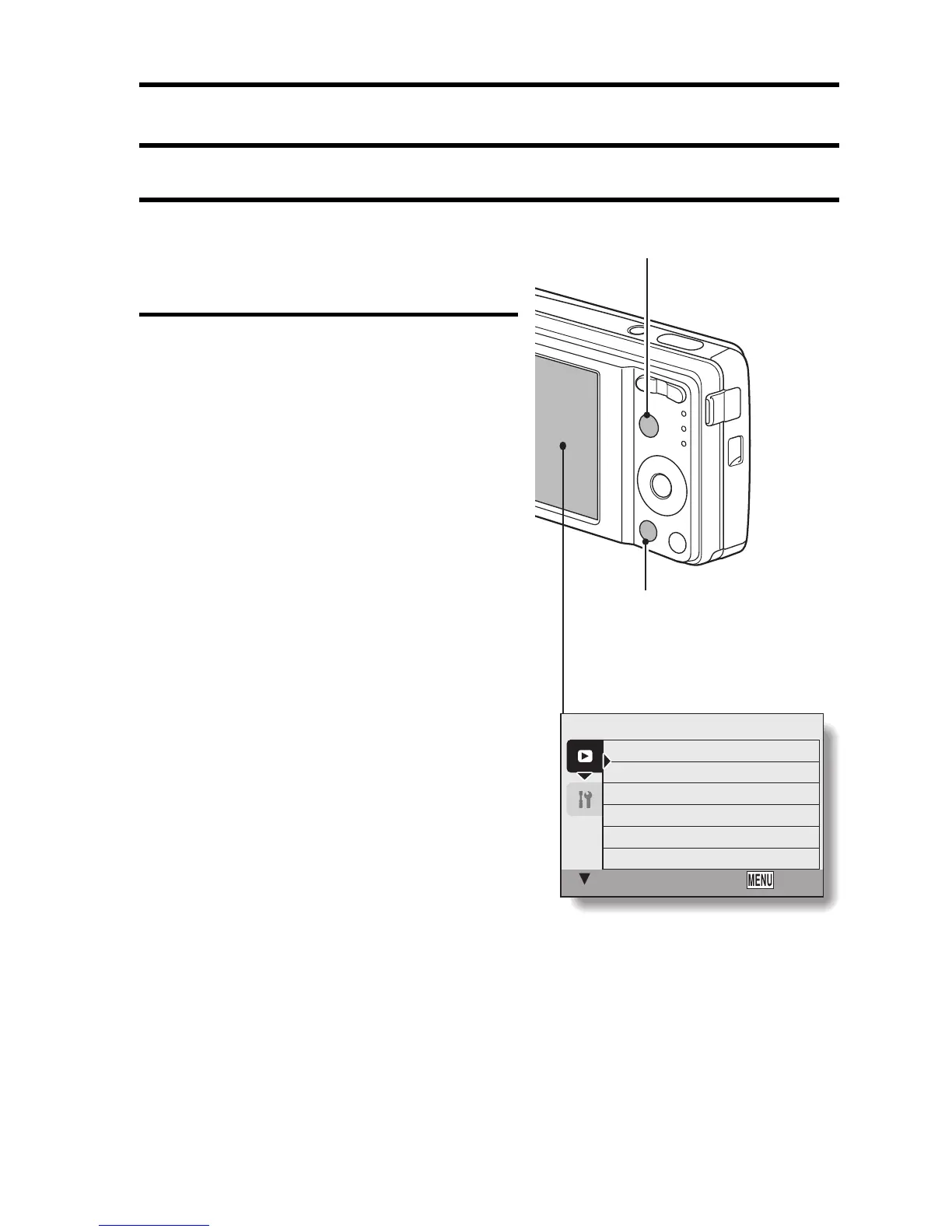English 78
PLAYBACK
PAGE 1 (BASIC SETTINGS)
DISPLAYING THE PLAYBACK MENU
The Playback Menu is used to adjust your camera’s playback settings.
1 Press the playback button [=].
h The display changes to the
Playback Screen.
2 Press the MENU button.
h The Playback Menu appears.
h The Playback Menu is canceled
when the MENU button is
pressed.
Playback button [=]
MENU button
SLIDESHOW
PROTECT
ROTATE
BLUR CORRECTION
CONTRAST CORRECT
RED-EYE CORRECT.
PLAYBACK 1/2
TO SETUP EXIT
