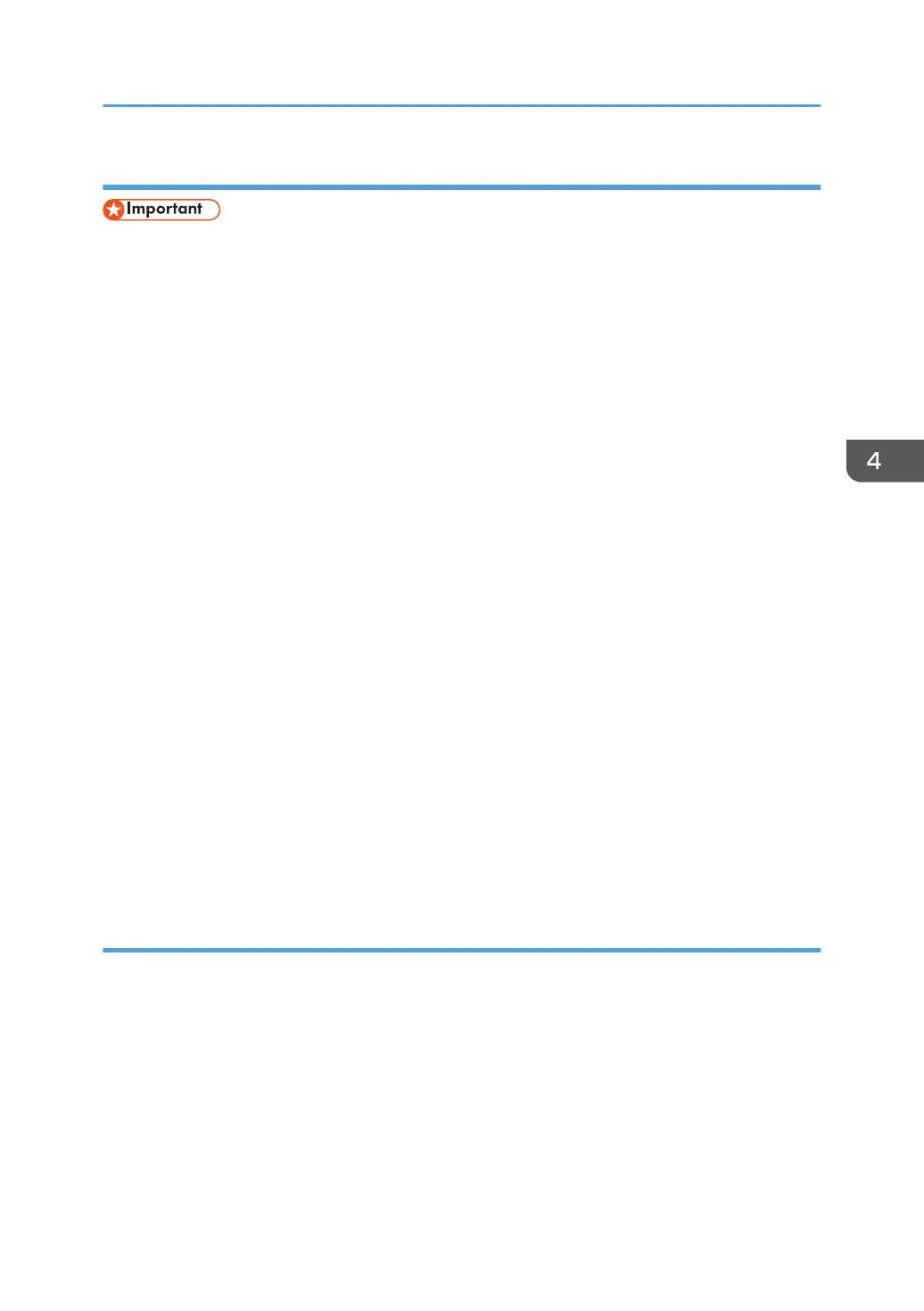IPv6 automatic settings
• A router with DHCP functionality or a DHCP server that is supported by IPv6 is required.
1. On the [Start] menu, click [All Programs].
2. Click [Smart Organizing Monitor].
3. Click [Smart Organizing Monitor Status].
4. Click the [User Tools] tab.
5. Click Printer [Configuration].
6. Enter the access code, and then click [OK].
7. Click the [IPv6] tab.
8. Select [Active] in [IPv6 DHCP:], and the click [OK].
9. Turn off the machine, and then disconnect the USB cable from the machine.
10. Connect the machine to the router or the hub using the Ethernet cable.
11. Follow Steps 1 to 3, and then start Smart Organizing Monitor.
12. Click [Connect Printer].
13. Click [Search Network Printer].
A list of printers currently connecting to the network appears.
14. Select your printer, and then click [OK].
15. If the printer information appears after a while, the connection is established successfully.
If nothing appears on the screen in about two minutes, repeat this procedure.
16. The network settings are complete.
The next step is to install the printer driver from the provided CD-ROM. For details, see page 20
"Installing the Driver and Software".
IPv6 manual settings
1. On the [Start] menu, click [All Programs].
2. Click [Smart Organizing Monitor].
3. Click [Smart Organizing Monitor Status].
4. Click the [User Tools] tab.
5. Click Printer [Configuration].
6. Enter the access code, and then click [OK].
The default access code is "Admin". Enter "Admin" if it has not been changed. Case is significant.
Using Smart Organizing Monitor
63
