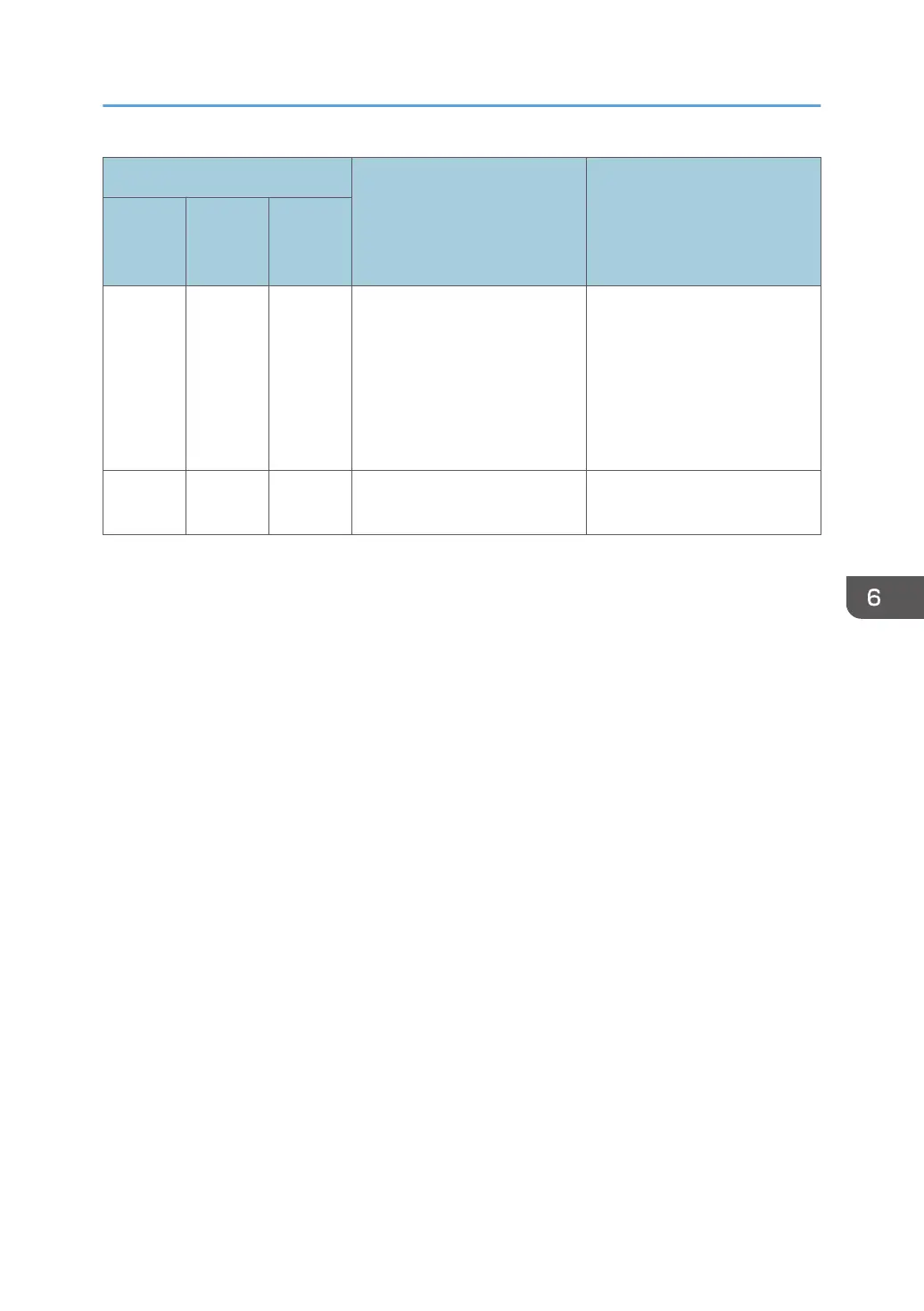LED
Status Solution
Toner/
Paper
End
Alarm Power
- On On Another type of error has
occurred.
Use Web Image Monitor or
Smart Organizing Monitor to
check the error, and then take
appropriate measures. See
page 47 "Using Web Image
Monitor" or page 60 "Using
Smart Organizing Monitor".
On On On A malfunction has occurred. Contact your sales or service
representative.
Error and Status Indicate on the Control Panel
89
