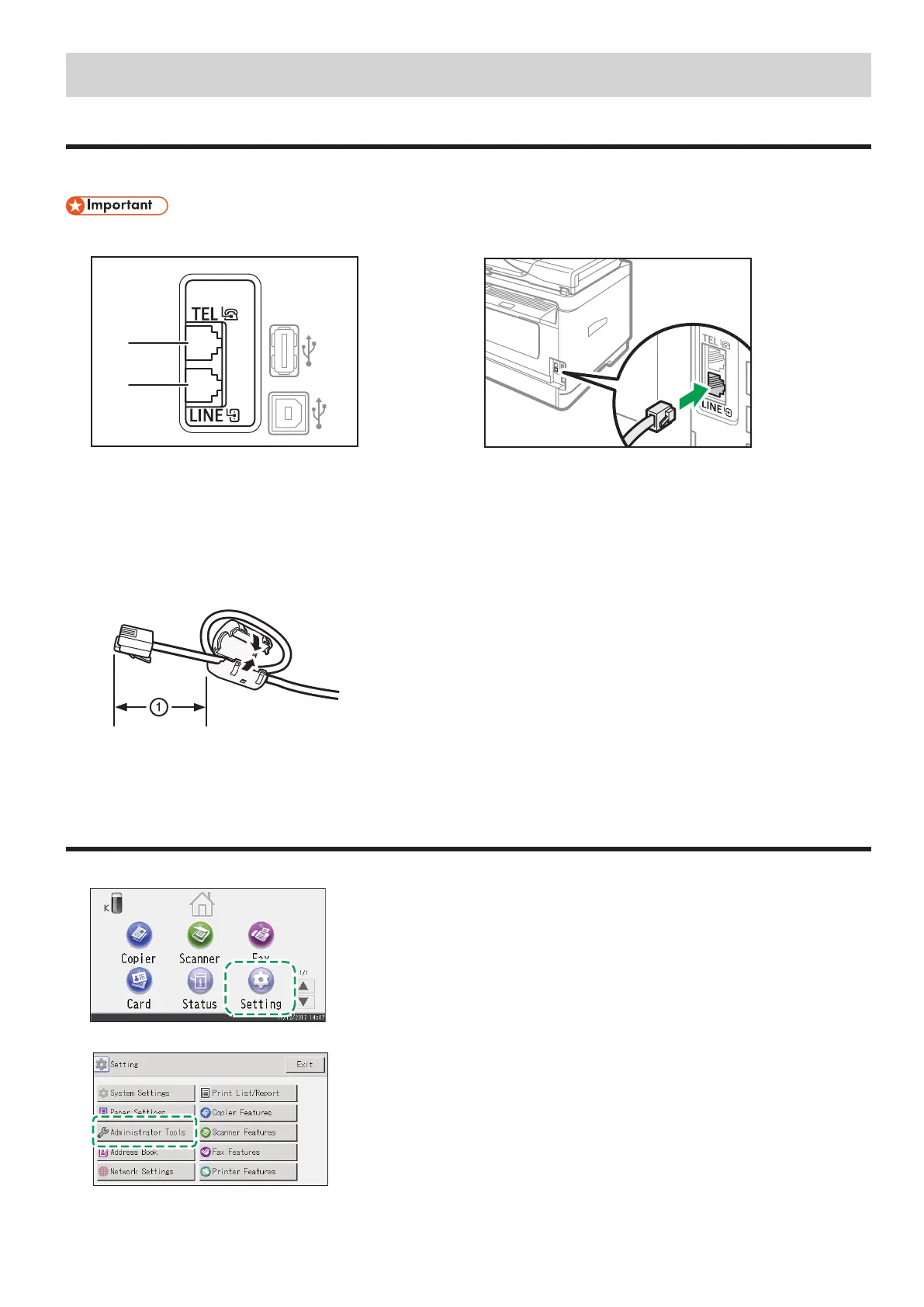19
3. FAX settings (SP 330SFN/3710SF only)
Connection
Connect a telephone line cord to LINE.
If using an external telephone, connect the telephone to TEL.
● Connect the public switched telephone network (PSTN) to Line. Connecting lines other than PSTN to this machine may cause
it to malfunction.
DYG156
2
1
1. Port For External Telephone
2. Port For LINE
If you connect a modular cable to the G3 (analog) line interface connector, make a loop 3 cm (1.2 inches) (1) from the end of the modular cable
(connection side to the machine) and attach the included ferrite core to the loops as shown.
DVD001
Setting the Date and Time
1. Press [Setting].
2. Press [Administrator Tools].
3. If you are requested to enter a password, enter the
password using the number keys, and then press [OK].
A password for accessing the [Administrator Tools] menu can be
specified in [Admin. Tools Lock] under [Administrator Tools] menu.
4. Press [Set Date/Time].
5. Press [Set Date].
6. Press the date format you want to use.
7. Press the box.
8. Enter the current date, and then press [OK].
9. Confirm the date you entered is displayed, and then press
[OK].
10. Press [Set Time].
11. Press the time format you want to use.
When you select [12-hour Format], select [AM] or [PM].
12. Press the box.
13. Enter the current time, and then press [OK].
14. Confirm the time you entered is displayed, and then press
[OK].
15. Press the [Home] key to return the initial screen.
DYG157
