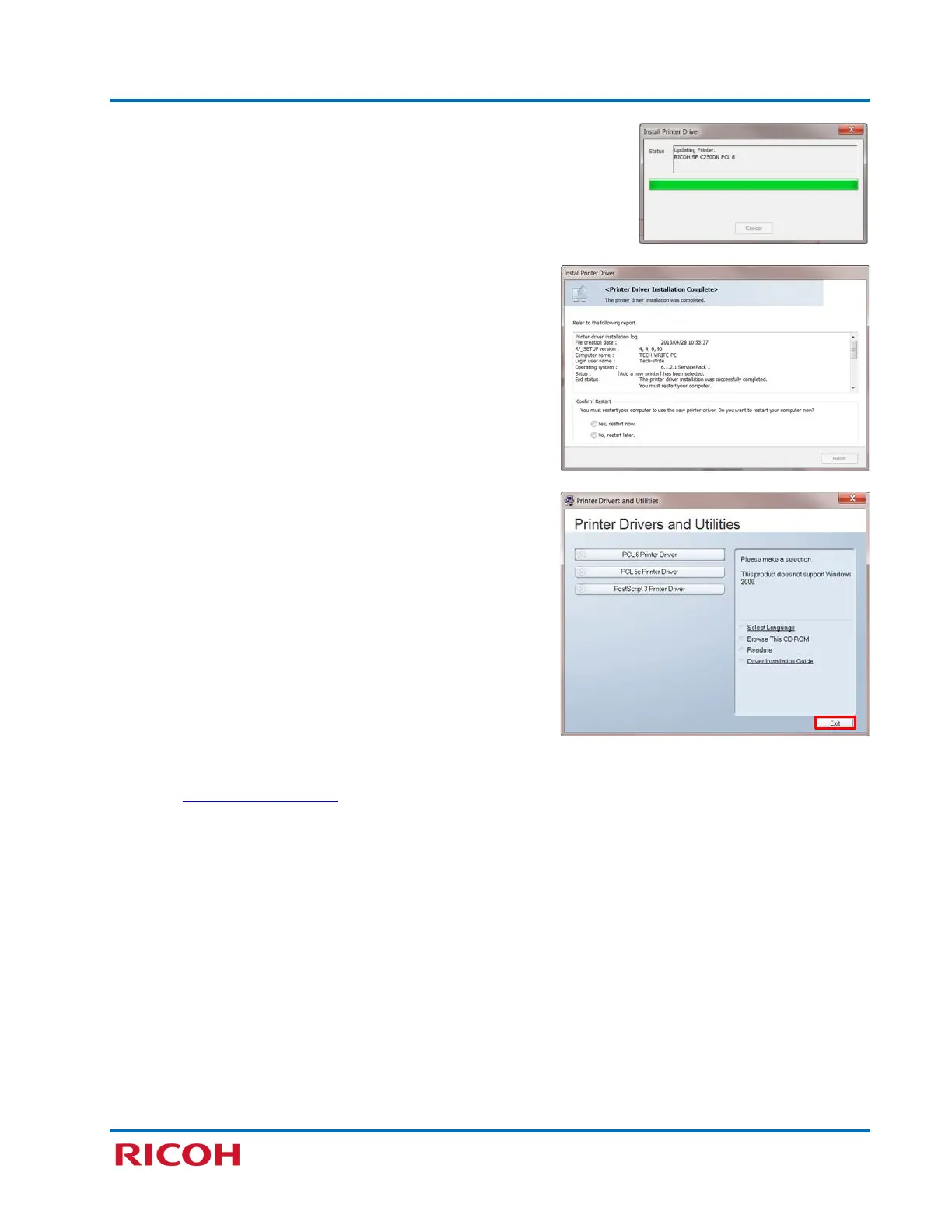RICOH SP C250DN/SP C252DN Color Laser Printers
Getting Started Guide
21
Software installation begins….
8. Click [Finish].
Note: The Printer Driver Installation Complete screen
may include a Restart confirmation.
9. If necessary, click [Exit].
Network Printer Driver installation is complete!
10. Go to Step 4: Print Test Page
…
