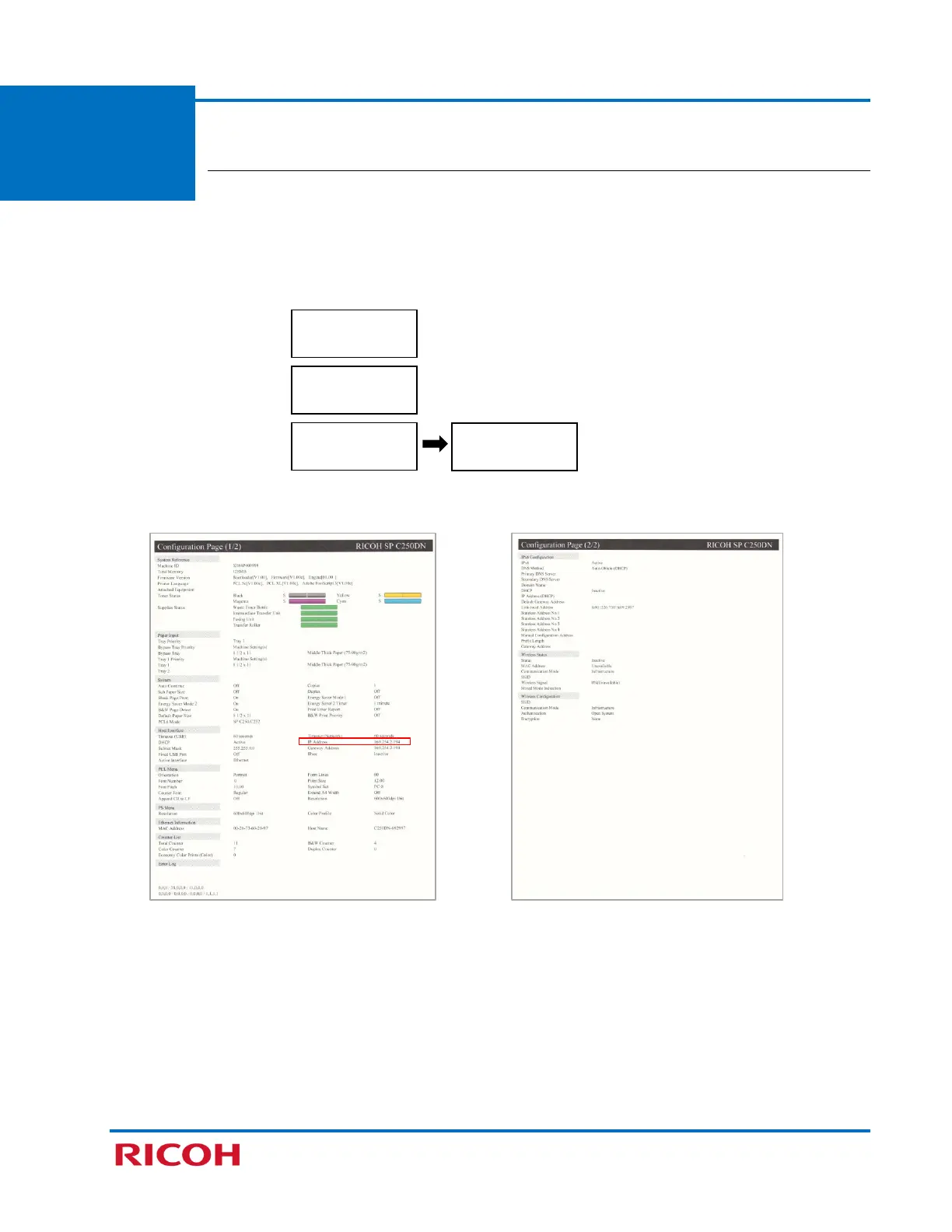RICOH SP C250DN/SP C252DN Color Laser Printers
Getting Started Guide
23
Appendix
A
Print Configuration Report
After establishing a wired (Ethernet) or wireless connection, print the Configuration
Report (via the printer’s control panel) to determine the device’s IP address (outlined in red
below).
To print the Configuration Report, proceed as follows…
1. Press [Menu]
2. Press [].
3. Press [OK].
4. Press [OK].
Configuration Pages prints…
List/Test Print
Config. Page
