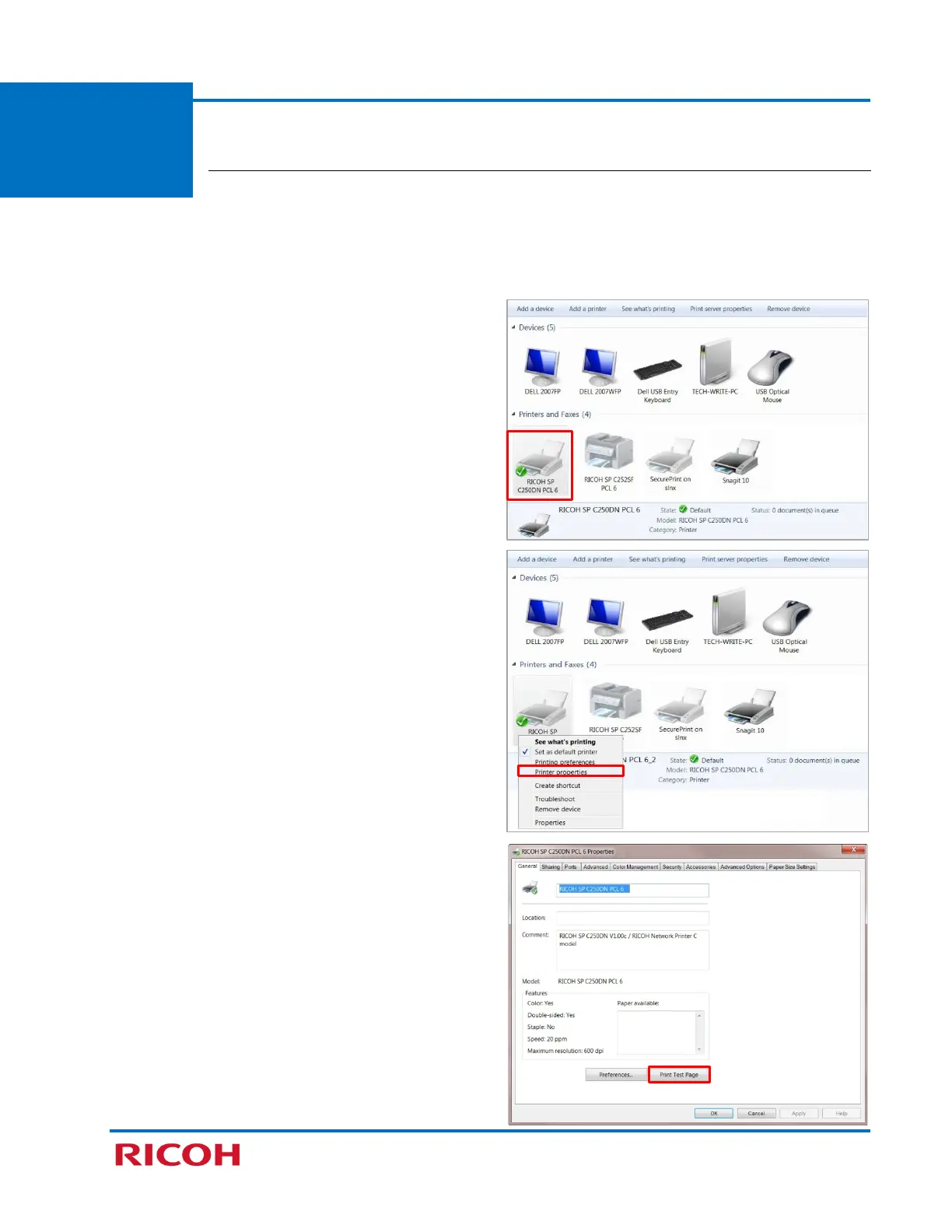RICOH SP C250DN/SP C252DN Color Laser Printers
Getting Started Guide
22
STEP 4
Print Test Page
This final step confirms that your computer and printer are communicating. Do so by
printing a Test Page (via Windows).
Note: If a wired (Ethernet) or wireless connection was made, the print out will include the
device’s IP address, e.g., 192.168.1.9.
To print a Test Page, proceed as follows:
1. Click [Start] [Devices and Printers].
2. Right-click [RICOH SP C250DN PCL 6] icon.
3. Select [Printer properties].
4. Click [Test Print Page].
5. Click [Close].
6. Click [X] to close open windows.
