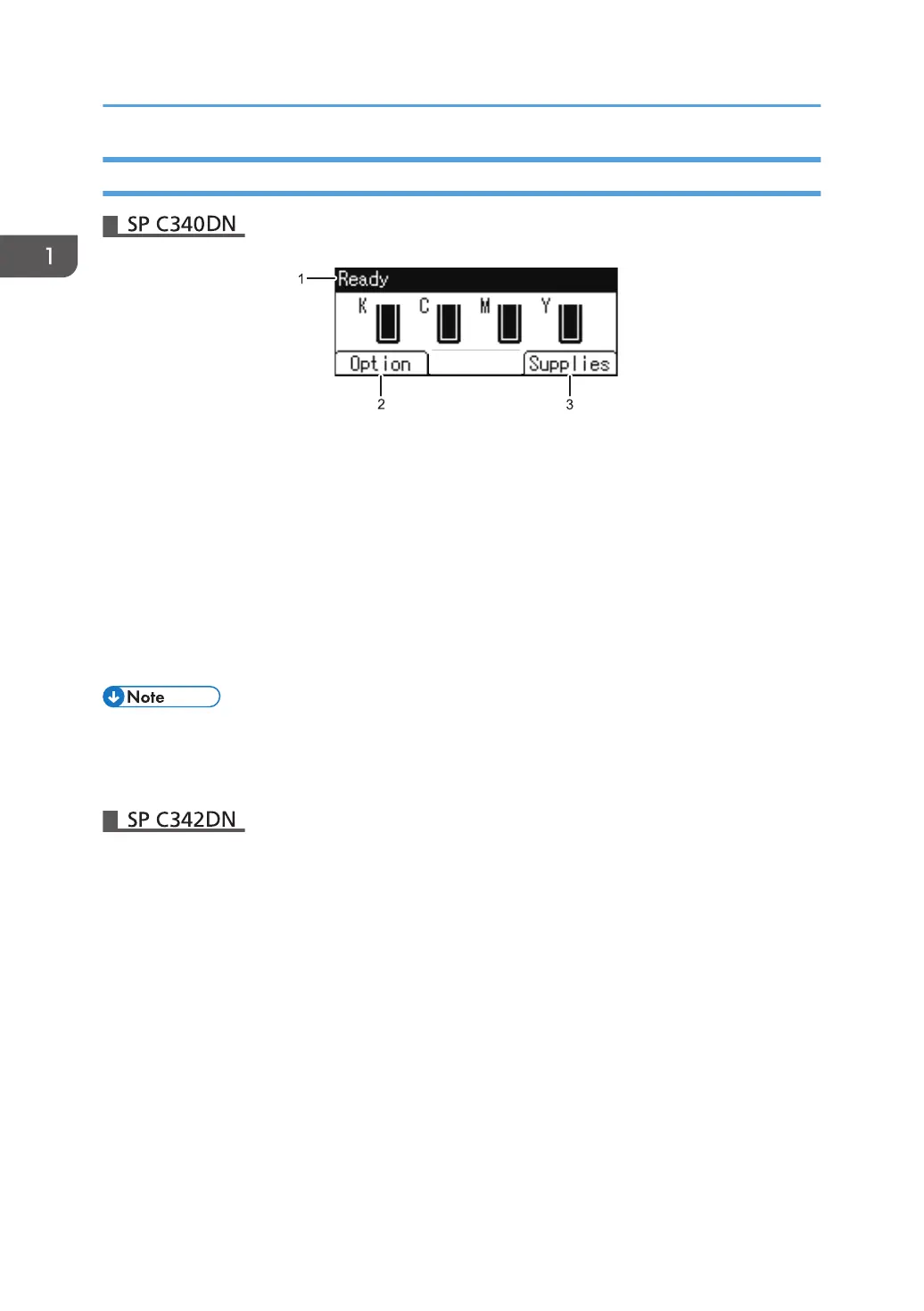Guide to the Names and Functions of the Control Panel Screen
1. Operational Status or Messages
Displays the printer status and messages.
2. [Option]
Press to display the following items:
• Form Feed
• Error Log
3. [Supplies]
Press to display the information about printer supplies.
• By default, the remaining amount of toner is displayed. To avoid displaying the remaining amount
of toner, set [Display Supply Info] to [Off] in [General Settings] under [Maintenance].
• The control panel of the SP C341 is not a touchpanel. Do not touch the screen directly.
1. Getting Started
20
