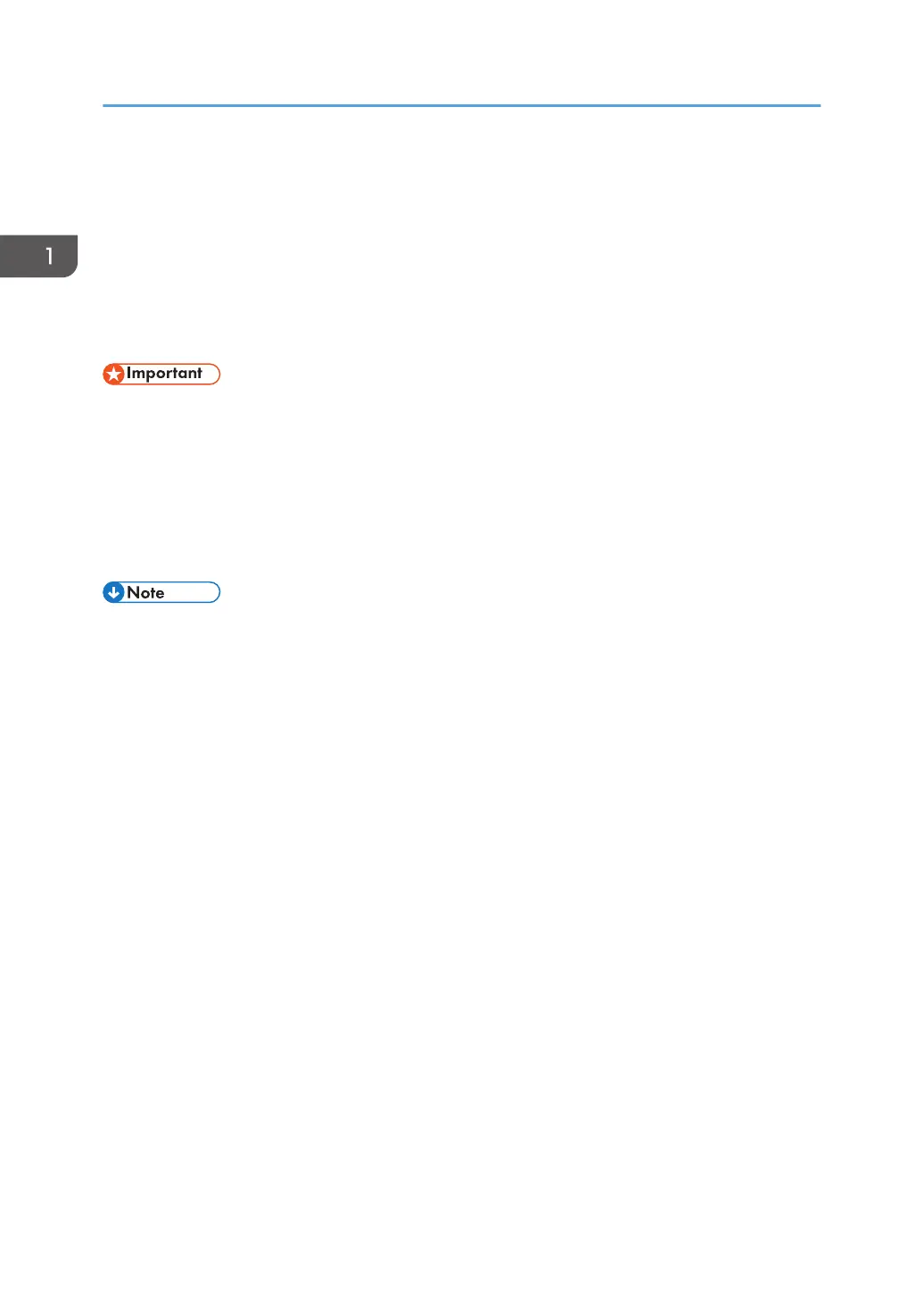If ECO Night Sensor is enabled and detects darkness in a room after the lights are turned off, the
sensor automatically turns the power off and reduces the power consumption of this product to 1W
or less.
The default settings of ECO Night Sensor are enabled.
To change the settings, see:
• "System (SP C340DN)", Operating Instructions.
• "Administrator Tools (SP C342DN)", Operating Instructions.
• The ECO Night Sensor function's factory default is [Auto Power Off Only]. If the printer is located in
an environment where the ambient light level is low (such as in a hallway or a location with motion
sensor lighting), it is advisable that you either keep this function disabled or adjust its sensitivity.
• You can configure the printer to automatically turn its power on when it detects an increase in the
ambient light level. The printer may also react to daylight and turn its power on. If the printer is
located in an environment where it is exposed to direct sunlight, it is advisable that you do not
change the factory default configuration and only enable [Auto Power Off Only].
• When the printer is in Sleep mode, the [Energy Saver] key flashes slowly. (for SP C342DN)
• The energy saving functions will not activate when:
• Communicating with external devices
• The hard disk is active
• A warning message is displayed
• The service call message is displayed
• Paper is jammed
• The printer's covers are opened
• Toner is being replenished
• The printer settings screen is displayed
• Fixed warm-up is in progress
• Data is being processed
• Operations are suspended during printing
• The Data In indicator is on or flashing
• The sample print, locked print, hold print, or stored print screen is displayed
• Accessing the printer using Web Image Monitor
• The printer consumes less energy when in Sleep mode, but it takes longer to start printing.
• If two or more energy saving functions are set, the function for which the predetermined conditions
to enter energy saving mode are met takes effect first.
1. Getting Started
28