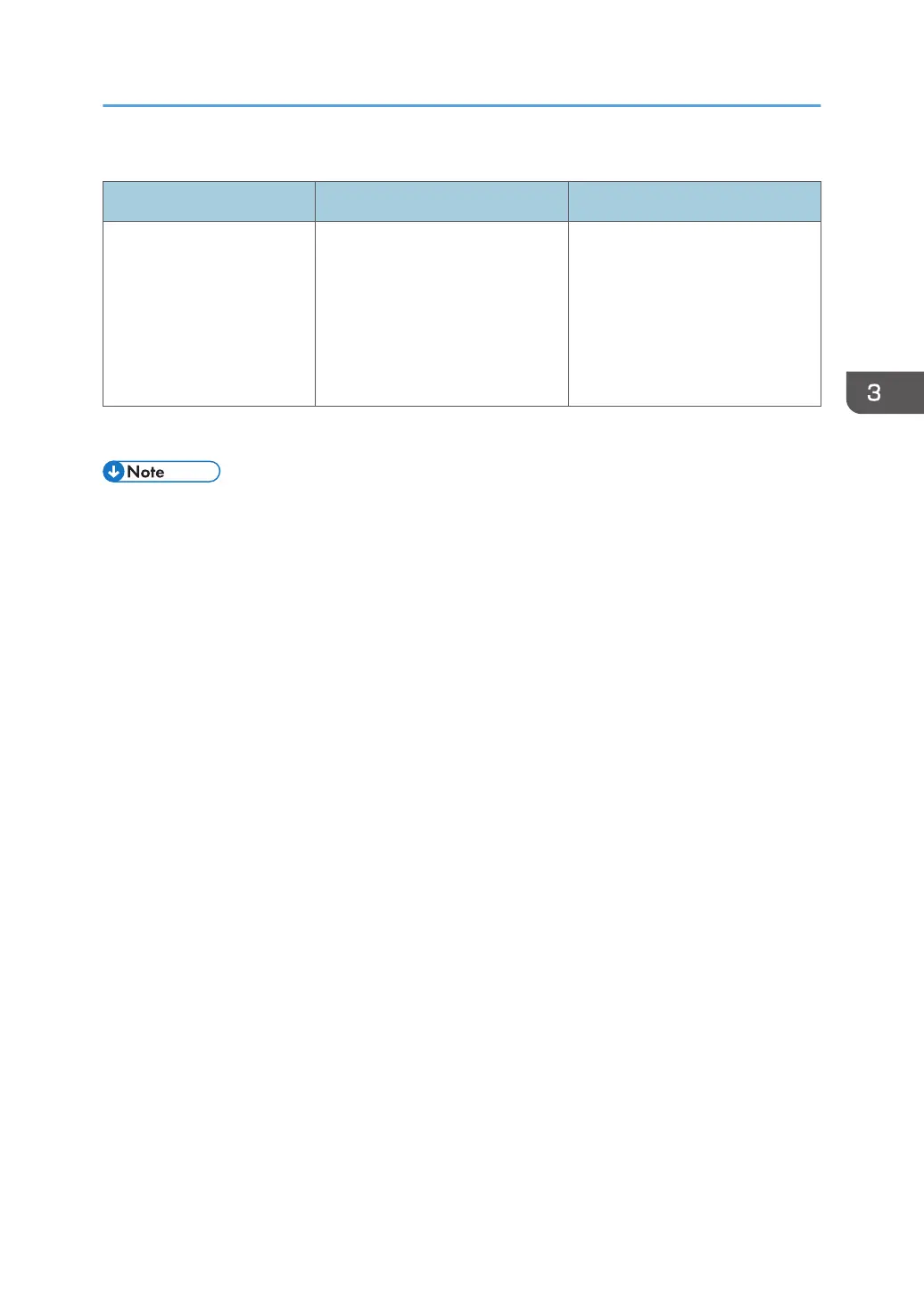Messages during Direct print from a memory storage device
Message Causes Solutions
"99: Error" This data cannot be printed. The
specified data is either corrupt or
not supported by the Direct
printing function from memory
storage devices.
Check that the data is valid. For
details about the kinds of data
supported by the Direct printing
function from memory storage
devices, see "Direct Printing from
a Memory Storage Device",
Operating Instructions.
If printing does not start, contact your service representative.
• The contents of errors may be printed on the Configuration Page. Check the Configuration Page in
conjunction with the error log. For details about how to print the Configuration Page, see "Test
Printing", Operating Instructions.
When Messages Are Displayed
89