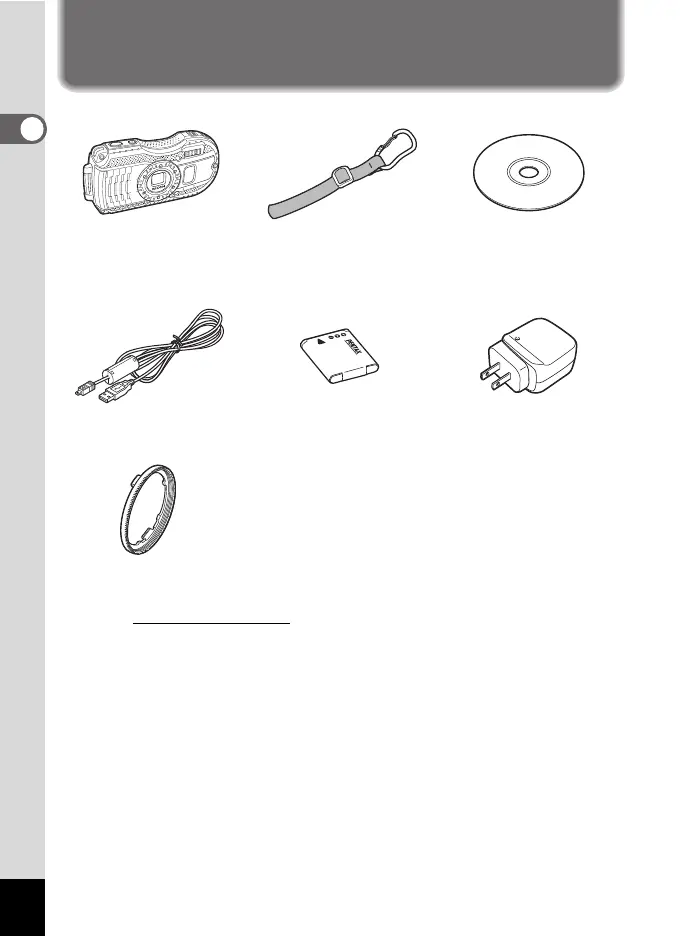18
Getting Started
1
Checking the Contents of the Package
By visiting www.ricoh-imaging.eu you will be able to download the operating
manual, to register your product, to apply for newsletters or to find the latest
firmware information.
*1 As listed below, the type of the carabiner strap supplied with the camera varies
depending on the model or body color of the camera.
<RICOH WG-4 GPS>
Black : Carabiner strap O-ST144 (Black & White)
Blue : Carabiner strap O-ST145 (Black & Lime Yellow)
<RICOH WG-4>
Silver : Carabiner strap O-ST144 (Black & White)
Lime Yellow : Carabiner strap O-ST145 (Black & Lime Yellow)
*2 Available as optional accessories.
*3 The AC plug adapter is attached to the power adapter.
Camera
RICOH WG-4 GPS/
RICOH WG-4
Carabiner strap (*1) Software (CD-ROM)
S-SW145
USB cable
I-USB7 (*2)
Rechargeable lithium-ion
battery D-LI92 (*2)
Power adapter D-PA135/
AC plug adapter D-PL135 (*3)
Operating Manual
(this manual)
Quick Guide
Macro stand
O-MS2
