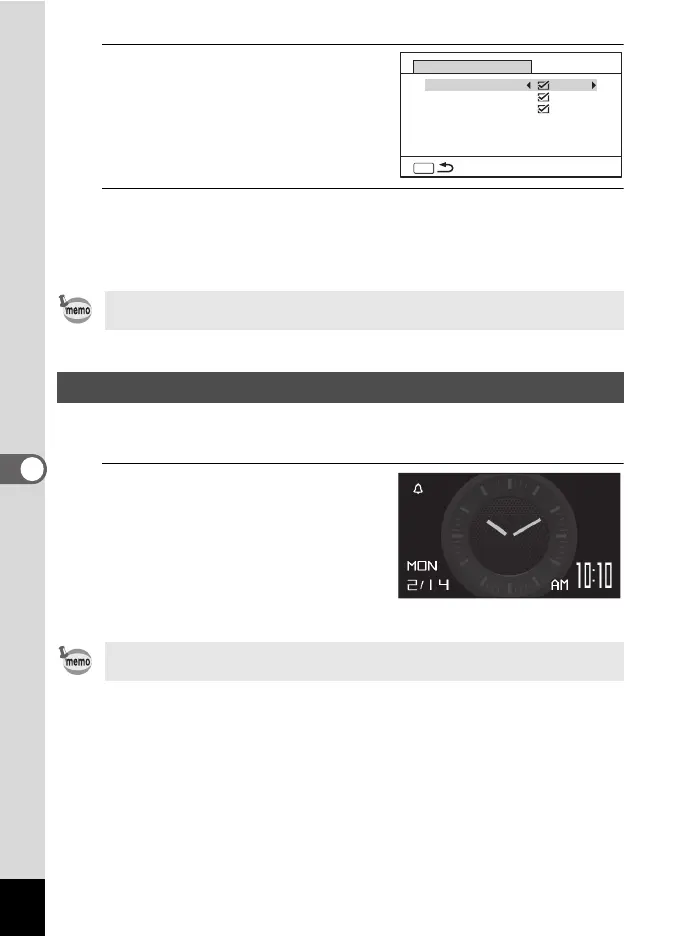166
6
Settings
3
Use the four-way controller (23)
to select an item.
4
Use the four-way controller (45) to switch between O (On)/
P (Off).
O (On) The startup shortcut is available.
P (Off) The startup shortcut is not available.
You can use the camera as a clock. With the camera turned off, press and hold
down the 4 button to display the clock on the display.
1
Press and hold down the 4
button.
The camera turns on and the clock appears
on the screen.
The camera turns off automatically after
approximately 10 seconds.
Pressing the power button turns the
camera off immediately.
The default settings are all O (On).
Displaying the Clock Display
Not to function the Clock Display by pressing 4 button, set [Clock Display]
to P (Off) in [Startup Shortcut] from the [W Setting] menu. (p.165)
MENU
Startup Shortcut
Playback Mode
LED Lighting
Clock Display
