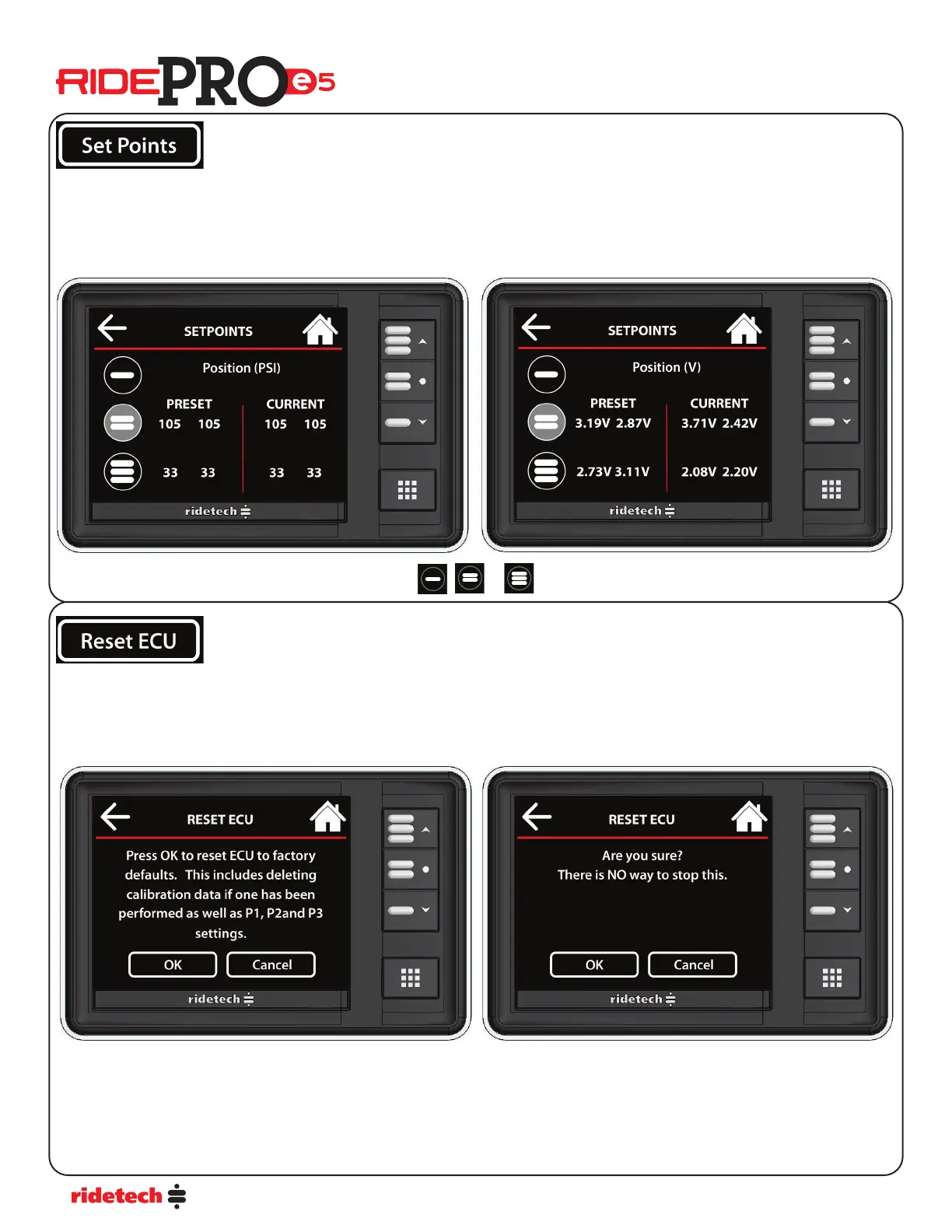10
The Menu Set Points screen displays the saved Preset set points of each corner of the vehicle, as well as the current values for each
corner.
If the system is running in air pressure only mode, it will automatically display pressure (psi).
If the system is running in air pressure and height sensor mode (with optional Ride Height Sensors), it will automatically display
level sensor voltage.
Control Panel Users Guide
The Reset ECU screen allows you to clear the ECU and return it to the factory defaults. The Reset ECU option has a 2 layer
verication to prevent you from accidentally resetting the ECU. It is necessary to select OK on each screen to reset the ECU. If you
select the OK two times, all calibration and preset data is erased.
You can see each preset by selecting the corresponding , or button.
If you reset the ECU, you will have to rerun calibration!