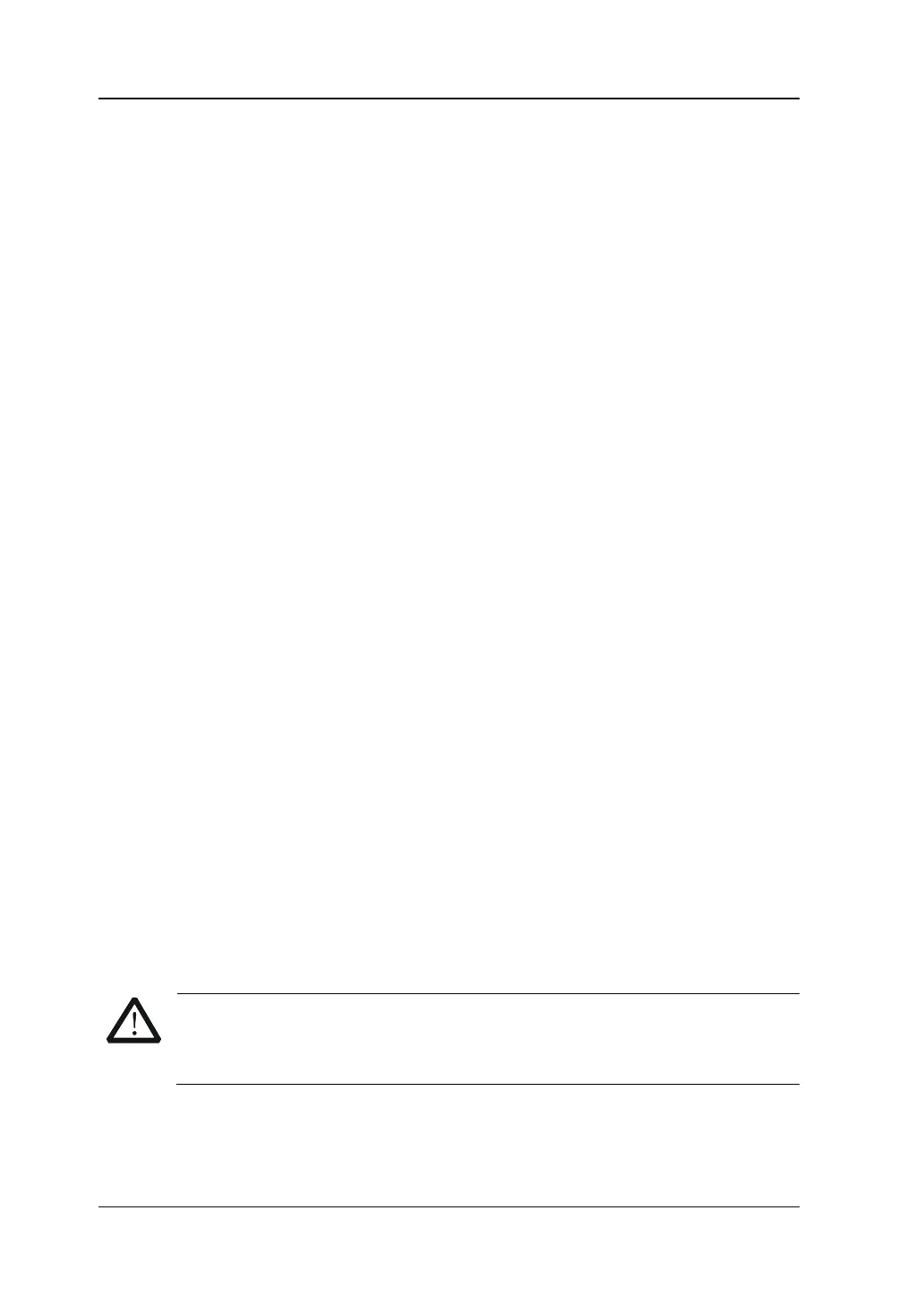RIGOL Chapter 2 Calibration Process
2-2 DG1000Z Calibration Guide
Perform the amplitude calibration before performing the inner load
calibration or offset calibration.
Perform the inner load calibration before performing the high-frequency
flatness calibration.
2. Cal Point
Press this softkey and the specified calibration point in the ID column is
highlighted (not applicable to the “Freq Accuracy” calibration item). At this point,
you can rotate the knob to select the current calibration point.
Note: Users cannot set the current calibration point for the inner load
calibration at will. For the detailed calibration method, refer to “Inner Load
Calibration”.
3. Meas Val
Press this softkey after selecting a calibration point (not applicable to the “Freq
Accuracy” calibration item). The MeasValue column of the corresponding point
becomes editable. At this point, use the numeric keyboard or the knob and
direction keys to input the measurement value.
4. Input Val
After selecting a calibration point and inputting the measurement value (not
applicable to the “Freq Accuracy” calibration item), press this softkey to write
the measurement value into the system and finish the calibration of the point
selected.
5. Save
Press this softkey to save the current calibration data.
6. Default
Press this softkey to restore the calibration values to the factory calibration
values.
The calibration method of each calibration item is introduced in detail in the following
part of this chapter.
CAUTION
You are recommended to calibrate each item following the sequence
below.
