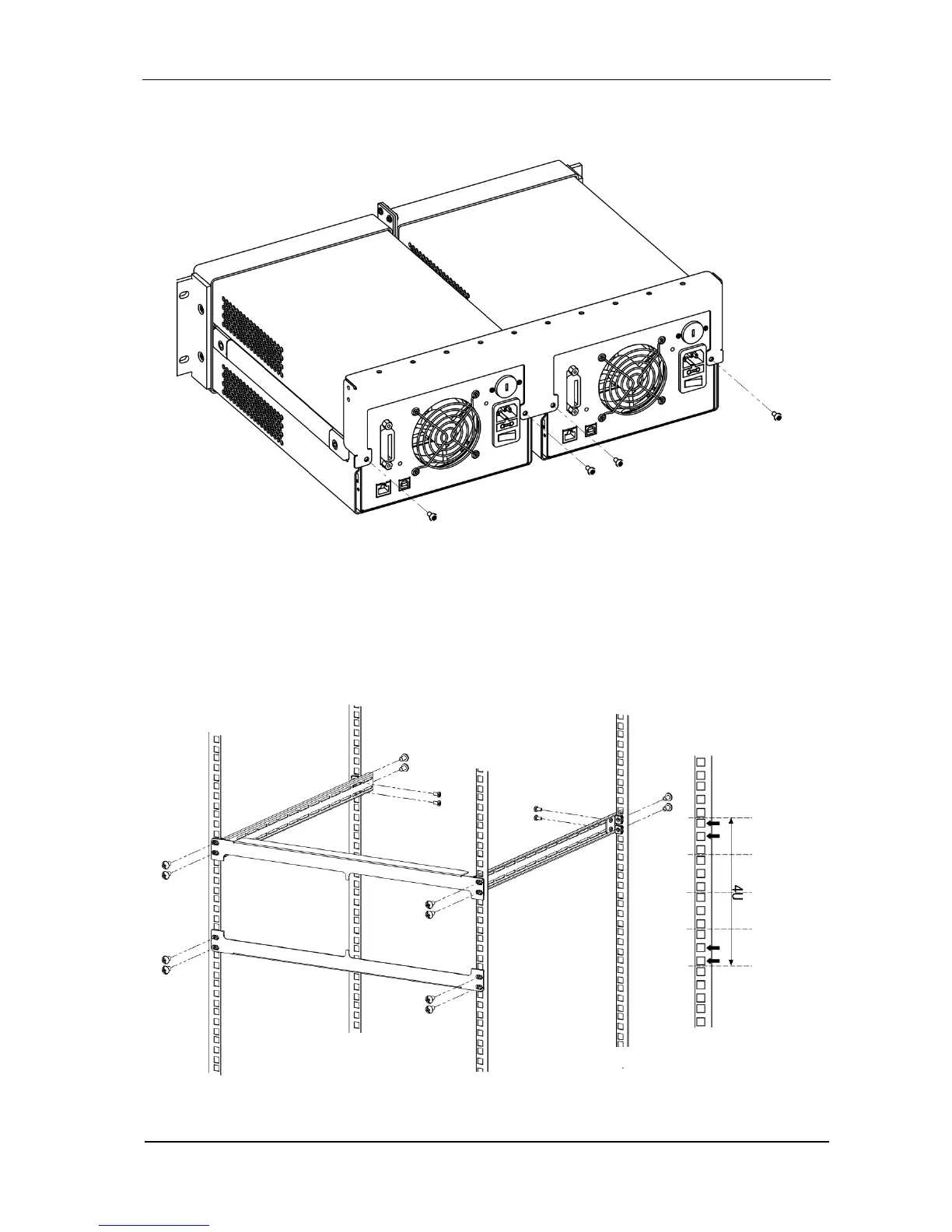RIGOL
RM-DP-1 Rack Mount Kit Installation Guide 8
4. Install the rear support stand: align the four holes on the rear support stand with the four holes
on the rear panels of the two instruments and fix the rear support board with 4 M4 screws.
Figure 7: Install the Rear Support Stand
5. Install the Fixing Accessories on the Cabinet: use 1 top guard strip, 1 bottom guard strip, 2 side
beams and 2 side beam fixing accessories to form a frame used to fix the instrument by aligning
them with the corresponding holes on the cabinet and then fix them using 12 M6 screws, 12
M6nuts and 4 M4 screws. The correct hole positions are as pointed out by the black arrows in the
figure below.
Figure 8: Install the Fixing Accessories on the Cabinet