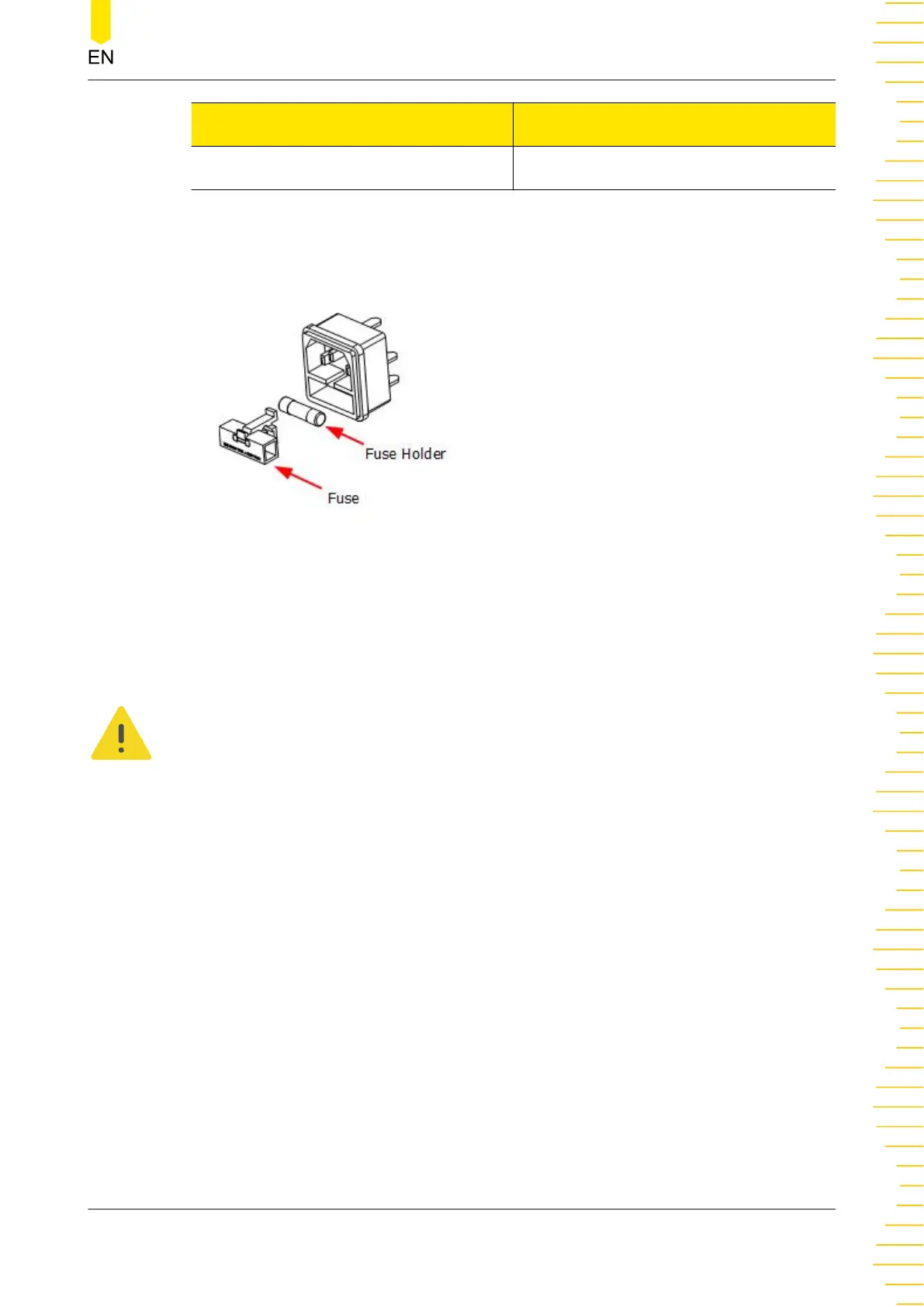AC Input Voltage Fuse Rating
220 Vac/230 Vac T3.15 A 250 Vac
If you need to replace the fuse, please follow the steps below.
1. Power off the instrument and remove the power cord.
2. Insert a small straight screwdriver into the slot at the power socket and pry out the
fuse holder gently.
3. If necessary, please adjust the AC selector setting manually to select the voltage
that matches the actual input voltage (please refer to
Connecting to Power
).
4. Remove the original fuse and insert the proper fuse into the fuse holder (please
refer to the “Input power requirement” or
Replacing the Fuse
).
5. Re-insert the fuse holder into the power socket (please pay attention to the
direction).
WARNING
To avoid personal injury, please power off the power supply before replacing the fuse; to
avoid electric shock or fire, select the input power that matches the actual input voltage
and use the correct fuse before connecting to power.
To Prepare for Use
Copyright ©RIGOL TECHNOLOGIES CO., LTD. All rights reserved.
19
