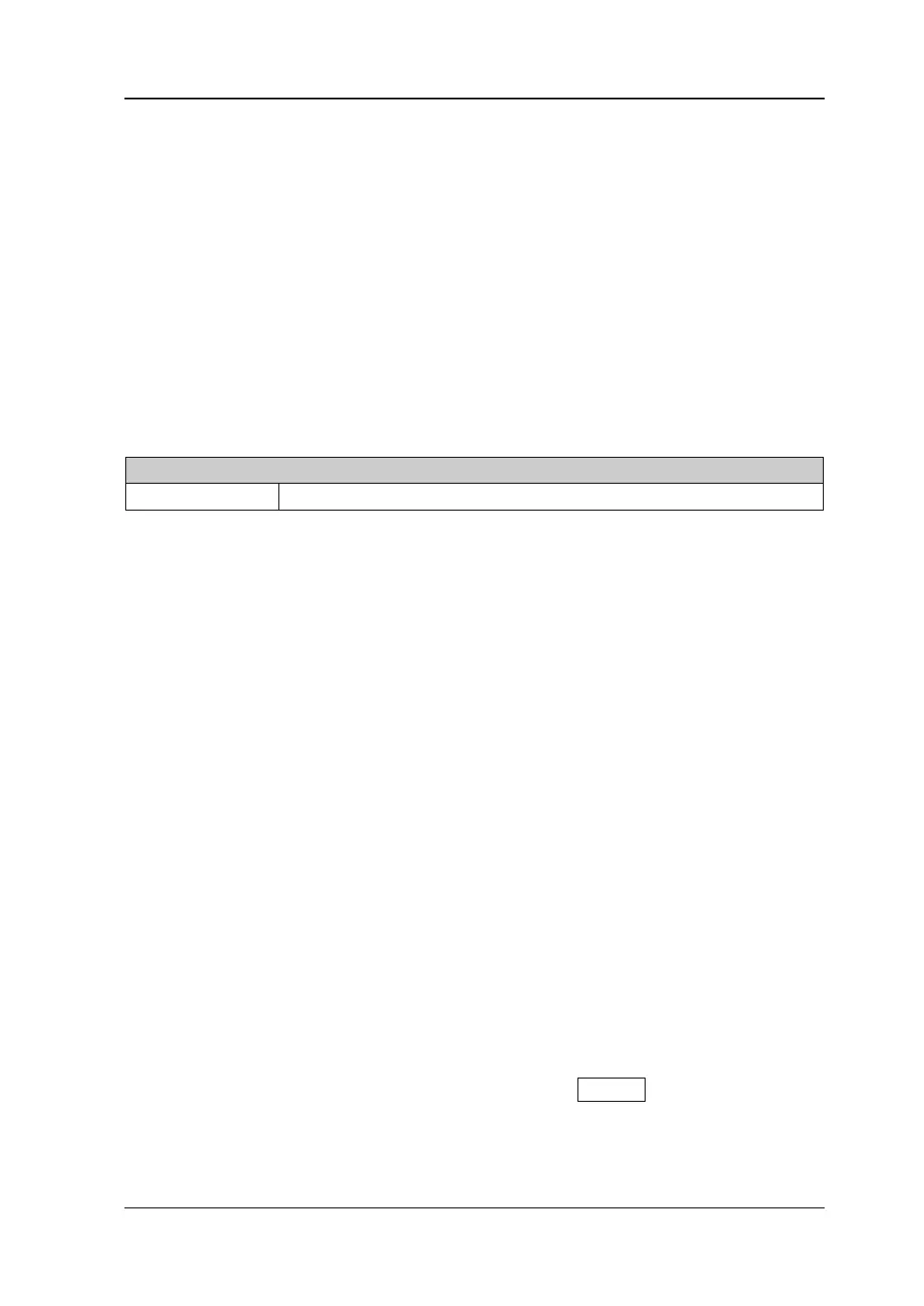Chapter 3 Constant Current Tests RIGOL
DP800 Performance Verification Manual
CC Linear Regulation Rate (CC Source Effect)
CC linear regulation rate refers to the relation between the variation of the output
current (caused by the variation of the input power) and the rated output current
when the power supply is under CC output mode.
DP831A is taken as an example to test the CC linear regulation rate of DP800 series
in the following section.
Note: During the actual test, please select the corresponding test record form
according to the model of the DP800 power supply under test to set the
corresponding parameters, record and calculate the corresponding specifications.
Specification:
Linear Regulation Rate, ± (Output Percentage+Offset)
Current <0.01%+250μA
Test Procedures:
1. Turn off DP800. Connect DP800, AC power supply, current sampling resistor (the
resistance R
M
is 0.022Ω), electronic load and multimeter according to Figure 3-1.
Please pay attention to the connection method of the current sampling resistor,
electronic load and the channel output terminals of DP800 as well as the
connection method of the current sampling resistor and multimeter. Here, CH1 is
taken as an example and the connection method is also applicable to CH2 and
CH3.
Note: Set the voltage selector (100, 115 or 230) at the rear panel of DP800
according to your need and make sure that the fuse currently installed matches
the actual input voltage (please refer to Table 2-6). As the test methods when
selecting different voltages are the same, 230V is taken as an example for
illustration.
2. Turn on the AC power supply; set its voltage to 230V and frequency to 50Hz.
Note: The voltage setting of the AC power supply in this step should be in
accordance with the value selected by the voltage selector at the rear panel of
DP800.
3. Turn on DP800 and press the channel selecting key at the front panel to select
CH1 as the channel to be tested. Set the voltage and current of the channel
under test according to Table 3-6
. Then, press the On/Off key corresponding to
the channel under test to enable the output of the channel.