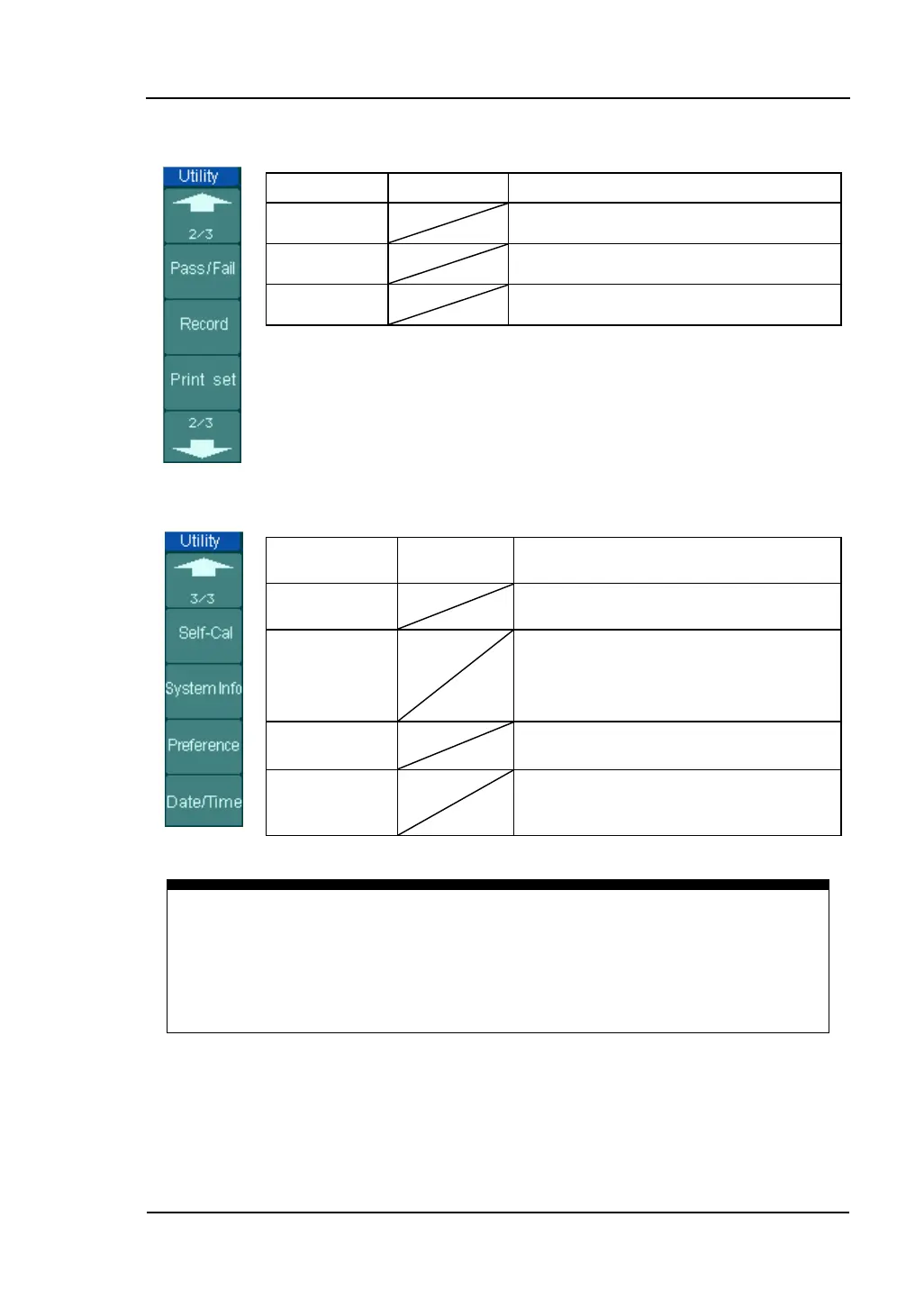RIGOL
User’s Guide for DS1000B Series
2-67
Figure 2-86 Table 2-52 The Utility menu (Page 2/3)
Menu Settings Comments
Pass/Fail Setup Pass/Fail test.
Record Setup Waveform Recorder.
Print set Setup printing.
Figure 2-87 Table 2-53 The Utility menu (Page 3/3)
Menu Settings Comments
Self-Cal Execute Self-calibration.
System Info
Show the following information:
Serial number, software version,
installed module.
Preference Go to preference menu.
Date/Time
Set the real date and time for
system.
Term Explanations
Self-Cal: Oscilloscope will calibrate parameters of the vertical system (CH1,
CH2, CH3, CH4 and Ext), horizontal system and trigger system to make sure
that the oscilloscope can normally work under different environments.
