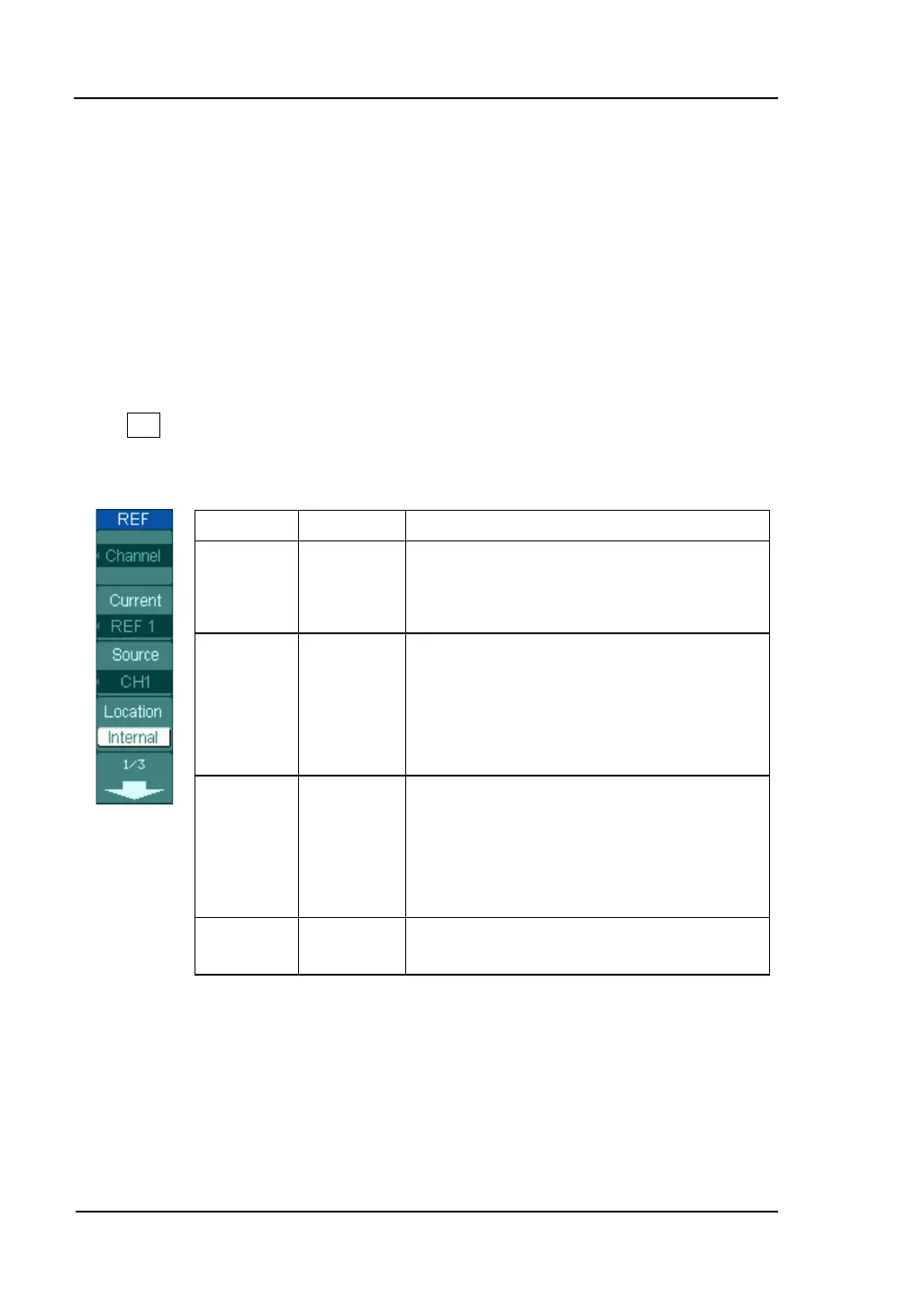RIGOL
User’s Guide for DS1000B series
REF Function
Reference Waveforms are saved waveforms to be selected for display. The reference
function will be available after saving the selected waveform to non-volatile memory.
During the actual measurement process, you can use DS1000B series digital
oscilloscope to observe the waveforms of correlative components. It will help you to
determine the cause of malfunction when you compare the measured waveform with
the reference waveform. The method is particularly useful under the circumstance of
having reference waveforms.
Press REF button to display the Reference waveform menu.
Figure 2-20 Table 2-11 REF menu when using internal memory (Page 1/3)
Menu Settings Comments
Channel
REF 1
REF 2
REF 3
REF 4
Turn on or turn off one to four REF
channels
Current
REF 1
REF 2
REF 3
REF 4
Select the current REF channel which is
optional from REF1 to REF4. (According
to the available channel, for example, if
only REF1 is turned on, then only REF1
can be chosen as the current channel.)
Source
CH1
CH2
CH3
CH4
MATH
Select CH1, CH2, CH3, CH4, and MATH as
the source channel whose input
waveforms will be compared with the
reference waveforms.
location
Internal
external
Select memory location in scope.
Select memory location out scope.