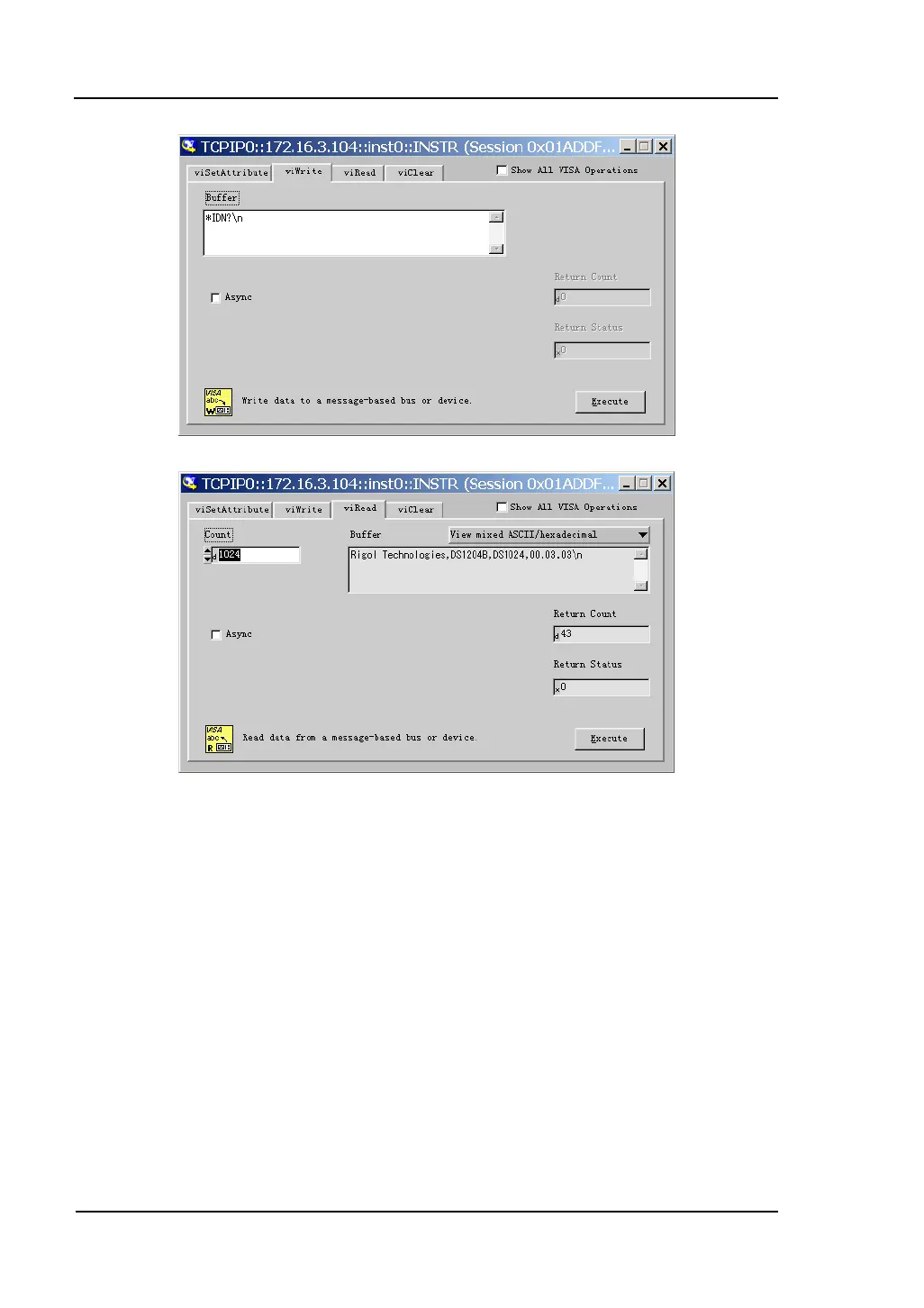RIGOL
User’s Guide for DS1000B series
Figure 2-97
Communication testing dialog
Make a connection by USB
Connect the oscilloscope to a PC by using an USB data cable. Then, turn on the
oscilloscope, at the moment, the computer will pop up a Hardware Installation
wizard and please install the “USB Test and Measurement Device” according to
the wizards.
After installation, open Measurement & Automation Explorer and you will
see the information about USB device that has been connected in the
subdirectory.
