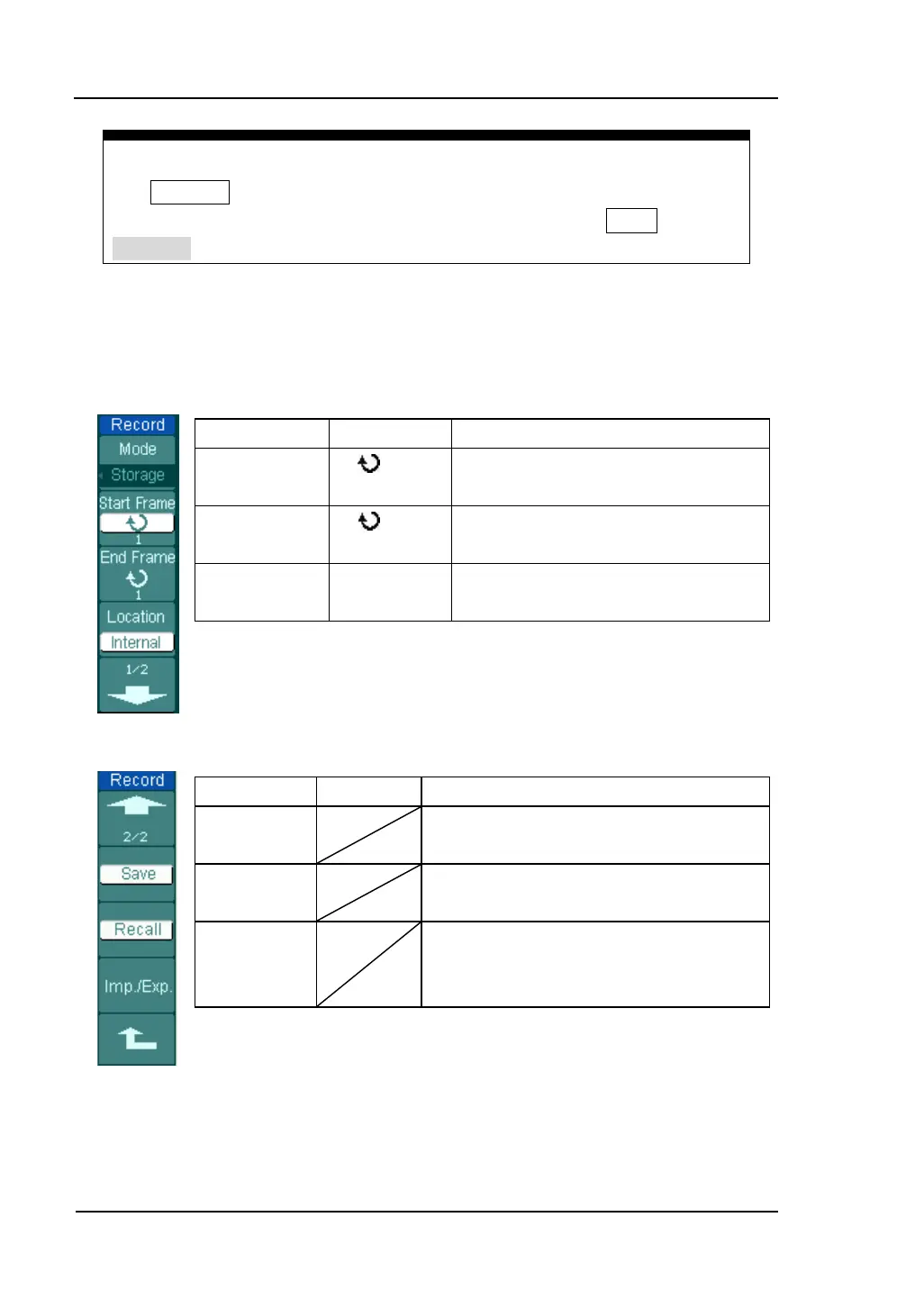RIGOL
User’s Guide for DS1000B series
Run/Stop Button
The Run/Stop button can also replay or continue the waveform display.
The Current Frame will go forward one frame by pressing Single button in
Play back mode.
4. Storage: Store recorded waveforms in non-volatile memory according to the
setup frames.
Figure 2-111 Table 2-65 The Storage menu (Page 1/2)
Menu Settings Comments
Start Frame
<1-800>
Set first frame to be saved.
End Frame
<1-800>
Set last frame to be saved.
Location
Internal
external
Set up Store location.
Figure 2-112 Table 2-66 The Storage menu (Internal location Page 2/2)
Menu Settings Comments
Save
Save recorded waveform t
memory location.
Recall
Recall recorded waveform from internal
memory location.
Imp./Exp.
Go to import/export menu (S
ame as
REF import/export menu. see table
2-14).
