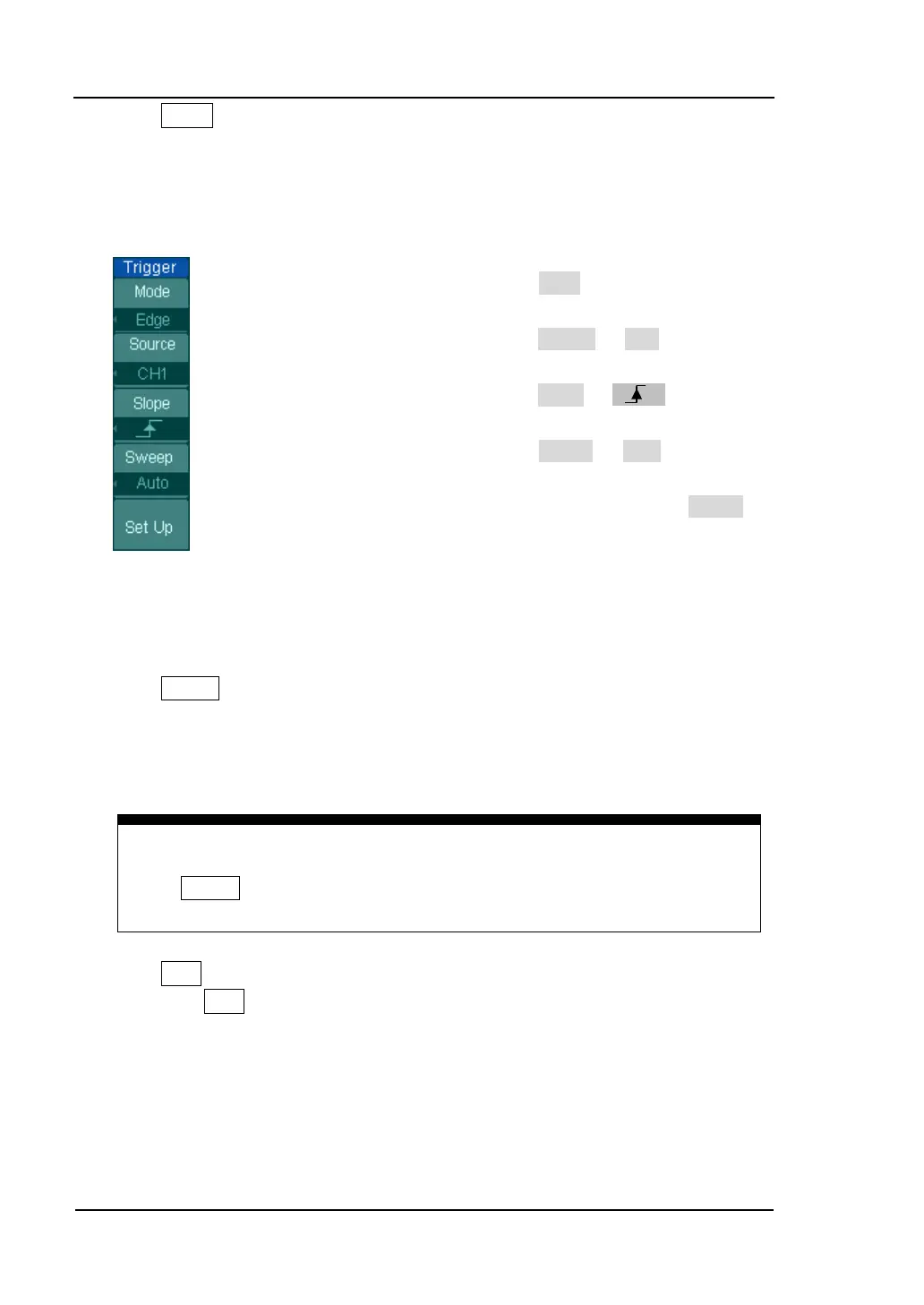RIGOL
User’s Guide for DS1000B series
1-16
3. Press MENU button in the Trigger control area.
A soft button menu appears on the display showing the trigger setting choices
as shown in Figure 1-11.
Figure 1-11
Press NO.1 menu button to choose Edge.
Press NO.2 menu button to choose Source as CH1.
Press NO.3 menu button to choose Slope as . c.
Press NO.4 menu button to choose Sweep as Auto.
Press NO.5 menu button to enter secondary menu of Set Up.
NOTE: The change of trigger mode, source selection and slope type will lead to
the change of the status bar on the upper-right of the screen.
4. Press FORCE
Start an acquisition even if no valid trigger signal has been found, usually used
in “Normal” or “Single” trigger mode. This button has no effect if the acquisition
is already stopped.
Switch Local/Remote mode
Press FORCE button to switch the operation mode as “local”
instrument is under remote mode.
5. Press 50%
Press the 50% button to set the trigger level to the center of the signal’s
amplitude.