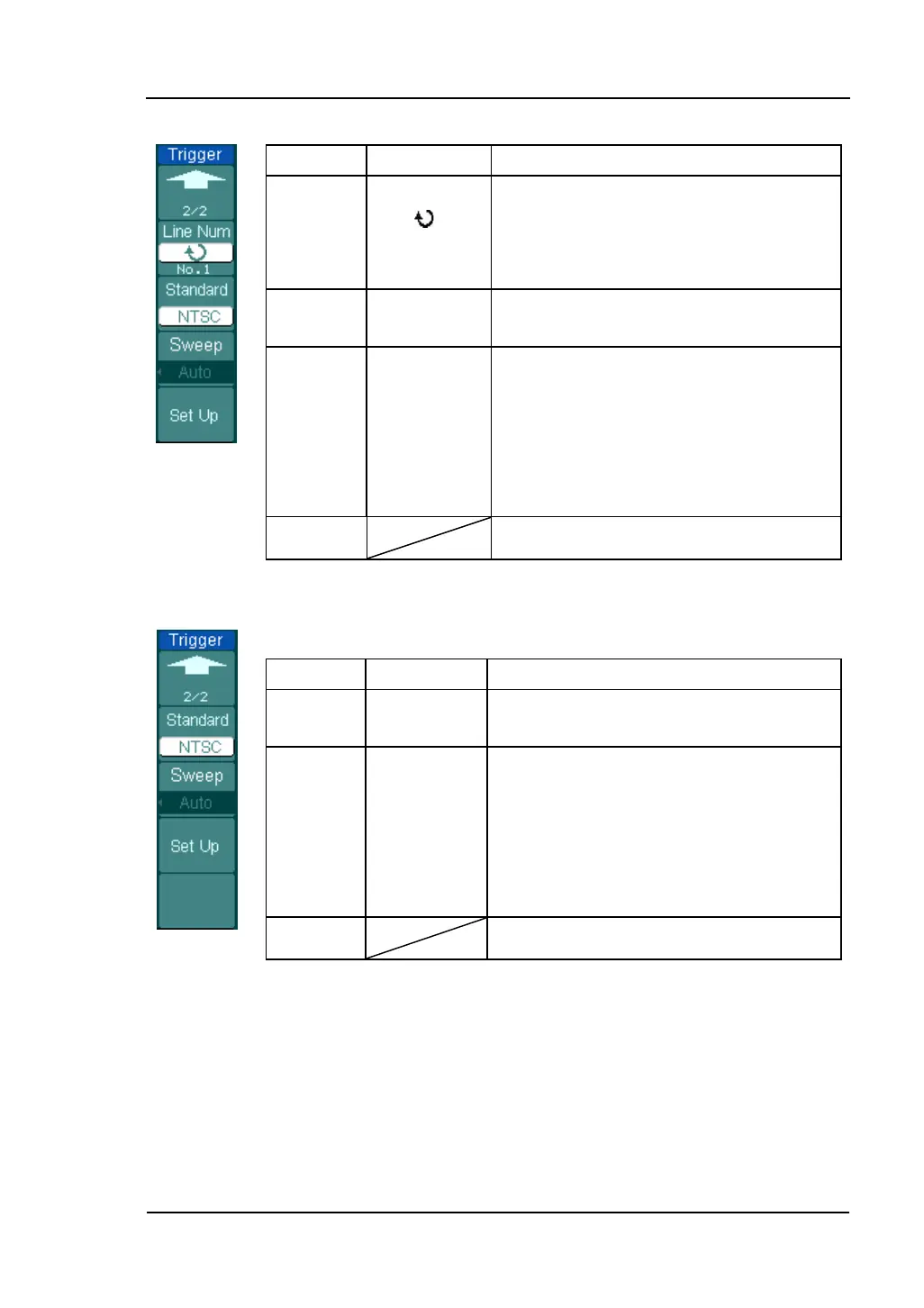RIGOL
User’s Guide for DS1000B Series
2-37
Figure 2-43 Table 2-25 The Video Trigger menu (Line Num, Page 2/2)
Menu
Settings Comments
Line Num
< Line sync >
The range is from No.1 to No.525 when
NTSC video standard is used and from
No.1 to No.625 when PAL/SECAM video
standard is used.
Standard
PAL/SECM
NTSC
Select Video standard.
Sweep
Auto
Normal
Single
Acquire waveform even no trigger
occurred.
Acquire waveform when trigger
occurred.
When trigger occurs, acquire one
waveform and then stop.
Set Up To go to set up menu, see Table 2-36.
Figure 2-44 Table 2-26 The Video Trigger menu (All lines, Odd field and Even field,
Page2/2)
Menu Settings Comments
Standard
PAL/SECAM
NTSC
Select Video standard.
Sweep
Auto
Normal
Single
Acquire waveform even no trigger
occurred.
Acquire waveform when trigger
occurred.
When trigger occurs, acquire one
waveform and then stop.
Set Up To go to set up menu, see Table 2-36.