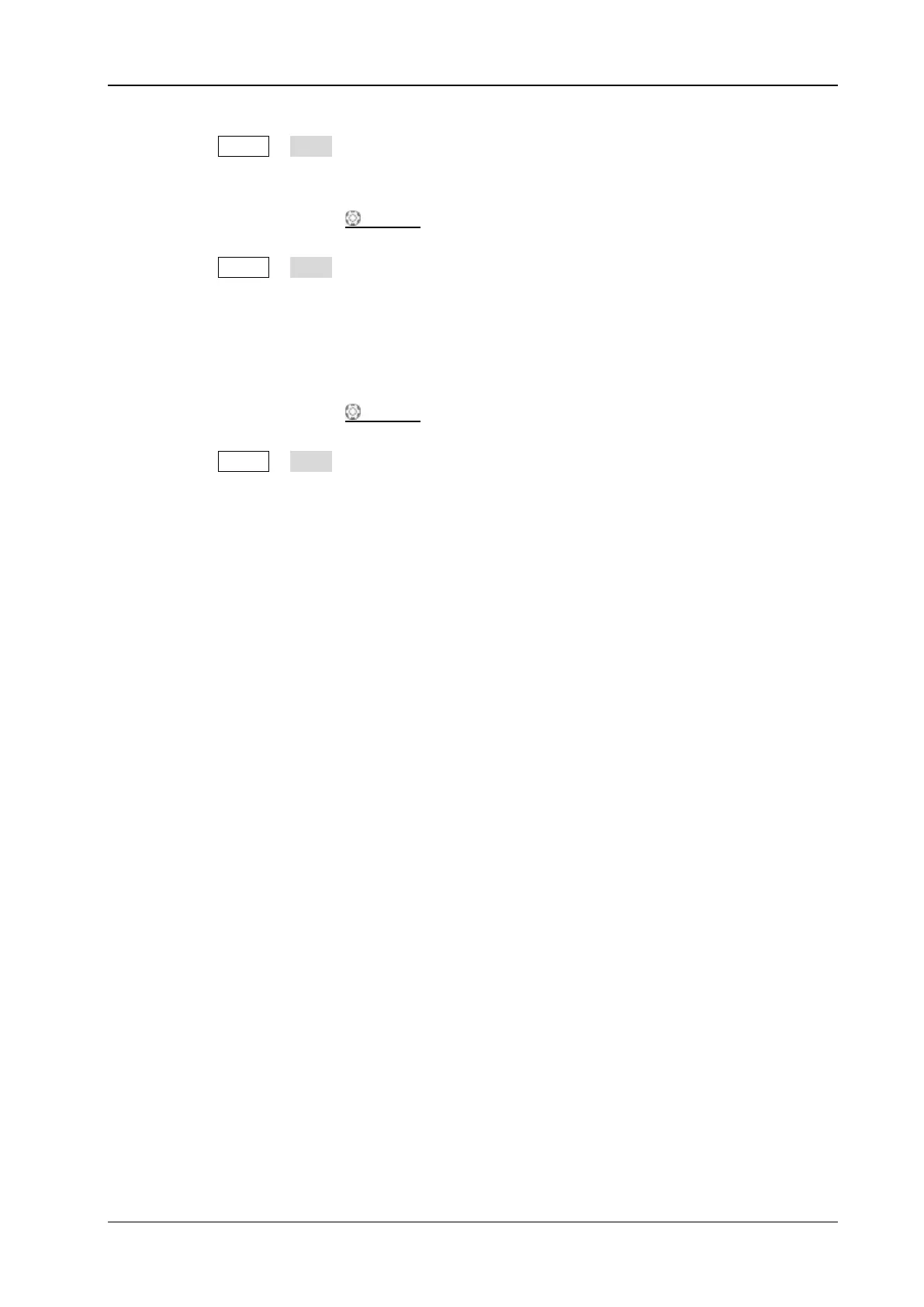Chapter 2 Performance Verification Test RIGOL
DS6000 Performance Verification Guide
5) Output a sine waveform with 1 MHz frequency and 1.2 Vpp amplitude via Fluke 9500B.
6) Press MENU Vrms at the left side of the screen of the oscilloscope to enable the
effective value measurement function. Read and record Vrms1.
7) Output a sine waveform with 250 MHz frequency and 1.2 Vpp amplitude via Fluke 9500B.
8) Rotate HORIZONTAL
SCALE of the oscilloscope to set the horizontal time base to 2
ns.
9) Press MENU Vrms at the left side of the screen of the oscilloscope to enable the
effective value measurement function. Read and record Vrms2.
10) Calculate the amplitude loss: Amplitude Loss A1 (dB) = 20 × lg (Vrms2/Vrms1) and
compare the result with the specification. At this point, the amplitude loss should be within
the specification range.
11) Output a sine waveform with 500 MHz frequency and 1.2 Vpp amplitude via Fluke 9500B.
12) Rotate HORIZONTAL
SCALE of the oscilloscope to set the horizontal time base to 1
ns.
13) Press MENU Vrms at the left side of the screen of the oscilloscope to enable the
effective value measurement function. Read and record Vrms3.
14) Calculate the amplitude loss: Amplitude Loss A2 (dB) = 20 × lg (Vrms3/Vrms1). At
this point, the amplitude loss should be lower than -3 dB.
15) Keep the other settings of the oscilloscope in step 3) unchanged and set the vertical scale to
500 mV/div.
16) Output a sine waveform with 1 MHz frequency and 3 Vpp amplitude via Fluke 9500B.
17) Repeat step 6).
18) Output a sine waveform with 250 MHz frequency and 3 Vpp amplitude via Fluke 9500B.
19) Repeat steps 8) to 10).
20) Output a sine waveform with 500 MHz frequency and 3 Vpp amplitude via Fluke 9500B.
21) Repeat steps 12) to 14).
22) Turn off CH1. Test CH2, CH3 and CH4 respectively using the above test method and record
the test results.
