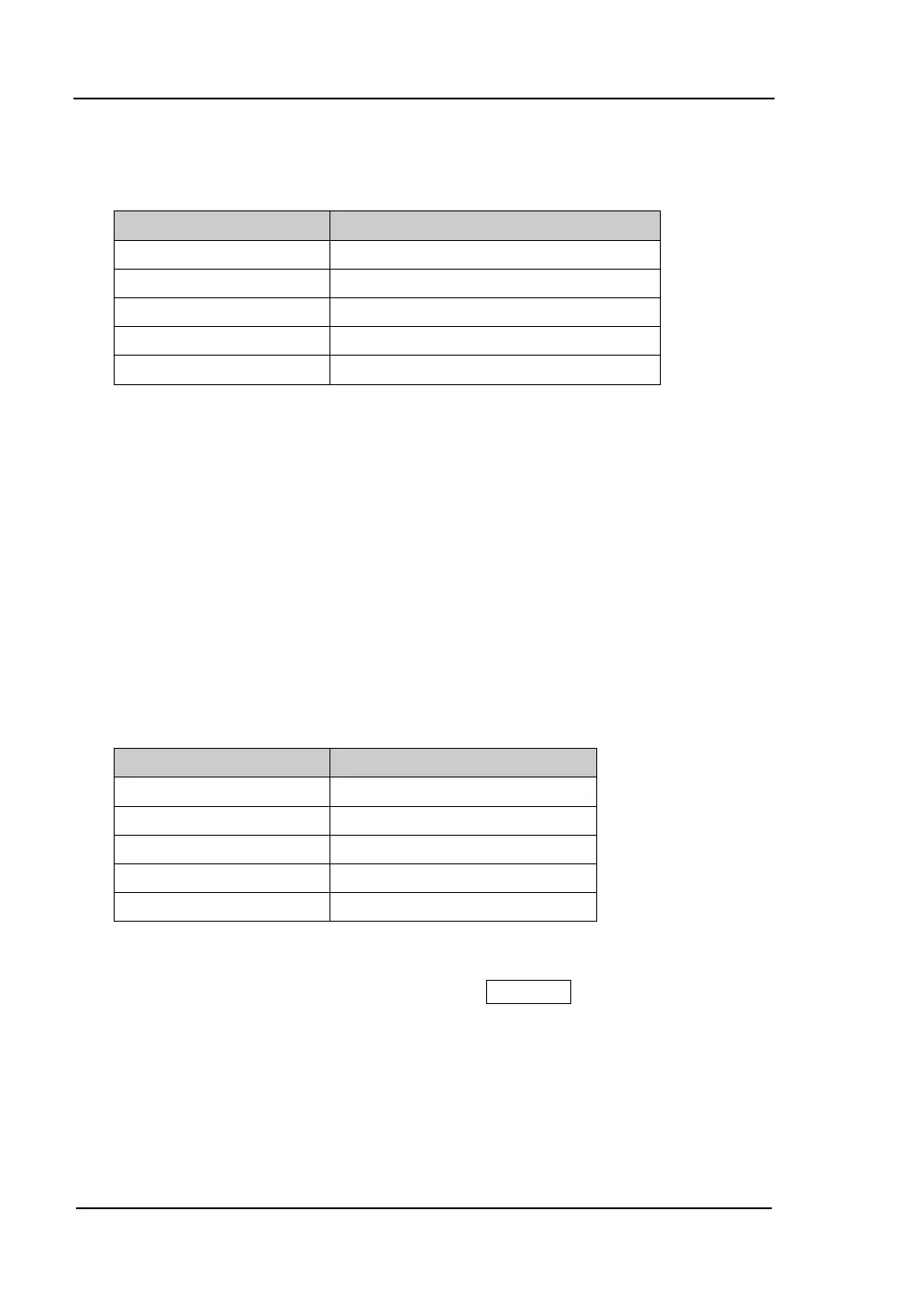RIGOL Chapter 2 Front Panel Operation
User’s Guide for DSA800/E Series
For more details, please refer to “Parameter Setting”.
Table 2-65 Graticule
Parameter Explanation
Default 3
Range 0 to 10
Unit N/A
Knob Step 1
1
4. Scr State
Turn on or off the screen and the default is “On”. If you select “Off”, “The
display was locked, please press Esc to unlock.” will be displayed. At this point,
the screen stops updating and the measurement speed is improved. In
remote mode, the screen is always locked.
5. Brightness
Set the LCD brightness of the analyzer.
You can modify this parameter using the numeric keys, knob or direction keys.
For more details, please refer to “Parameter Setting”.
Table 2-66 Brightness setting
Parameter Explanation
Default 2
Range 1 to 10
Unit N/A
Knob Step 1
Direction Key Step 1
6. Userkey
Turn on or off the display of the definition of User Key in the main interface.
7. Msg Switch
Enable or disable the display of messages. The types of messages in this
analyzer include Information Message, Error Message and Status Message. Only
Information Messages will be dispayed if the message display is turned off. For
more details about messages, refer to “Messages”.
