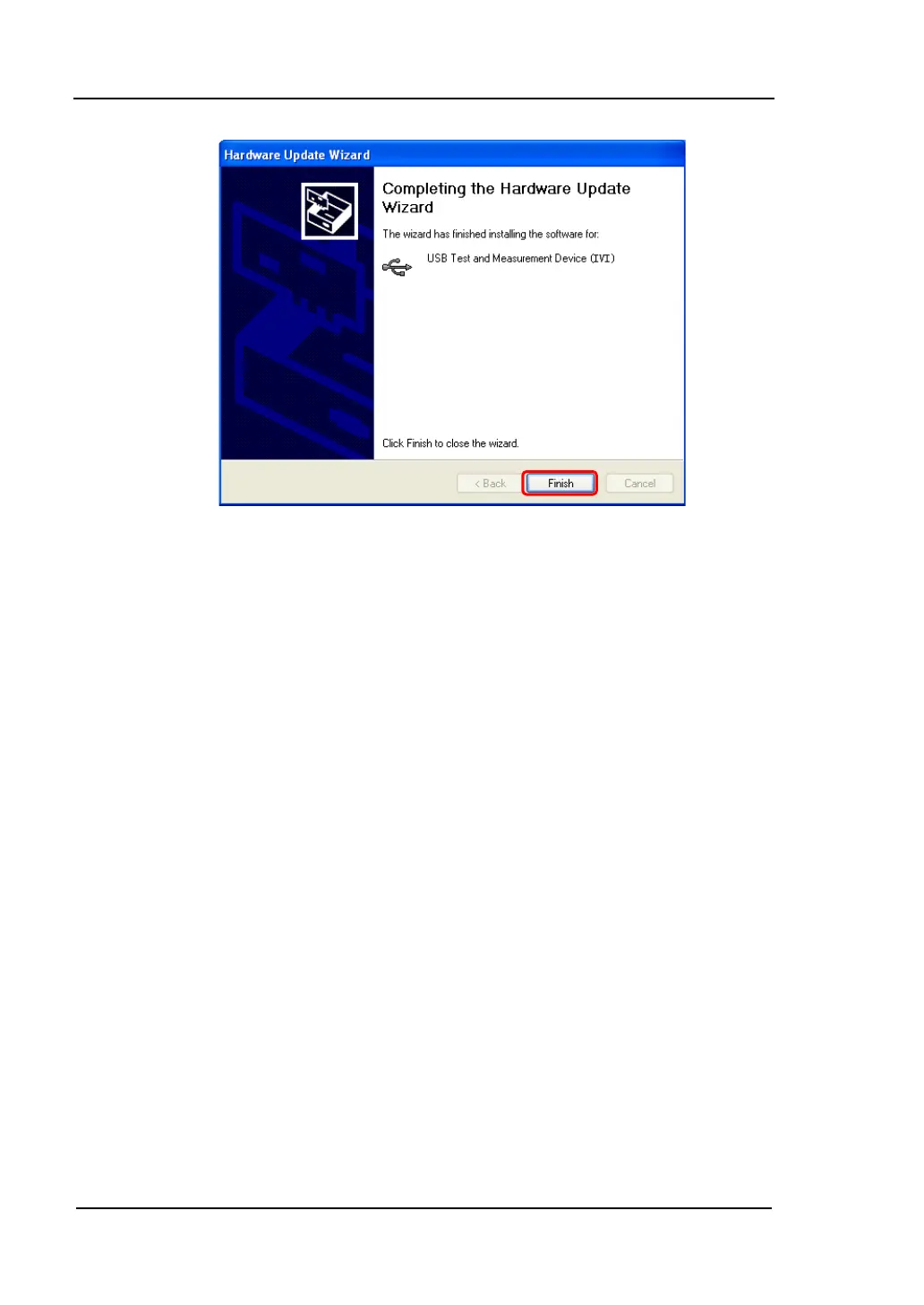RIGOL Chapter 3 Remote Control
User’s Guide for DSA800/E Series
LAN interface:
Connect your analyzer to the local area network of the PC and set the
network parameters correctly following the instructions in “I/O Settings
”.
GPIB interface:
Use the USB-GPIB interface converter (option) to connect the analyzer to
PC with GPIB card through the USB Host interface and set the GPIB address
correctly following the instructions in “I/O Settings
”.
3. Programming
Then, you can select a familiar software developing tool for programming. The
developing tools available include Visual C++ 6.0, Visual Basic 6.0, LabVIEW
8.6 and etc. For detailed information about SCPI commands and programming
method, refer to
DSA800/E Programming Guide
.
To Use PC software
Users can also use the PC software to send commands and control the analyzer
remotely. The PC softwares supported by DSA800/E include:
7