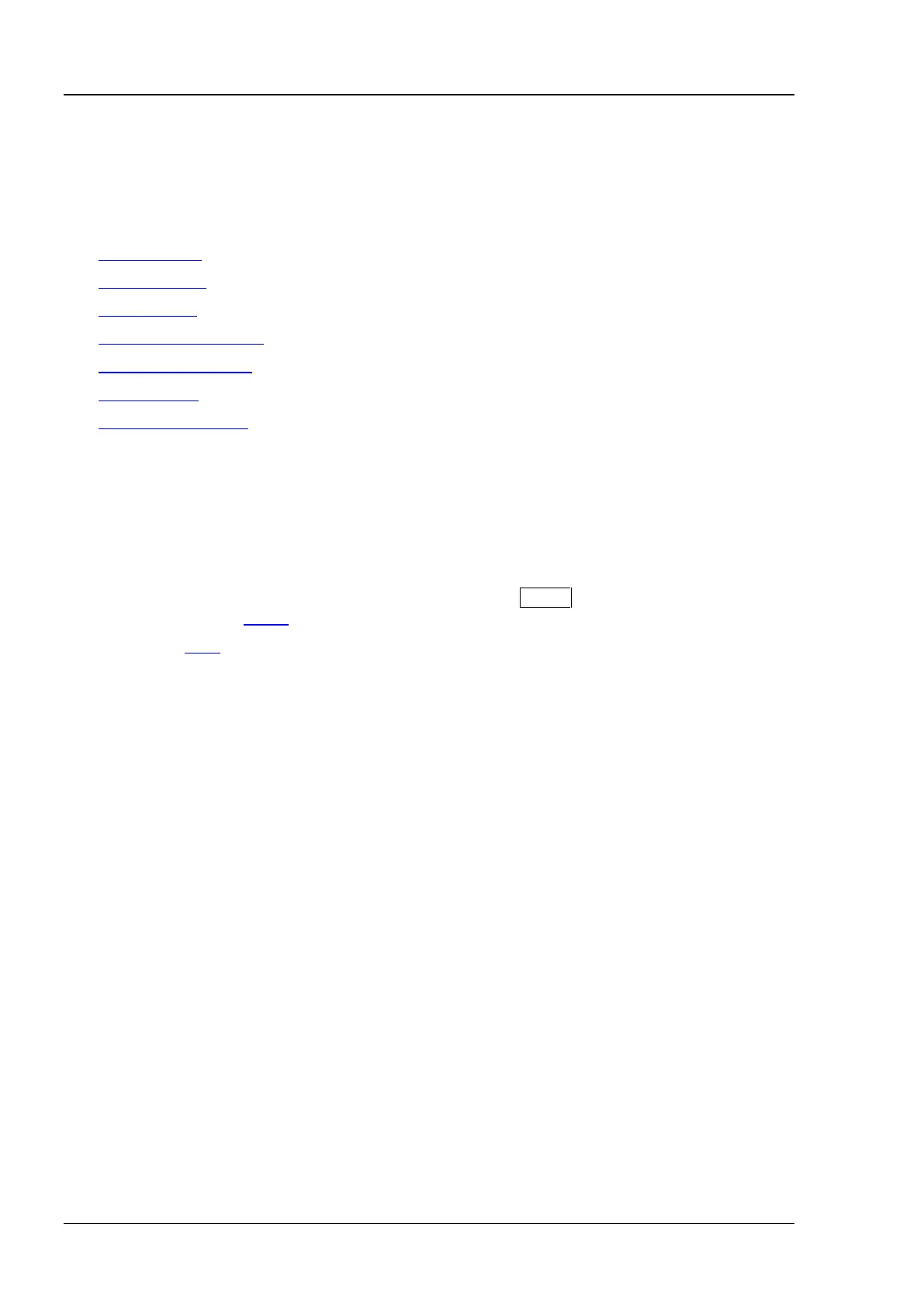RIGOL Chapter 2 Command System
2-62 MSO1000Z/DS1000Z Programming Guide
:DISPlay Commands
The :DISPlay commands can be used to set the waveform display mode, persistence time, waveform
intensity, screen grid type and grid brightness.
Command List:
:DISPlay:CLEar
:DISPlay:DATA?
:DISPlay:TYPE
:DISPlay:GRADing:TIME
:DISPlay:WBRightness
:DISPlay:GRID
:DISPlay:GBRightness
:DISPlay:CLEar
Clear all the waveforms on the screen.
If the oscilloscope is in the RUN state, waveform will still be displayed.
This command is equivalent to pressing the CLEAR key at the front panel. Sending
the :CLEar command can also clear all the waveforms on the screen.
