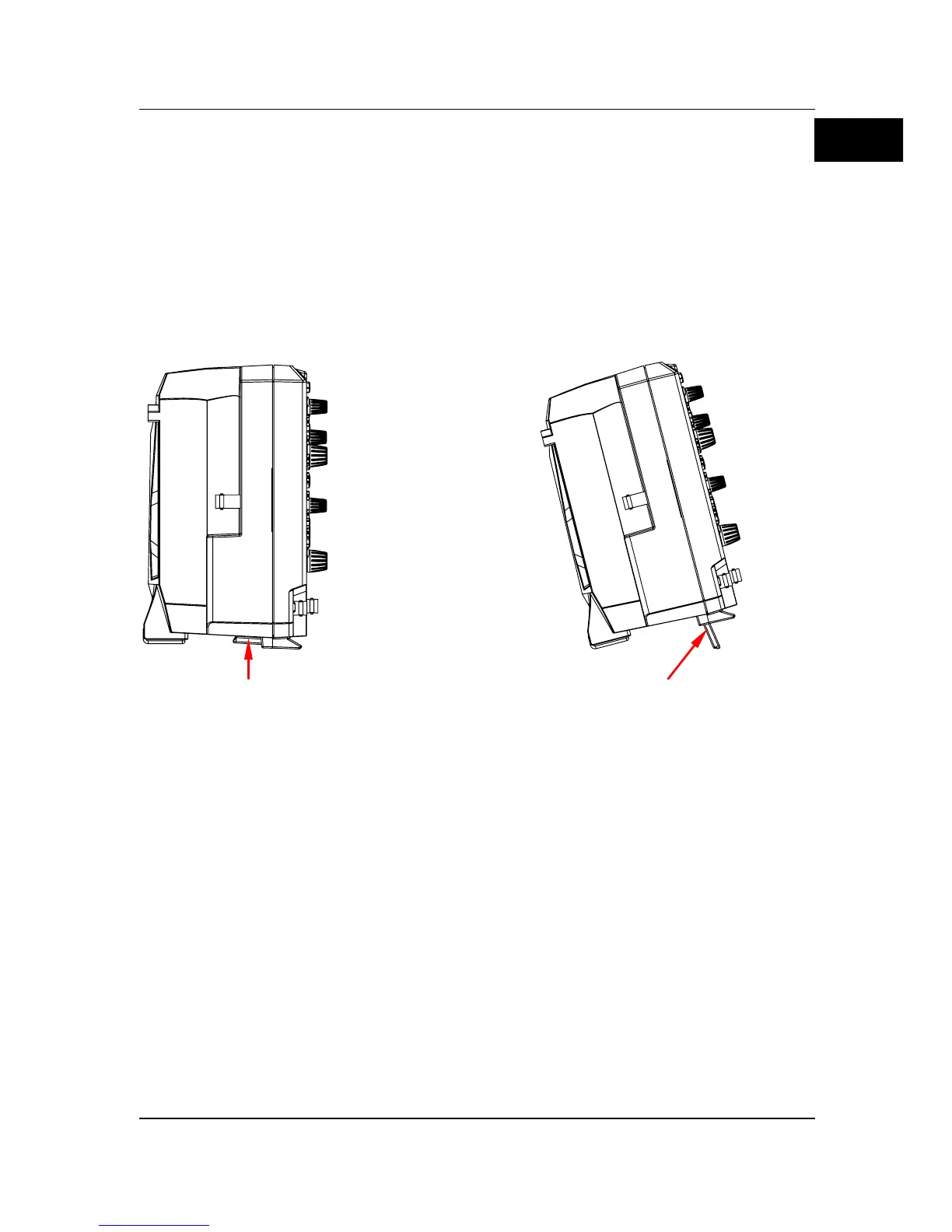To Prepare for Use
To Adjust the Supporting Legs
You can unfold the supporting legs to use them as stands to tilt the instrument
upwards for easier operation and observation, as shown in Figure 4. You can
also fold the supporting legs for easier storage or shipment when the
instrument is not in use.
Figure 4 To Adjust the Supporting Legs
To Connect to AC Power
The input AC power requirements of the oscilloscope are 100~240 V, 45~440
Hz. Please use the power cord provided in the accessories to connect the
oscilloscope to the AC power source via the power cord connector, as shown in
Figure 5.
To fold the supporting legs
