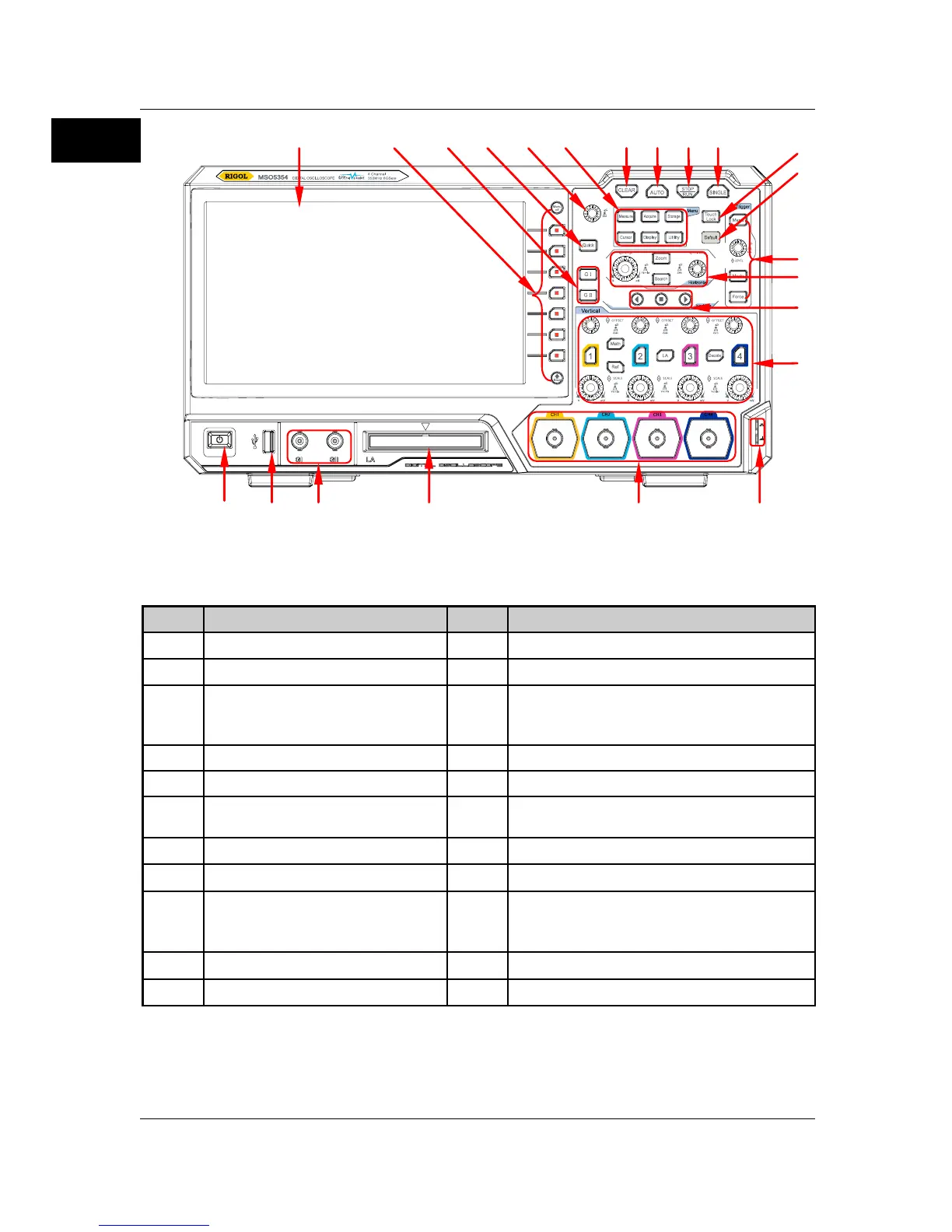RIGOL
6 MSO5000 Quick Guide
Figure 1 Front Panel
Table 1 Front Panel Description
Function Menu Operation Keys
Dual-channel
Function/Arbitrary Waveform
Generator Setting Key
[1]
Horizontal Control System
Probe Compensation Signal Output
Terminal/Ground Terminal
Analog Channel Input Terminals
Auto Waveform Display Key
Digital Channel Input Interface
[2]
Dual-channel Function/Arbitrary
Waveform Generator Output
Terminals
[1]
Single Trigger Control Key
Note:
[1]
This function is only available for the model installed with the MSO5000-AWG option.
Note:
[2]
PLA2216 active logic probe option is required to be ordered.