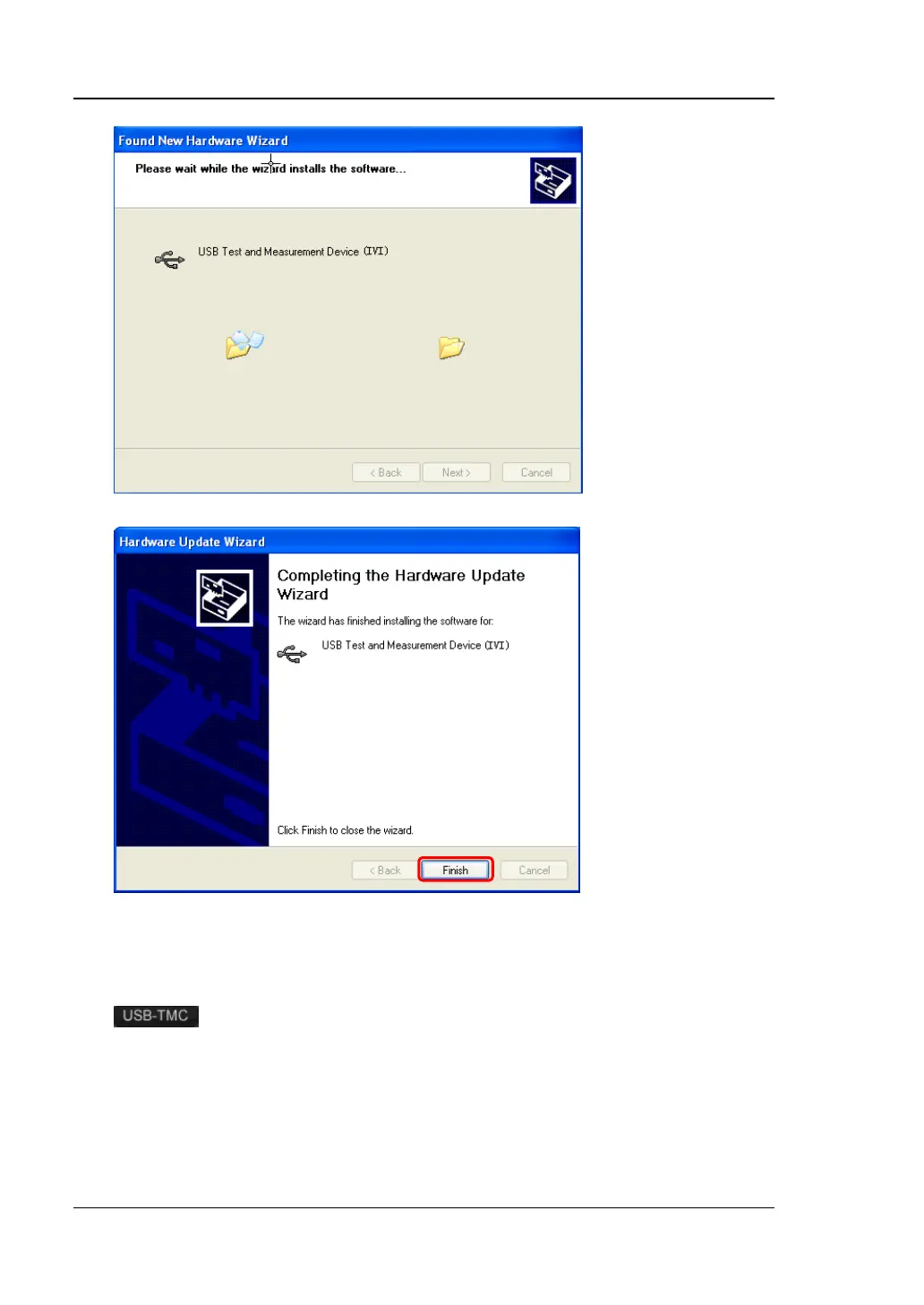RIGOL Chapter 20 Remote Control
20-4 MSO7000/DS7000 User Guide
3. Search for the device resource
Start up Ultra Sigma and the software will automatically search for the resource
currently connected to the PC via the USB interface. You can also click
to search for the resource.
4. View the device resource
The searched instrument resource will be under the directory of "RIGOL Online
Resource", with the model of the instrument and the USB interface information
being displayed as follows.
