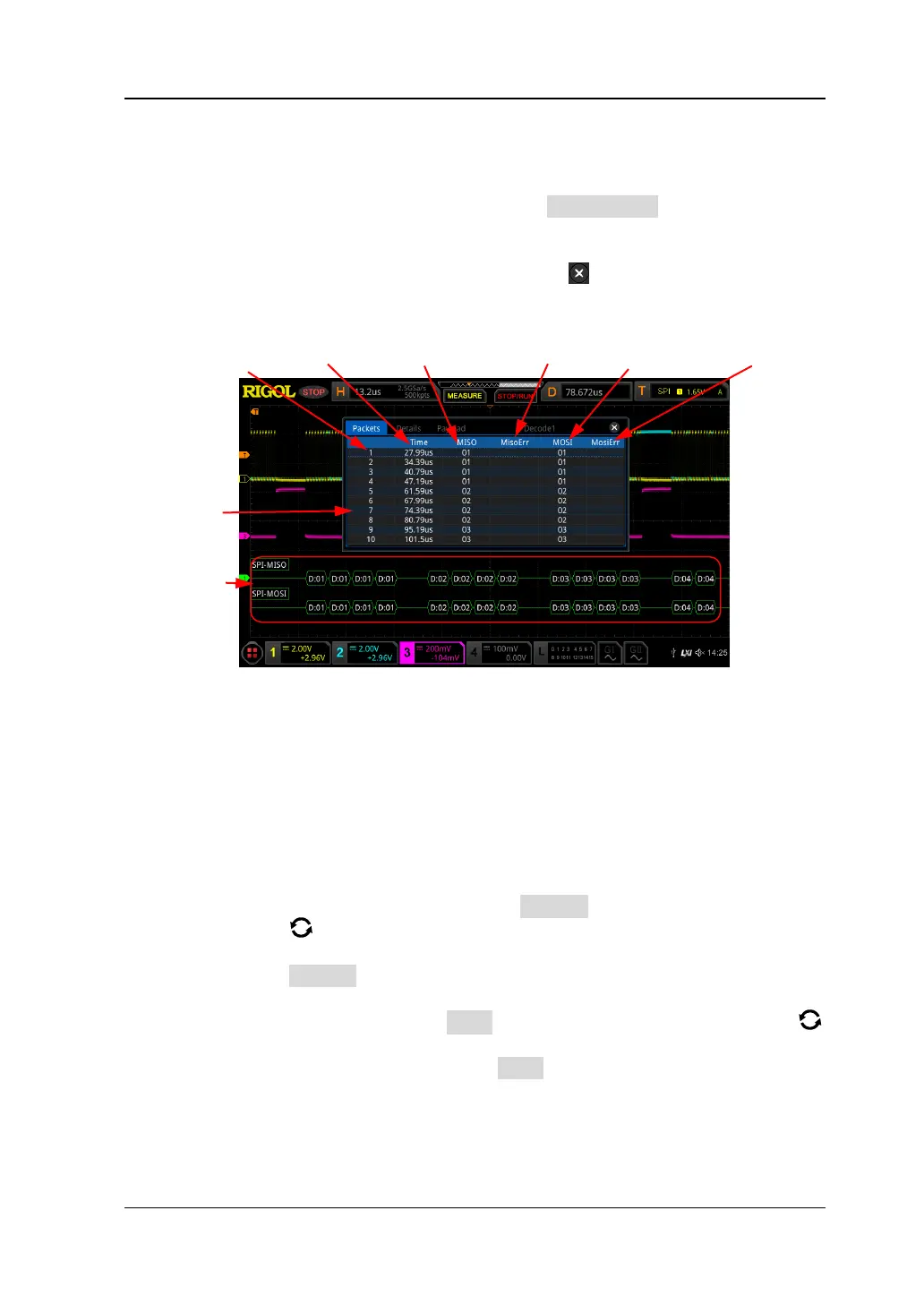Chapter 12 Protocol Decoding RIGOL
MSO8000 User Guide 12-23
MOSI).
Note: When the source channel of MISO or MOSI is set to "OFF",
information of the data line is not displayed in the data table.
➢ Open or close the event table: Press Event Table continuously to
enable or disable the event table. When you enable the event table,
the following figure is displayed, as shown in Figure 12-8. You can also
enable the touch screen to tap the icon at the upper-right corner of
the table to close the event table.
Figure 12-8 SPI Decoding Event Table
Note:
⚫ When you adjust the horizontal time base, the waveform displayed
on the screen will also change, and the total number of lines
containing the decoding information in the event table will also be
changed.
⚫ The displayed decoded data information in the bus is related to the
value of the horizontal time base. Reducing the horizontal time
base can help you view the detailed information.
➢ Set the event table format: Press Format, rotate the multifunction
knob to select the display format of "Data" (MISO and/or MOSI) in
the event table. Then, press down the knob to select it. You can also
press Format continuously or enable the touch screen to select it. The
available formats include "Hex", "Dec", "Bin", and "ASC".
➢ Set the view type: Press View, then rotate the multifunction knob
to select the form of the event table to be viewed. Press down the knob
to select it. You can also press View continuously or enable the touch
screen to select it. The available choices include "Packets", "Details",
and "Payload". You can also tap "Packets", "Details", or "Payload" at
the top of the event table to select it.
If you select "Packets", the decoded data (MISO and/or MOSI), time,
