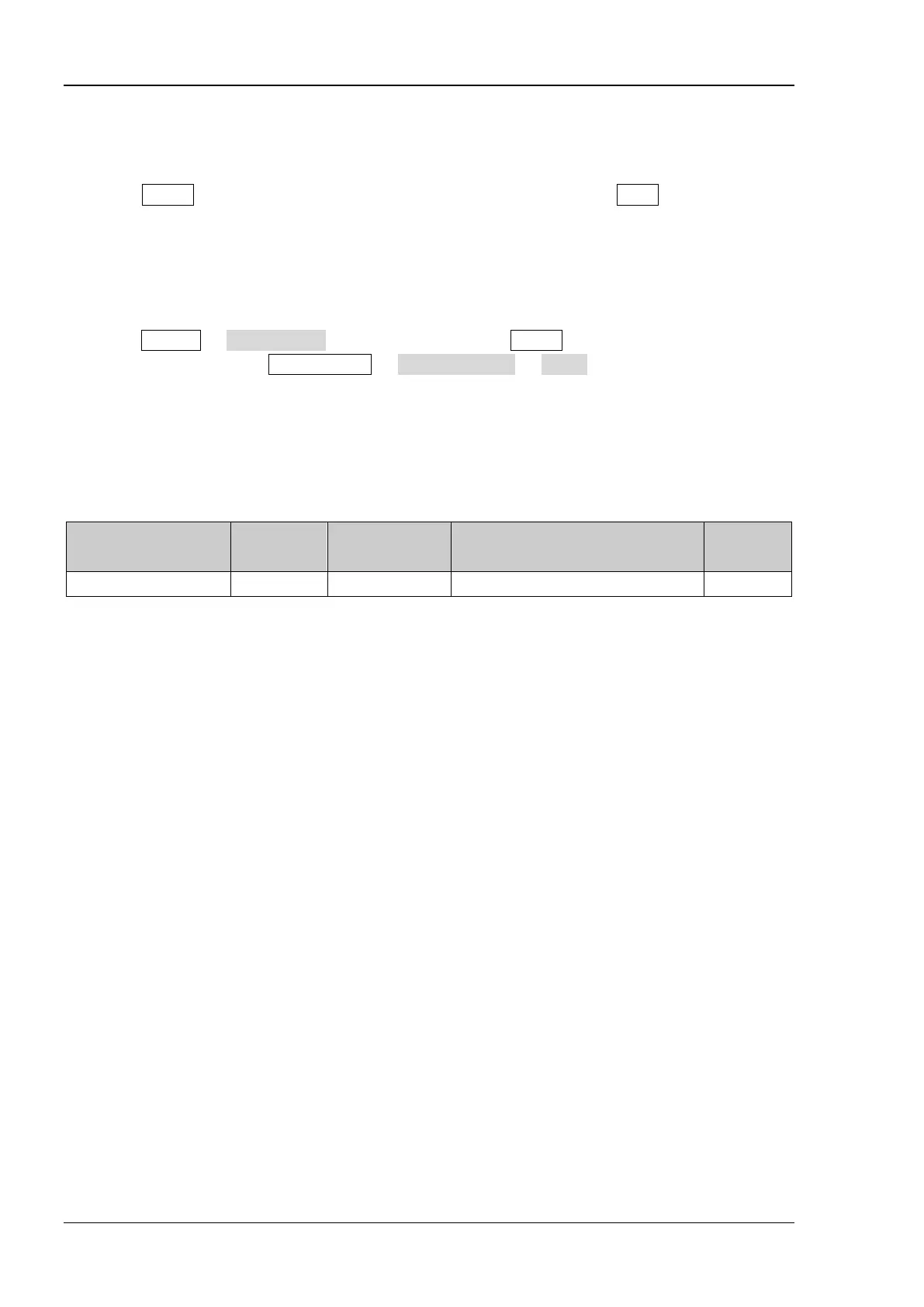RIGOL Chapter 2 Performance Verification Test
2-6 RSA5000 Performance Verification Guide
f) Set the detector type to Pos Peak.
g) Set the sweep time to 10 s.
5. Press Single and wait for the instrument to finish a sweep. Then press Peak to find the
maximum peak.
6. Set the marker mode to Delta; set the detector type to Average (RMS); set the trace type to
Average; set the average number to 5.
7. Press Marker → Marker Freq, and input 10 kHz. Press Single and wait for the instrument to
finish the sweep. Press Marker Func → Band Function → Noise, read the current
measurement results, and record the results.
8. Compare the measurement result with the specification.
Test Record Form